
Course Intermediate 11222
Course Introduction:"Self-study IT Network Linux Load Balancing Video Tutorial" mainly implements Linux load balancing by performing script operations on web, lvs and Linux under nagin.

Course Advanced 17566
Course Introduction:"Shangxuetang MySQL Video Tutorial" introduces you to the process from installing to using the MySQL database, and introduces the specific operations of each link in detail.

Course Advanced 11276
Course Introduction:"Brothers Band Front-end Example Display Video Tutorial" introduces examples of HTML5 and CSS3 technologies to everyone, so that everyone can become more proficient in using HTML5 and CSS3.
How to remove transition delay in Vue transition?
2023-08-17 17:36:49 0 1 487
Ways to fix issue 2003 (HY000): Unable to connect to MySQL server 'db_mysql:3306' (111)
2023-09-05 11:18:47 0 1 736
Experiment with sorting after query limit
2023-09-05 14:46:42 0 1 671
CSS Grid: Create new row when child content overflows column width
2023-09-05 15:18:28 0 1 564
PHP full text search functionality using AND, OR and NOT operators
2023-09-05 15:06:32 0 1 524

Course Introduction:This article mainly introduces the animation effects of pure CSS3 mouse sliding over the image mask layer.
2017-03-06 comment 0 3101
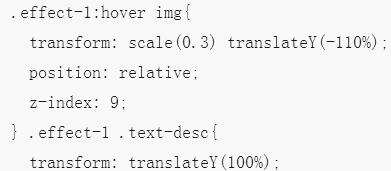
Course Introduction:This article mainly shares with you 8 sets of super cool pure CSS3 mouse over picture animation effects. Each animation effect is very exciting and worth learning from. Interested friends can refer to it.
2018-06-26 comment 0 1860
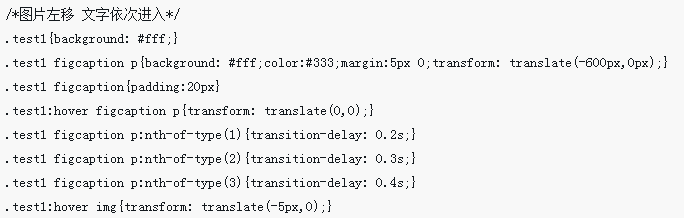
Course Introduction:This time I will bring you the CSS3 dynamic prompt effect when the mouse is moved into the image. What are the precautions for realizing the CSS3 dynamic prompt effect when the mouse is moved into the image? The following is a practical case, let's take a look.
2018-03-21 comment 0 3042
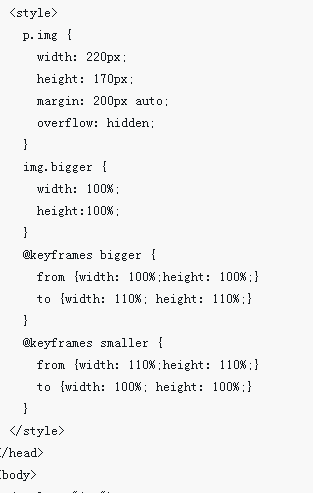
Course Introduction:This time I will bring you JS+CSS3 to realize the interactive magnification effect between the mouse and the picture. What are the precautions for JS+CSS3 to realize the interactive magnification effect between the mouse and the picture? Here is a practical case, let's take a look.
2018-05-12 comment 0 2143
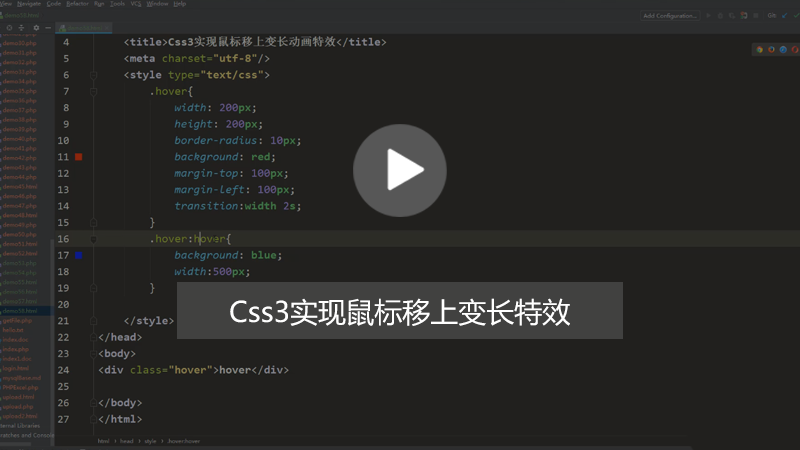
Course Introduction:This article mainly introduces how to use CSS3 to achieve the effect of changing the length of the mouse. In front-end page design, the function of CSS is extremely powerful. As long as you use it well, you can achieve various wonderful dynamic effects on many websites. So in the previous article, I also shared with you some methods of using CSS to achieve animation effects, such as [How to achieve rotation and movement effects in Css3 animation? 】【How to achieve the slow enlargement effect of images when hovering the mouse in css3?】Waiting for the introduction of knowledge points, friends in need can choose to refer to it.
2018-10-19 comment 0 6563