
Course Intermediate 11277
Course Introduction:"Self-study IT Network Linux Load Balancing Video Tutorial" mainly implements Linux load balancing by performing script operations on web, lvs and Linux under nagin.

Course Advanced 17603
Course Introduction:"Shangxuetang MySQL Video Tutorial" introduces you to the process from installing to using the MySQL database, and introduces the specific operations of each link in detail.

Course Advanced 11312
Course Introduction:"Brothers Band Front-end Example Display Video Tutorial" introduces examples of HTML5 and CSS3 technologies to everyone, so that everyone can become more proficient in using HTML5 and CSS3.
How to change the color of text after click?
2023-08-30 20:19:37 0 2 542
Fix hover state issues in Tailwind CSS
2023-12-31 08:53:39 0 1 539
Ways to fix issue 2003 (HY000): Unable to connect to MySQL server 'db_mysql:3306' (111)
2023-09-05 11:18:47 0 1 789
Experiment with sorting after query limit
2023-09-05 14:46:42 0 1 708
CSS Grid: Create new row when child content overflows column width
2023-09-05 15:18:28 0 1 597

Course Introduction:Cursor change css In web design, sometimes we need to change the style of the mouse so that the mouse has better visual effects and interactive experience during user interaction. At this time, we can change the cursor style through CSS. This article will introduce how to change the cursor style through CSS. 1. CSS cursor property The CSS cursor property is used to specify the style of the mouse pointer. This property accepts a value that represents the different states of the mouse pointer. These states include default, link, text selection, move, etc. Below is the CSS
2023-05-14 comment 0 1159
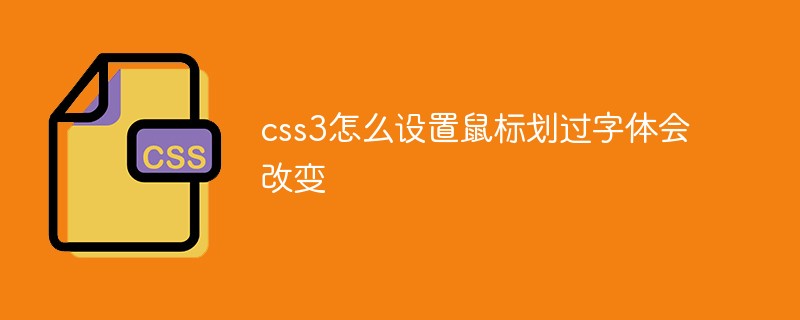
Course Introduction:In CSS3, you can use the ":hover" selector and the "font-style" attribute to set the font change when the mouse rolls over it. ":hover" can set the style of the element when the mouse rolls over it. The "font-style" attribute can set the font style. Syntax "p:hover{font-style:font style}".
2022-04-28 comment 0 2763
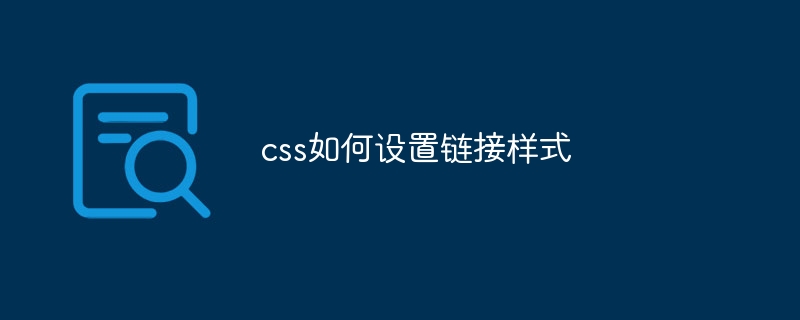
Course Introduction:CSS can set the link style by modifying the color of the link, modifying the underline of the link, modifying the mouse style of the link, modifying the background color of the link, modifying the font size and font style of the link, and modifying the border style of the link. Detailed introduction: 1. Modify the color of the link, use the color attribute to change the text color of the link; 2. Modify the underline of the link, use the text-decoration attribute to change the underline style of the link; 3. Modify the mouse style of the link, etc.
2023-11-22 comment 0 1709
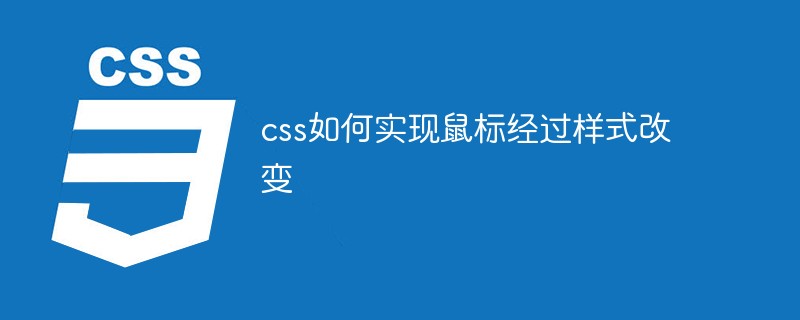
Course Introduction:Implementation method: 1. Use the ":hover" pseudo-class selector to select the element on which the mouse pointer is floating and set its style. The syntax is ":hover{attribute name:attribute value}"; 2. Use the transition attribute , the syntax is "transtion:css attribute name transition time;".
2021-04-21 comment 0 13242
Course Introduction:In Web design and development, CSS is an important technology, and CSS can be used to style web pages. Among them, the change of mouse style is a small but important detail. CSS provides many mouse styling options that can be set as needed. Next, we will introduce in detail the related technologies of changing CSS mouse styles. 1. Cursor attribute The change of mouse style is mainly achieved through the cursor attribute of CSS. Cursor is used to set the style of the mouse on a specific element. cursor has many attributes
2023-04-21 comment 0 6930