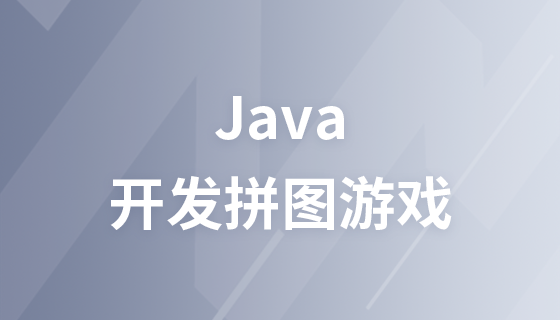
Course Intermediate 18042
Course Introduction:"Java Game Project: Puzzle Game Development Video Tutorial" has the function of freely selecting pictures. You can choose your favorite pictures according to your own interests to play the game. In order to reduce the difficulty, a digital prompt function has been added to the game. In the game interface , the left half is the game area, and the right half is the preview of the original image. When the game starts, the system will randomly allocate a missing piece and disrupt the order of the images. The user can move and restore the image based on the original image. The number of steps and time will be counted in the game for players to compare. This game is completely operated by the mouse, making it easy to get started.

Course Elementary 3914
Course Introduction:Core technical points of the course: HTML: table, div, input, etc.; CSS: basic usage such as width, height, background, etc.; JS&Jquery: registering events, modifying styles, timers, simple animations, etc.

Course Intermediate 16602
Course Introduction:The Tank Battle Game is a very classic JAVA course basic project. You can comprehensively practice each chapter of the "Horse Soldier JAVA Tank Game Video Tutorial" to lay a solid foundation for future work and study.

Course Intermediate 19781
Course Introduction:"C++ Game Project: Chinese Chess Development Video Tutorial" Although this project is small, it is extremely powerful and complete. You can master the advanced knowledge of C++ through this video.

Course Intermediate 12360
Course Introduction:"HTML5 Game Practice: If You Are a Man, Go to 100 Levels Video Tutorial" combines actual project experience to share with you the practice of HTML5 in the field of mobile application development. Through 6 to 8 hours of online course tutoring, you can complete unimaginable tasks - take you to play with HTML5 from scratch! Full tutoring to complete your own personalized game production - if you are a man, go to the next level!
An attempt to write a tic-tac-toe game using JavaScript
2023-09-03 15:07:48 0 1 559
2018-04-13 15:07:33 0 1 1657
javascript - Multiplayer online chess and card games
2017-05-17 10:03:58 0 2 931
2017-06-15 09:22:26 0 2 961
When building a game platform, how to choose the appropriate server configuration?
2021-10-15 15:41:28 0 4 1966

Course Introduction:There are many fun mini games on the Douyin platform. Players of these mini games can play directly online. Some players cannot find where to play the mini games on Douyin. The editor below has brought the entrance to the Douyin mini games. Come on. Let’s take a look. Where to play the Douyin mini game 1. First we need to open the Douyin app. Players who do not have Douyin can click here to download it. 2. After opening, search for "Douyin Mini Game" in the search bar at the top. 3. Then a Douyin mini game will appear, click "Play". 4. Then you can see that there are many fun Douyin games inside.
2024-05-05 comment 0 541
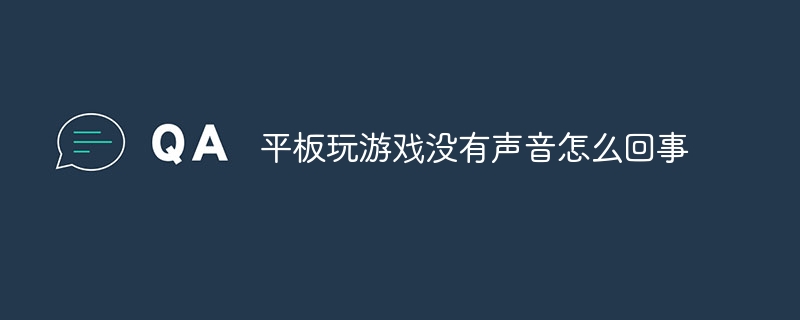
Course Introduction:Reasons why there is no sound when playing games on the tablet: 1. Volume setting problem; 2. Game setting problem; 3. Audio driver problem; 4. Hardware failure; 5. Software conflict; 6. Network problem; 7. Sound file problem; 8. Operation System problems; 9. External device problems; 10. Virus or malware attack. Detailed introduction: 1. Volume setting problem. When playing games, there may be no sound due to improper volume setting; 2. Game setting problem. Some games may not have sound options set, or the sound options may be set incorrectly, resulting in no sound in the game. etc.
2023-11-23 comment 0 4370

Course Introduction:Where is the NetEase Cloud Music cloud sound game (How to enter the NetEase Cloud Music cloud sound game) NetEase Cloud Music now not only listens to songs, but also has a new cloud sound game function for everyone. Here, users can easily play mini games. Currently, there are There are two games: ball and stroll. You can choose your favorite game to play online. How to enter? Below, the editor of PHP Chinese website will give you a detailed introduction. Interested friends can take a look. Where can I play NetEase Cloud Music Mini Games? 1. Open NetEase Cloud Music, click My, find the music application, and click the plus sign. 2. Find Yunyin Jump Ball and Yunyin Walk, select one and click to enter. 3. After clicking, we need to click Authorize and then perform real-name authentication. 4. After completing the certification, select the challenge song and
2024-06-14 comment 0 1156

Course Introduction:Douyin short video provides a wealth of videos and live broadcasts for users who like entertainment. It is an excellent tool for our leisure and play time. Today, the editor brings you the specific method of starting Douyin mini-games. If you like it, come and take a look! Where to open the Douyin mini game? 1. First open Douyin and use the search function above. Directly enter the word "mini game" and click search to find the game center. 2. Then click "Douyin Game Center" to enter the page, where we can see many different game sections. 3. Next, take the game without downloading as an example. Select [Play Games Now] to view the list of games without downloading. Simply select the game you want to play and load it to experience it. 4. Of course, you can also filter and view according to the type of game, here
2024-07-11 comment 0 427
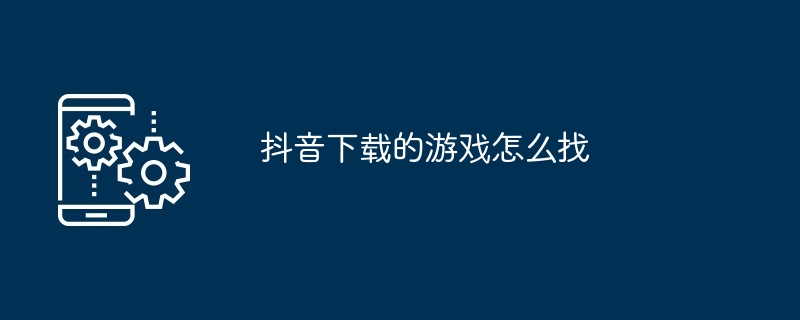
Course Introduction:How to find games downloaded from Douyin? Open Douyin and log in. Click "Me", then click "Games" to view the downloaded games in "My Games". How to re-download a deleted game? Find the "My Games" page, click the "Deleted Games" tab, find the deleted game and click "Re-Download" How to find new games on Douyin? Type "games" into the search bar Select the "Games" tab Browse recommendations or search for a specific game Click "Get" or "Install" to start the download
2024-04-12 comment 0 781