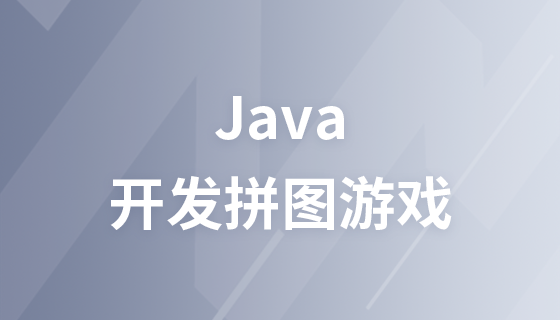
Course Intermediate 18042
Course Introduction:"Java Game Project: Puzzle Game Development Video Tutorial" has the function of freely selecting pictures. You can choose your favorite pictures according to your own interests to play the game. In order to reduce the difficulty, a digital prompt function has been added to the game. In the game interface , the left half is the game area, and the right half is the preview of the original image. When the game starts, the system will randomly allocate a missing piece and disrupt the order of the images. The user can move and restore the image based on the original image. The number of steps and time will be counted in the game for players to compare. This game is completely operated by the mouse, making it easy to get started.

Course Intermediate 16599
Course Introduction:The Tank Battle Game is a very classic JAVA course basic project. You can comprehensively practice each chapter of the "Horse Soldier JAVA Tank Game Video Tutorial" to lay a solid foundation for future work and study.

Course Intermediate 19779
Course Introduction:"C++ Game Project: Chinese Chess Development Video Tutorial" Although this project is small, it is extremely powerful and complete. You can master the advanced knowledge of C++ through this video.

Course Intermediate 12358
Course Introduction:"HTML5 Game Practice: If You Are a Man, Go to 100 Levels Video Tutorial" combines actual project experience to share with you the practice of HTML5 in the field of mobile application development. Through 6 to 8 hours of online course tutoring, you can complete unimaginable tasks - take you to play with HTML5 from scratch! Full tutoring to complete your own personalized game production - if you are a man, go to the next level!

Course Intermediate 19733
Course Introduction:"Practical Video Tutorial on JavaScript Web Game Development on Chuanzhi Podcast" - Flash sale of popular games! Complete source code + comprehensive video to create your exclusive graduation design!
I'm making a game using HTML5 and JavaScript. How do I play game audio via JavaScript?
2023-08-21 11:45:13 0 2 645
2018-08-19 11:04:25 0 1 1367
An attempt to write a tic-tac-toe game using JavaScript
2023-09-03 15:07:48 0 1 558
2023-08-17 12:15:55 0 1 678
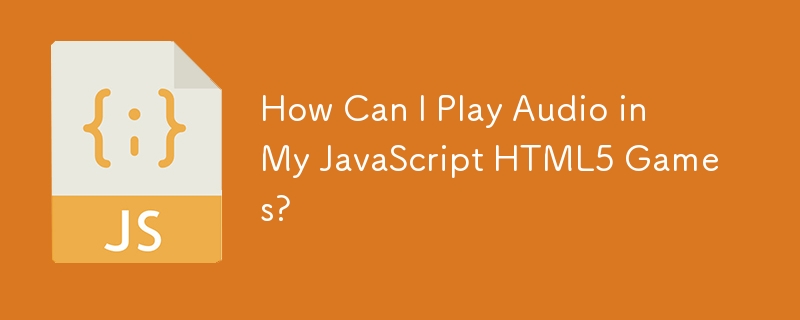
Course Introduction:Playing Audio in JavaScript GamesIn developing HTML5 games with JavaScript, adding audio can enhance the user experience. This article provides...
2024-12-16 comment 0 474
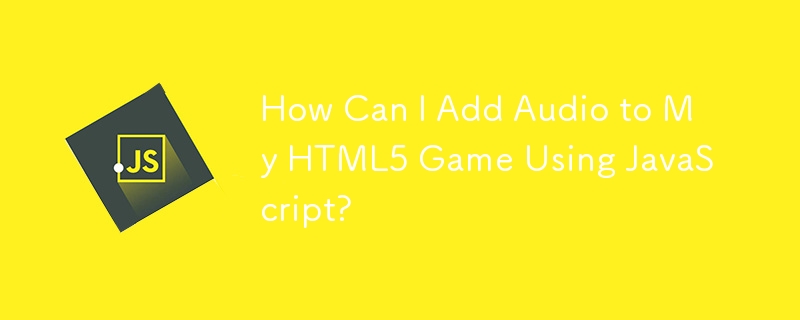
Course Introduction:Adding Audio to HTML5 Games with JavaScriptIn the development of HTML5 games, incorporating audio can significantly enhance the player's...
2024-12-14 comment 0 974
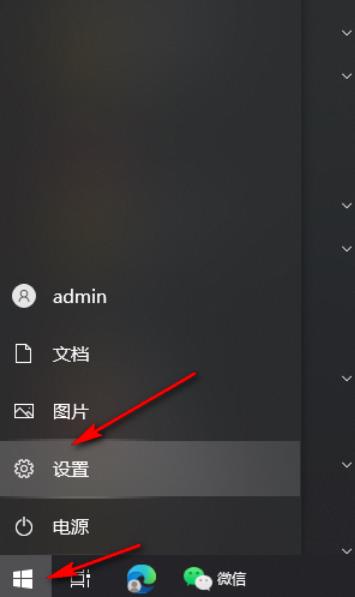
Course Introduction:Recently, some friends reported that when using a Win10 computer to record game videos, they found that the game audio quality was not good and relatively blurry. So how to set the audio quality for recording games in Win10? Here I will give you a detailed introduction to the settings for recording game audio in Win10. Friends who need it can take a look at quality methods. Setting method: 1. Click "Start" in the taskbar in the lower left corner and select "Settings" in the menu list. 2. After entering the new interface, click the "Game" option. 3. Then click the "Camera" option in the left column. 4. Then find the "Audio Quality" on the right
2024-09-02 comment 0 541
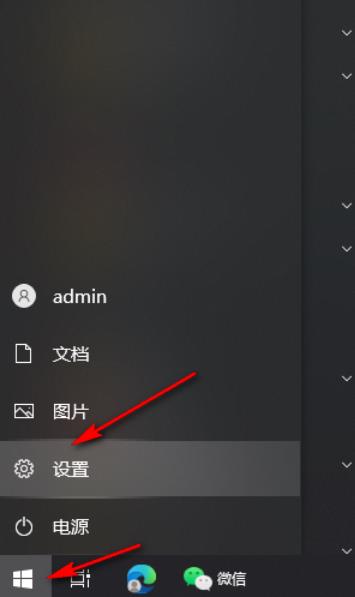
Course Introduction:When we use win10 computers, we will adjust the computer to the state we like. Many users find that the audio quality of their games is not good when recording videos on their computers. So how to adjust the audio quality? Users can directly click on the camera under the settings option to perform the operation. Let this site carefully introduce to users the audio quality setting method for recording games in Win10. How to set audio quality for game recording in Win10 1. In the first step, we click on the "Start" button in the lower left corner of the computer desktop, and then click on the "Settings" option in the menu list. 2. In the second step, after entering the Windows settings page, we will
2024-02-14 comment 0 1074
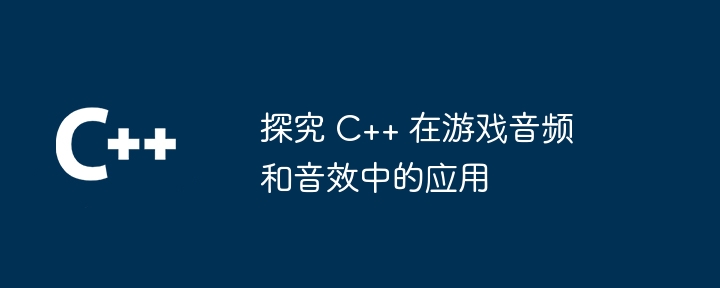
Course Introduction:C++ is widely used in game audio to build sound engines that manage audio sources, mixes, and effects. In addition, C++ can handle audio data, such as WAV and MP3, and is used to create practical cases, such as ambient sound systems, which load and play looped ambient sounds to provide an immersive background atmosphere.
2024-06-02 comment 0 628