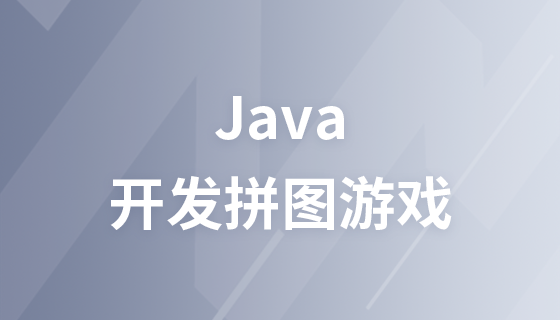
Course Intermediate 18110
Course Introduction:"Java Game Project: Puzzle Game Development Video Tutorial" has the function of freely selecting pictures. You can choose your favorite pictures according to your own interests to play the game. In order to reduce the difficulty, a digital prompt function has been added to the game. In the game interface , the left half is the game area, and the right half is the preview of the original image. When the game starts, the system will randomly allocate a missing piece and disrupt the order of the images. The user can move and restore the image based on the original image. The number of steps and time will be counted in the game for players to compare. This game is completely operated by the mouse, making it easy to get started.

Course Elementary 3967
Course Introduction:Core technical points of the course: HTML: table, div, input, etc.; CSS: basic usage such as width, height, background, etc.; JS&Jquery: registering events, modifying styles, timers, simple animations, etc.

Course Intermediate 16657
Course Introduction:The Tank Battle Game is a very classic JAVA course basic project. You can comprehensively practice each chapter of the "Horse Soldier JAVA Tank Game Video Tutorial" to lay a solid foundation for future work and study.

Course Intermediate 19838
Course Introduction:"C++ Game Project: Chinese Chess Development Video Tutorial" Although this project is small, it is extremely powerful and complete. You can master the advanced knowledge of C++ through this video.

Course Intermediate 12420
Course Introduction:"HTML5 Game Practice: If You Are a Man, Go to 100 Levels Video Tutorial" combines actual project experience to share with you the practice of HTML5 in the field of mobile application development. Through 6 to 8 hours of online course tutoring, you can complete unimaginable tasks - take you to play with HTML5 from scratch! Full tutoring to complete your own personalized game production - if you are a man, go to the next level!
javascript - Multiplayer online chess and card games
2017-05-17 10:03:58 0 2 944
When building a game platform, how to choose the appropriate server configuration?
2021-10-15 15:41:28 0 4 1992
An attempt to write a tic-tac-toe game using JavaScript
2023-09-03 15:07:48 0 1 577
2018-04-13 15:07:33 0 1 1677
2017-06-15 09:22:26 0 2 965

Course Introduction:"Suileyou" is a super easy-to-use cloud game platform. The platform allows users to play free cloud games without downloading the game. No device configuration is required. Just open the platform and play various 3A masterpieces for free. Here are the Let me introduce to you how to play the game. Introduction to how to play the game 1. After entering the APP, first click "Home" on the lower left, find a game you want to play here, and click to enter; 2. In the game page, click "Start Game" at the bottom; 3 . In the pop-up window, select "Start Game" again; 4. In this way, we enter the game queue and can start playing the game after waiting for a while.
2024-06-05 comment 0 747

Course Introduction:Web3 games have experienced market precipitation and lagging technology development. Some new development features have emerged, especially the improvement of gameplay, playability, etc., and their ability to resist risks has gradually increased. These new advantages attract players to participate. But in understanding how to play Web3 games? Before we understand the concept of Web3 games, Web3 games are electronic games built using blockchain technology and decentralized applications (dApps). Blockchain technology gives players true ownership of in-game assets. If you want to play Web3 games, you must first register an account. The following article will help you play Web3 games. How to play Web3 games? To play Web3 games, you first need to visit the game’s official website. Currently, many blockchain game official websites cannot be accessed smoothly by domestic networks.
2024-06-06 comment 0 588

Course Introduction:How to play games in 4399 game box? 4399 Game Box is a game box software that provides rich game resources. It can bring users a large number of high-quality online gaming services, allowing users to enjoy an excellent online gaming experience. However, some users don’t know exactly how to play the game when using the 4399 game box, so let’s follow the editor to take a look at the online game playing process. How to play games in 4399 game box 1. First open the 4399 game box, as shown below, you can see my games. 2. On the pop-up page, click My Games, as shown below, and you will see "Click and Play". 3. On the pop-up page, finally click to play "Click and Play", as shown below, click Cloud Play, and you can play the game.
2024-02-07 comment 0 874

Course Introduction:Now Steam has launched a family sharing function. You only need to add the messages of 6 family members to this function, and as long as there are multiple games in it, you can start the game. So, can the same game be played at the same time with steam family sharing? Can steam family sharing play the same game at the same time? 1. The new version of steam family sharing can play the same game at the same time. 2. The new version of family group members share everyone’s game library and can play [the same person’s] game library online at the same time, but If you need to play the same game online, you still need to purchase two copies before you can start it. 3. In short, steam family sharing will support more members after the update. As long as there are multiple copies of the game in the library, it can be run at the same time. Editor recommends
2024-04-01 comment 0 2680

Course Introduction:How to play the Mingchao Cloud game? I believe that many friends like to play the game Mingchao. The game uses Unreal 5 as the engine, so it has certain requirements for playing equipment. Many friends have encountered the problem of lagging during the game. At this time, you can choose cloud games to play smoothly. Today I will show you where to play cloud games. Where to play Mingchao Cloud Game? The first step: Open the NetEase Cloud Game APP, click [My] on the right and log in to your account. Players who do not have an account can directly register and log in. Step 2: After logging in, scroll down to find the [Redeem] button and enter the redemption code wyyyx66666 to receive the game time. Step 3: Click on the [Game] interface, click on the search bar above, and search for [Ming
2024-07-12 comment 0 503