
Course Intermediate 11340
Course Introduction:"Self-study IT Network Linux Load Balancing Video Tutorial" mainly implements Linux load balancing by performing script operations on web, lvs and Linux under nagin.

Course Advanced 17643
Course Introduction:"Shangxuetang MySQL Video Tutorial" introduces you to the process from installing to using the MySQL database, and introduces the specific operations of each link in detail.

Course Advanced 11352
Course Introduction:"Brothers Band Front-end Example Display Video Tutorial" introduces examples of HTML5 and CSS3 technologies to everyone, so that everyone can become more proficient in using HTML5 and CSS3.
*.tar.gz 18G,可用硬盘34G,我用tar zxf *.tar.gz后,硬盘不够,有没有什么方法解决。
2017-04-24 15:59:28 0 3 1093
ubuntu下通过鼠标整理移动硬盘里的电影,结果导致文件丢失
2017-04-24 09:12:42 0 0 814
php - What is the function of cloud disk?
I'm building a personal blog recently. I wonder what the cloud disk is mainly used for?
2017-05-16 13:07:08 0 7 548
I want to install linux on the mobile hard disk
2017-07-06 10:36:12 0 2 1233
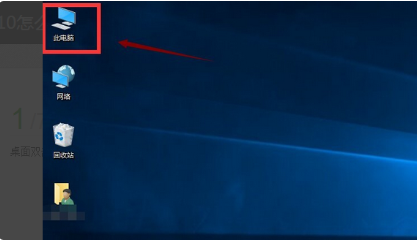
Course Introduction:Many friends’ computers have not been cleaned for a long time, resulting in more and more garbage on the hard disk, and the computer has become very laggy. Therefore, many friends want to clear the hard drive directly. So how to clear the hard drive? Next The editor will teach you how to clear the hard drive in Windows 10. 1. Double-click this computer on the desktop, as shown in the picture: 2. Select your system disk, right-click - Properties, as shown in the picture: 3. Click the Disk Cleanup button in the properties interface, as shown in the picture: 4. In the disk Click the System Cleanup button on the cleaning interface, as shown in the picture: 5. Check the system garbage you want to clean, as shown in the picture, and click the OK button. 6. The system prompts whether to delete, click the Delete button, and it is completed. The above is win
2023-07-09 comment 0 1353

Course Introduction:Many users have installed the win10 system. After we use the computer for a long time, the memory will become less and less, and we will feel very stuck. At this time, we need to clean up the garbage to free up the memory space. However, some friends are cleaning up the garbage. If the cleaning is not clean, then how to completely clean the hard drive in win10? Next, the editor will show you how to clear the hard drive in one go in win10. Let's take a look. How to clear the hard drive in win10 at one time: 1. First, we open "This PC" on the computer. 2. After entering the page, we select a hard disk that needs to be cleaned and right-click the "Properties" button. 3. Then we click the “Disk Cleanup” button in the properties interface. 4.Then the system will automatically enter the disk
2023-07-09 comment 0 2094

Course Introduction:How to clean up a full computer hard drive? With the advancement of technology and the popularity of the Internet, computers have become an indispensable tool in our daily lives. However, problems followed one after another. One of them was that the space on the computer hard drive was constantly occupied, causing users to be confused about how to clean the computer hard drive. This article will introduce some simple and practical methods to help you solve the problem of full computer hard drive. First, we need to determine the occupancy of the computer's hard disk. Open the "My Computer" or "This Computer" window, right-click the hard disk icon and select "Properties"
2024-02-25 comment 0 1090

Course Introduction:How to manage and clean up hard disk space on Kirin operating system? Kirin operating system is a Linux-based operating system. Compared with other operating systems, Kirin provides more freedom and customizability. During long-term use, we often encounter the problem of insufficient hard disk space. At this time, we need to manage and clean up the hard disk space. This article will introduce how to manage and clean up hard disk space on Kirin operating system, including checking hard disk space usage, deleting unnecessary files, and using disk cleaning tools. first,
2023-08-04 comment 0 7937
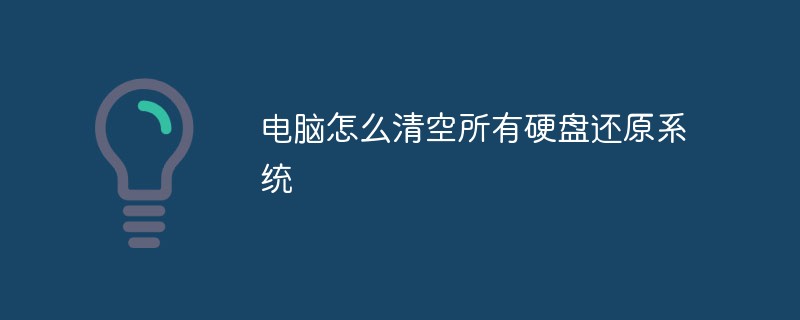
Course Introduction:How to clear all hard drives on your computer and restore the system: First turn on the computer, select the disk; then click [Format], check Quick Format below, and click Start; finally, restore the computer with one click.
2020-08-10 comment 0 13079