
Course Intermediate 11360
Course Introduction:"Self-study IT Network Linux Load Balancing Video Tutorial" mainly implements Linux load balancing by performing script operations on web, lvs and Linux under nagin.

Course Advanced 17663
Course Introduction:"Shangxuetang MySQL Video Tutorial" introduces you to the process from installing to using the MySQL database, and introduces the specific operations of each link in detail.

Course Advanced 11379
Course Introduction:"Brothers Band Front-end Example Display Video Tutorial" introduces examples of HTML5 and CSS3 technologies to everyone, so that everyone can become more proficient in using HTML5 and CSS3.
php - How to clear the uploaded junk files when uploading files asynchronously?
2017-05-16 12:59:10 0 3 599
Ways to fix issue 2003 (HY000): Unable to connect to MySQL server 'db_mysql:3306' (111)
2023-09-05 11:18:47 0 1 854
Experiment with sorting after query limit
2023-09-05 14:46:42 0 1 741
CSS Grid: Create new row when child content overflows column width
2023-09-05 15:18:28 0 1 633
PHP full text search functionality using AND, OR and NOT operators
2023-09-05 15:06:32 0 1 604

Course Introduction:The win7 system is a very smart and excellent computer system. During constant use, many users have encountered the problem of needing to clean up the disk! Today, the editor will bring you a detailed graphic tutorial on how to clear the C drive space in Win7. Let’s take a look. Solution to how to clean disk junk in win7: Detailed steps: 1. Double-click the desktop computer icon and open the resource manager. 2. Right-click on the C drive and select Properties. 3. Click the General tab and click Disk Cleanup. 4. Wait for the computer to calculate how much space to free. 5. Then check the files you want to delete according to your choice and click OK. 6. Click Delete file. 7. Disk cleanup is in progress.
2023-12-21 comment 0 760

Course Introduction:Cleaning up C drive junk is one of the key steps to keep your computer system running normally. The accumulation of junk files not only takes up hard disk space, but may also cause the system to run slowly or even cause errors. Therefore, regularly cleaning C drive garbage is a necessary measure to maintain computer health. This article will introduce some effective methods to clean up C drive junk to ensure that it does not have a negative impact on the system. First, you can use the disk cleaning tool that comes with the Windows system to clean up junk. In the Start menu, search for "Disk Cleanup Tool" and open it. Select the disk you want to clean,
2024-02-22 comment 0 979
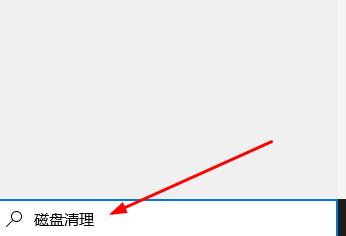
Course Introduction:Win10 system is now ubiquitous in daily life, and the usage rate is getting higher and higher. The more you use, the more garbage will accumulate, and the system will become more laggy. Today I will bring you a tutorial on cleaning up computer junk files. Let’s learn it together. How to clean computer junk files in win10: 1. Enter "Disk Cleanup" in the taskbar search 2. Select the disk that needs to be cleaned 3. Check the junk files and click "OK" to clean it successfully
2024-01-01 comment 0 1184
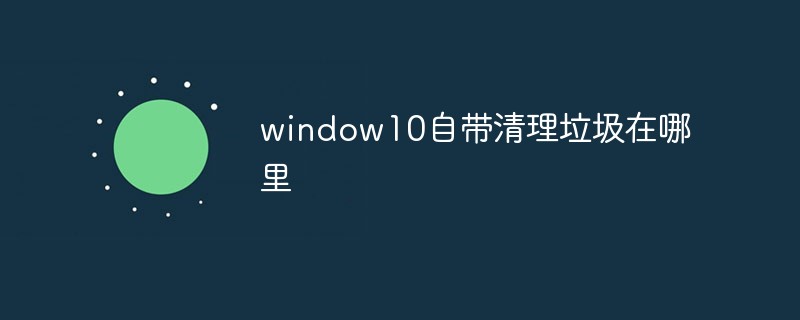
Course Introduction:Windows 10 comes with a built-in "Disk Cleanup" to clean up junk. The specific location is: first open the "Control Panel", find and enter "Administrative Tools"; then select "Disk Cleanup", select the drive that needs to be cleaned in the pop-up "Disk Cleanup: Drive Selection" window; finally select the specified file and click Just click the "Delete File" button.
2021-05-25 comment 0 38429
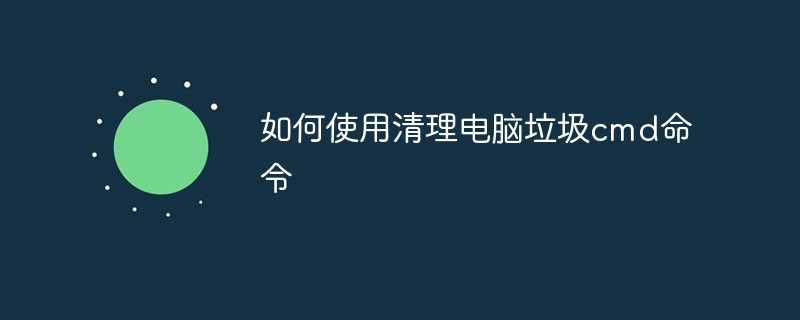
Course Introduction:How to use the cmd command to clean up computer junk: 1. Press the "windows+R" key to open the "Run" window; 2. In the "Run" window, enter "cmd" and click the "OK" button; 3. In the console In the window, enter "cleanmgr" and press the "enter" key; 4. Open the "Disk Cleanup" window, select the disk that needs to be cleaned, and click "OK" to start scanning garbage; 5. Wait until the garbage cleaning is completed.
2021-01-04 comment 5 149098