
Course Intermediate 5715
Course Introduction:Message queue is an asynchronous communication method between services, suitable for serverless and microservice architecture. Messages are stored on the queue until they are processed and deleted. Each message can be processed only once by a user. Message queues can be used to separate heavy-duty processing, buffering or batching work and to alleviate peak workloads.

Course Elementary 6287
Course Introduction:This course mainly includes the introduction and application scenarios of message queues, the introduction of rabbitmq and the use of installation commands, the use of various modes of php message queue rabbitmq, the use of dead letter queue and delay queue plug-ins, and the actual use of tp6 message queue rabbitmq.

Course Elementary 55546
Course Introduction:When registering, use Alibaba Cloud News SDK to receive and verify mobile phone SMS verification codes, as well as SMS notification functions.
ios - How to push notification messages to the notification bar in a mini program
2017-05-17 10:04:58 0 1 838
objective-c - iOS中点击推送的通知栏,通知栏为什么不会消失
iOS7的设备,APP收到推送后,点击通知栏,通知栏没有消失
2017-05-02 09:22:41 0 0 570
javascript - How to design a subscription and push message similar to Zhihu
2017-06-10 09:49:25 0 1 932

Course Introduction:How to turn off the notification of getting something? Dewu will also push some advertisements or product information to users from time to time. Users can turn off the message notifications on Dewu, but order information will continue to be notified after closing. Many friends still don’t know how to turn off the notification of getting something. Here is a summary of how to turn off the notification of getting something. Let’s take a look. How to turn off Dewu message notifications. First open and click to enter Dewu App. After entering the homepage, click My Options in the lower right corner of the page. On my page, click on the settings icon in the upper right corner. Find the message settings option on the page and click to enter. After turning on receiving new message notifications, click the button next to Get Things Say to open it.
2024-06-25 comment 0 636

Course Introduction:How to turn off QQ browser message notification? Message notifications can be set on the QQ browser. If you don’t want to be disturbed by message notifications, you can choose not to receive messages. Many friends still don’t know how to turn off QQ browser message notifications. Here is a summary of how to turn off QQ browser message notifications. Let’s take a look. How to turn off message notifications in QQ browser? Go to My, open QQ Browser, and click My. 2 Login account If you are not logged in, you need to log in to your own account. 3. Click Settings. After logging in, click the Settings button in the upper right corner. 4. After selecting Message Notification to enter the settings, find the Message Notification option on the page and click to enter. 5. Close the notification bar. In the message notification, find the notification bar message option and close it.
2024-06-27 comment 0 867

Course Introduction:WeChat message banner notification is a notification function that will display WeChat message notifications at the top of the mobile phone screen. It will present the name of the friend who sent us the message and the message content. It will also pop up in any interface of the mobile phone. If you don’t want to Once this function is turned on, you can turn it off through this tutorial. How to turn off message banner notifications in WeChat 1. Open WeChat, click My, and then click Settings. 2. Click the message notification. 3. Turn off the message notification banner function.
2024-07-15 comment 0 874

Course Introduction:How to set up QQ browser message notification? QQ Browser will send the latest news in the notification bar. Users can set whether to let QQ Browser send these notifications. Many friends still don’t know how to set up QQ browser message notifications. The following is a summary of how to set up QQ browser message notifications. Let’s take a look. How to set up QQ browser message notification? Go to My, open QQ Browser, and click My. 2 Login account If you are not logged in, you need to log in to your own account. 3. Click Settings. After logging in, click the Settings button in the upper right corner. 4. After selecting Message Notification to enter the settings, find the Message Notification option on the page and click to enter. 5. Close the notification bar. In the message notification, find the notification bar message option and turn it off.
2024-06-26 comment 0 399
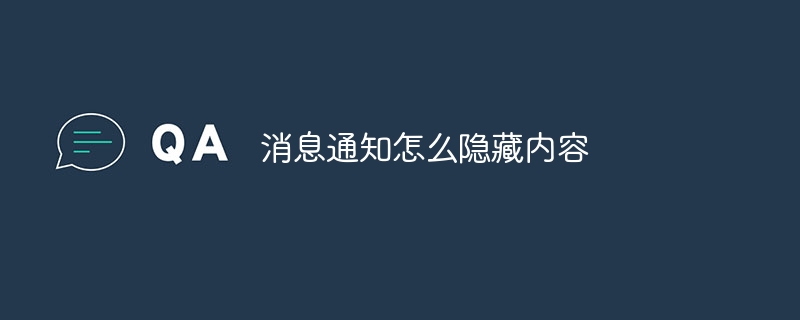
Course Introduction:1. Open the WeChat app, click "Settings" on the "Me" interface, and select "New Message Notification". 2. Turn off the switch button on the right side of "Notification Show Message Details" on the new message notification interface. 3. After closing, when the user receives a WeChat message, the notification prompt will no longer display the sender and content.
2024-03-20 comment 0 1094