
Course Intermediate 11343
Course Introduction:"Self-study IT Network Linux Load Balancing Video Tutorial" mainly implements Linux load balancing by performing script operations on web, lvs and Linux under nagin.

Course Advanced 17646
Course Introduction:"Shangxuetang MySQL Video Tutorial" introduces you to the process from installing to using the MySQL database, and introduces the specific operations of each link in detail.

Course Advanced 11353
Course Introduction:"Brothers Band Front-end Example Display Video Tutorial" introduces examples of HTML5 and CSS3 technologies to everyone, so that everyone can become more proficient in using HTML5 and CSS3.
2017-05-19 10:20:41 0 2 537
browsersync browser synchronization test tool does not work properly
2017-12-13 15:50:21 0 0 1415
2017-05-19 10:42:50 0 1 644
objective-c - How to synchronize music content data from one player to two controllers in iOS?
2017-05-02 09:37:52 0 1 846
2017-05-31 10:41:54 0 1 1032
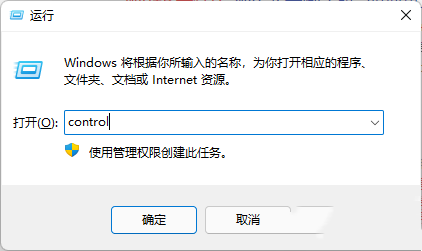
Course Introduction:Edge browser is the browser that comes with the computer. This browser can help users synchronize data and allow users to log in from multiple terminals. However, many users encounter the problem that the synchronized data of Edge browser keeps spinning in circles during use. What should I do? Let this site carefully introduce to users the analysis of the problem of Edge browser synchronizing data that keeps spinning in circles. Analysis of the problem that Edge browser synchronization data keeps spinning in circles 1. First, press WIN+R on the keyboard to open the running window of the computer. 2. Type the control command to open the computer’s control panel. 3. Open the Control Panel and find Network and Internet. 4. Double-click to open your Ethernet network card. 5. Change the primary and secondary DNS to Microsoft’s DNS. 6. Browse Edge
2024-09-05 comment 0 990

Course Introduction:Quark Browser is a mobile browsing application with very good functions. Many friends like to use the software. The functions of Quark Browser are very comprehensive. We can record our browsing history through cloud synchronization bookmarks. Let’s learn about it with the editor below! How to set up Quark Browser cloud synchronization bookmarks 1. Open Quark Browser and click to enter the settings page. 2. Then find Cloud Sync in the settings page and click to enter. 3. Finally, find the bookmark function in the cloud synchronization settings, and then click to turn it on.
2024-07-15 comment 0 901

Course Introduction:How to use background synchronization in Lemur Browser? Lemur Browser is an Internet browser with many convenient functions, which can bring us many practical Internet browsing services. For example, after we turn on the background synchronization function of the Lemur browser, we can connect the browser data from multiple terminals so that we can browse any web page. If you don't know how to use this function, just follow the editor. Take a look at the tutorial on setting up the browser background sync function. How to use background synchronization in Lemur Browser. The first step is as shown in the picture. Click the icon in the lower right corner of the screen to enter the next page. The second step is to click [Website Settings] at the bottom of the screen to enter the next interface. The third step is to select [Background Synchronization] and click to enter the settings. That’s it.
2024-01-31 comment 0 808

Course Introduction:The edge browser is the latest browser released by Microsoft that is different from the traditional IE. Many friends do not know how to set the edge browser homepage. So the editor below will introduce to you how to set the edge browser homepage. 1. First, we open the edge browser and click the "..." menu button in the upper right corner, then open and click settings; 2. When entering the menu settings, slide down first to find the advanced settings; 3. There is a homepage switch here. The default is closed, you can click to open, then put the homepage address you want, click "+" to save; the above are the steps for setting up the edge browser homepage compiled by the editor, I hope it will be helpful to everyone.
2023-07-15 comment 0 9883

Course Introduction:How to synchronize bookmarks with Google Chrome? What is the operation of synchronizing bookmarks with Sogou Browser? The detailed method is introduced below. Most browsers on the market now have the function of synchronizing bookmarks. This function ensures that you don’t have to worry about losing web pages after reinstalling the system or accidentally uninstalling the browser. This function is very fast and convenient, but there are still many friends. If you don’t know how to operate it, the editor will introduce the steps on how to synchronize bookmarks with Sogou Browser. If you don’t know how to operate it, follow me and read on! How to synchronize bookmarks with Sogou Browser 1. Open the browser, select the menu interface on the browser, and select Login 2. Enter the account name and password, and click Login. The direct login mode of QQ number is also supported here. 3. After successful login, we time to choose
2024-01-29 comment 0 1436