
Course Elementary 14564
Course Introduction:For website developers, browser information and statistics are very important. What are the differences between different browsers? This is what we will learn.

Course Intermediate 11425
Course Introduction:"Self-study IT Network Linux Load Balancing Video Tutorial" mainly implements Linux load balancing by performing script operations on web, lvs and Linux under nagin.

Course Advanced 17717
Course Introduction:"Shangxuetang MySQL Video Tutorial" introduces you to the process from installing to using the MySQL database, and introduces the specific operations of each link in detail.
javascript - About the browser compatibility issue of PC website!
2017-07-06 10:36:36 0 3 1093
javascript - How can pictures in webp format be compatible with browsers such as Firefox?
How can pictures in webp format be compatible with browsers such as Firefox?
2017-07-05 10:52:03 0 1 1027
Will after be incompatible? Some units still use honest browsers
Will after be incompatible? Some units still use honest browsers
2018-12-28 10:06:58 0 3 1436
javascript - What are some useful browser compatibility testing tools?
2017-05-19 10:29:35 0 1 739
javascript - How to make browsers above IE8 compatible with flex
2017-07-06 10:34:52 0 1 1167
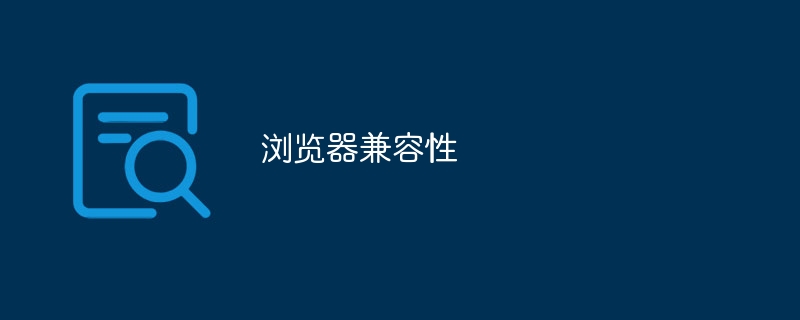
Course Introduction:Methods for setting browser compatibility include selecting appropriate HTML and CSS standards, using CSS prefixes and resets, using browser compatibility prefix libraries, detecting browser features, using browser compatibility tools, and conducting cross-browser testing. Detailed introduction: 1. Choose appropriate HTML and CSS standards. When writing HTML and CSS codes, you should try to follow W3C standards. Different browsers will have different support for standards, but following standards can maximize compatibility. sex; 2. Use CSS prefixes, etc.
2023-09-14 comment 0 1756

Course Introduction:How to set hao123 browser compatibility mode? The hao123 browser is a very easy-to-use and convenient browser. For some operations, users need to set the compatibility mode. Let this site carefully introduce to users the setting method of hao123 browser compatibility mode. How to set hao123 browser compatibility mode Step 1: Open hao123 browser and enter any normally displayed web page. Step 2: Find the function button behind the browser address bar to switch browser modes. Step 3: Pull down to select "Compatibility Mode". Step 4: The browser automatically refreshes the current web page. At this time, the browser successfully completes the compatibility mode setting.
2024-03-13 comment 0 627
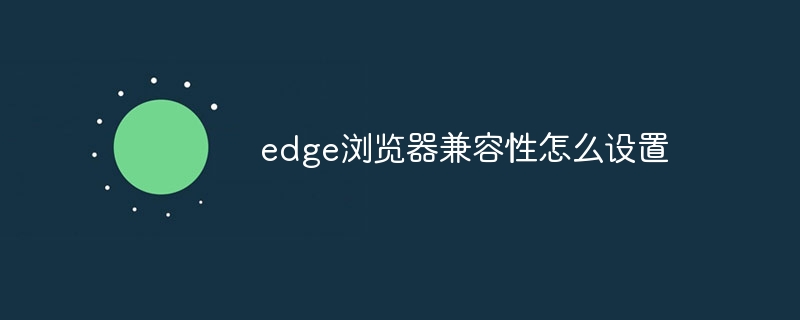
Course Introduction:Edge browser compatibility setting method: 1. Update the Edge browser version; 2. Turn on the Edge browser compatibility view; 3. Add the website to the compatibility list; 4. Use developer tools to debug the web page.
2023-07-26 comment 0 7063

Course Introduction:360 Browser is fully compatible with Win11 system, and can also enjoy the exclusive Win11 style interface, with four driving forces and super fast browsing speed. So how to set the compatibility mode of 360 browser? How to set compatibility mode on 360 browser? Let the editor give you the answer below! How to set the compatibility mode of 360 browser? 1. Open the 360 browser and enter any website page. 2. Find and click the "e" icon next to the address bar, and select "Compatibility Mode" from the pop-up options.
2024-05-04 comment 0 939