
Course Intermediate 11340
Course Introduction:"Self-study IT Network Linux Load Balancing Video Tutorial" mainly implements Linux load balancing by performing script operations on web, lvs and Linux under nagin.

Course Advanced 17643
Course Introduction:"Shangxuetang MySQL Video Tutorial" introduces you to the process from installing to using the MySQL database, and introduces the specific operations of each link in detail.

Course Advanced 11352
Course Introduction:"Brothers Band Front-end Example Display Video Tutorial" introduces examples of HTML5 and CSS3 technologies to everyone, so that everyone can become more proficient in using HTML5 and CSS3.
Ways to fix issue 2003 (HY000): Unable to connect to MySQL server 'db_mysql:3306' (111)
2023-09-05 11:18:47 0 1 830
Experiment with sorting after query limit
2023-09-05 14:46:42 0 1 730
CSS Grid: Create new row when child content overflows column width
2023-09-05 15:18:28 0 1 619
PHP full text search functionality using AND, OR and NOT operators
2023-09-05 15:06:32 0 1 581
Shortest way to convert all PHP types to string
2023-09-05 15:34:44 0 1 1009
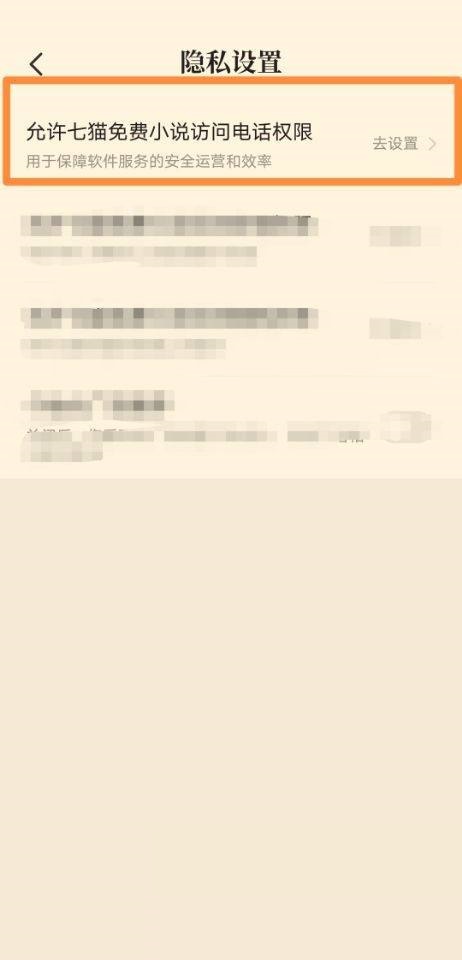
Course Introduction:Qimao Free Novel is a software specially created for friends who like to read novels. It will bring you a variety of popular and exciting novel resources in a timely manner every day, and it also supports changing storage permissions. For specific operation methods, please come to PHP Chinese Let’s study online. Introduction to the method of changing storage permissions of Qimao Free Novel Step 1: Open the phone settings 1. Find and click the [Settings] icon on the home screen of your smartphone to enter the device system settings menu. Step 2: Enter application permission management 1. In the settings menu, find and enter [Application Management], [Application Settings], [Application List], [Application Information] (the specific name may vary depending on the device brand and system version). Options, these menus are typically used to manage installed applications. Step three:
2024-04-26 comment 0 692

Course Introduction:The search system provided in the Baidu Express Edition app software is very powerful. There are all kinds of resources and content here. The search function is very powerful. You can find the corresponding results by entering keywords. The overall Internet environment is very comfortable. With the built-in search bar, you can find the answer to whatever you want to see and know, whether it is news information, exciting video content, novels, comics and books for free. You can also receive red envelopes when you sign in every day. Of course, this function can also be turned on or off, sign-in reminder The notification shows that files and documents in various formats are decoded online, all browsing records are automatically saved and will not be lost, and all cached and downloaded resources can be opened at a glance. Now the editor is online in detail to provide Baidu Express Edition users with the steps to turn off the check-in reminder. . 1. Open Baidu Speedy Edition A
2024-03-12 comment 0 426

Course Introduction:Among computer operating systems, WIN7 system is a very classic computer operating system, so how to install win7 system? The editor below will introduce in detail how to install the win7 system on your computer. 1. First download the Xiaoyu system and reinstall the system software on your desktop computer. 2. Select the win7 system and click "Install this system". 3. Then start downloading the image of the win7 system. 4. After downloading, deploy the environment, and then click Restart Now after completion. 5. After restarting the computer, the Windows Manager page will appear. We choose the second one. 6. Return to the computer pe interface to continue the installation. 7. After completion, restart the computer. 8. Finally come to the desktop and the system installation is completed. One-click installation of win7 system
2023-07-16 comment 0 1208
Course Introduction::This article mainly introduces php-insertion sort. Students who are interested in PHP tutorials can refer to it.
2016-08-08 comment 0 1065

Course Introduction:charles captures requests in eclipse
2016-12-02 comment 0 1696