
Course Intermediate 11361
Course Introduction:"Self-study IT Network Linux Load Balancing Video Tutorial" mainly implements Linux load balancing by performing script operations on web, lvs and Linux under nagin.

Course Advanced 17663
Course Introduction:"Shangxuetang MySQL Video Tutorial" introduces you to the process from installing to using the MySQL database, and introduces the specific operations of each link in detail.

Course Advanced 11380
Course Introduction:"Brothers Band Front-end Example Display Video Tutorial" introduces examples of HTML5 and CSS3 technologies to everyone, so that everyone can become more proficient in using HTML5 and CSS3.
How to organize the interleaved history of Git repositories
2017-05-02 09:45:43 0 1 620
laravel request history for debug
Is there any plugin under laravel that can display recent historical requests?
2017-05-16 16:47:26 0 1 446
可能在某个版本中提交了某些内容,后来由于某种原因删掉了,除了一条一条查看历史记录之外,还有别的方式去找到这些内容吗?
2017-04-27 09:02:34 0 3 754
Can ui-router control history - Stack Overflow
2017-05-16 13:19:02 0 1 572
git merge --no-ff After resolving conflicts, will the history of the branch be gone?
2017-05-02 09:48:08 0 1 702

Course Introduction:The model of earning money while playing has given rise to many metaverse projects, and the Ronin project is one of them. Ronin is an Ethereum-based sidechain designed to be a gaming platform. As the native token of Ronin network, RON coin has also attracted the attention of investors in the currency circle. Especially in 2024, the project has developed significantly, and the continuous price rise has exceeded the historical high price. Some investors want to know the highest and lowest price in history of RON coins? According to official data, the historical highest price of RON coin is 4.4551 US dollars, and the historical lowest price is 0.1977 US dollars. The editor will tell you in detail below. What is the historical highest price and historical lowest price of RON coin? According to official data, the highest price in history of RON currency
2024-06-10 comment 0 577

Course Introduction:How does JD.com view historical prices? Open WeChat and enter the search interface in WeChat; enter "Historical Price Query" in the search box of the interface and click to enter; enter the product link you want to query in the historical price query input box; after opening it, you can view the product Historical prices. Please see the detailed introduction below. How to view historical prices on JD.com 1. Open WeChat and enter the search interface in WeChat; 2. Enter "Historical Price Query" in the search box of the interface and click to enter; 3. Enter the query you want in the input box of historical price query Product connection; 4. After opening, you can view the historical price of the product.
2024-06-26 comment 0 798
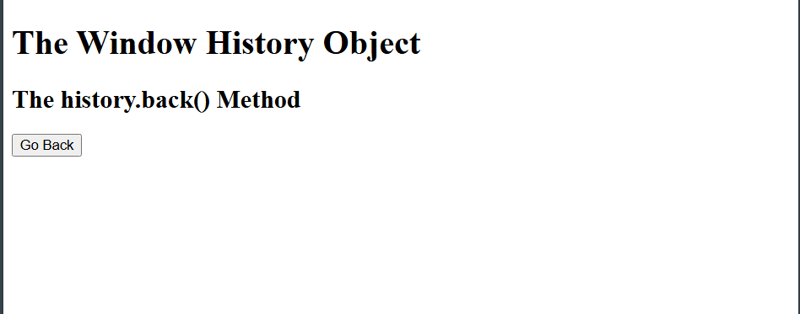
Course Introduction:Introduction The JavaScript History API is a part of the Web API that allows us to interact with the browser's session history. It provides methods and properties to navigate, manipulate and control the history stack, enabling developers to cre
2024-12-25 comment 0 967
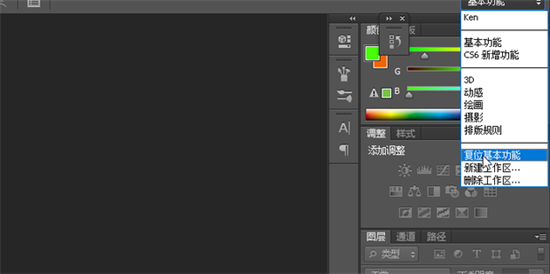
Course Introduction:In the process of using PS, a lot of historical records will be left. If you want to know the previous operations on the pictures, you can call up the historical records. So how do you view the history in PS? The editor below has brought you detailed tutorial illustrations, come and take a look. The specific steps are as follows: 1. First, click on Basic Functions in the upper right corner and select Reset Basic Functions; 2. Click on the upper window to select History; 3. Then you can see the history; 4. You can also click Edit at the top to select keyboard shortcuts; 5. Find the history record and set the shortcut key for the history record.
2024-08-27 comment 0 855
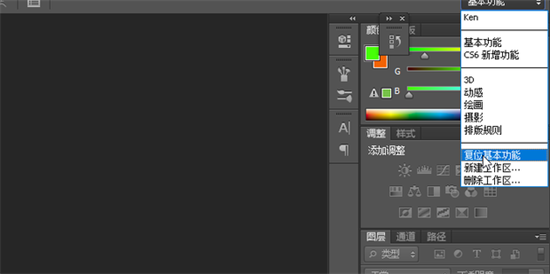
Course Introduction:In the process of using PS, a lot of historical records will be left. If you want to know the previous operations on the pictures, you can call up the historical records. So how do you view the history in PS? The editor below has brought you detailed tutorial illustrations, come and take a look. The specific steps are as follows: 1. First, click on Basic Functions in the upper right corner and select Reset Basic Functions; 2. Click on the upper window to select History; 3. Then you can see the history; 4. You can also click Edit at the top to select keyboard shortcuts; 5. Find the history record and set the shortcut key for the history record.
2024-08-27 comment 0 410