
Course Intermediate 11314
Course Introduction:"Self-study IT Network Linux Load Balancing Video Tutorial" mainly implements Linux load balancing by performing script operations on web, lvs and Linux under nagin.

Course Advanced 17628
Course Introduction:"Shangxuetang MySQL Video Tutorial" introduces you to the process from installing to using the MySQL database, and introduces the specific operations of each link in detail.

Course Advanced 11330
Course Introduction:"Brothers Band Front-end Example Display Video Tutorial" introduces examples of HTML5 and CSS3 technologies to everyone, so that everyone can become more proficient in using HTML5 and CSS3.
2017-05-16 16:57:22 0 1 659
java - How does genymotion connect to a website on the intranet?
2017-05-16 13:35:26 0 2 802
2022-09-23 07:47:18 0 4 887
Passwordless LDAP login and get user information using Kerberos ticket in PHP
2024-03-26 10:40:55 0 1 501
php - Should startups use self-developed frameworks or other well-known open source frameworks?
2017-05-31 10:33:30 0 4 856
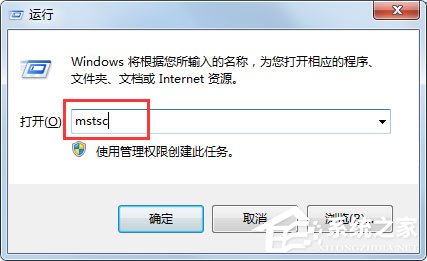
Course Introduction:Nowadays, many corporate websites have their own servers, and they often need to log in to the server to manage the corporate website. How to log in to the remote server management company's website in Win7 system? Next, let’s take a look at how to log in to the remote server management company website in Win7 system. How to log in to the remote server management company website in Win7 system. 1. Click Computer Start-Run, enter mstsc and the Remote Desktop dialog box will automatically pop up; 2. In the Remote Desktop Connection dialog box, enter the remote computer IP and click Connect; 3. Click the option in the Remote Desktop Connection dialog box and click Show , you can set the display window size when opening the remote server; 4. After clicking Connect, the username and password interface will be displayed, enter the username and password, and click Confirm
2023-07-16 comment 0 1233

Course Introduction:The process of company registration website may vary by country and region. The following is the general process of general company registration website: Step 1. Domain name registration. Choose and register a suitable domain name. This is the URL of your company website. Domain name registration can be completed through an Internet service provider. Step 2. Hosting Service Choose a website hosting service provider to store your website files and make them accessible on the Internet. Choose the right hosting plan based on your needs. The third step, website design and development, is responsible for designing and developing the company's website, determining the layout, functionality and content, and using appropriate design tools and programming languages to create the website. Step 4: Website content preparation: Prepare text, pictures, videos and other content for the website. Make sure the content is relevant to your company image and business and engaging for visitors. fifth
2024-02-12 comment 0 1258
Course Introduction:公司内网有3台服务器 一台LINUX 2台WIN LINUX可以正常访问上面的站点 前几天重装的LINUX 怎样配置这台LINUX 让另外两台服务器上的网站也可以正常访问。
2016-06-06 comment 0 998
Course Introduction:在公司(网络)的服务器上有很多网站,我上传网站时对其他瓦干也有同样的权限。所以就想把同事的网站荡下来学习一下。有了源代码,没有数据库什么也运行不了
2016-06-01 comment 0 840
Course Introduction:美国东部时间3月1日,雅虎公司联合创始人之一的杨致远将宣布公司的搜索网络将进入Web服务。雅虎公司在 www.developer.yahoo.com 网站建立了Yahoo Search Developer Network,公司计划在此纽约举行的搜索引擎战略大会(Search Engine Strategies Conference)上推出这一计
2016-06-01 comment 0 1191