
Course Intermediate 11338
Course Introduction:"Self-study IT Network Linux Load Balancing Video Tutorial" mainly implements Linux load balancing by performing script operations on web, lvs and Linux under nagin.

Course Advanced 17642
Course Introduction:"Shangxuetang MySQL Video Tutorial" introduces you to the process from installing to using the MySQL database, and introduces the specific operations of each link in detail.

Course Advanced 11352
Course Introduction:"Brothers Band Front-end Example Display Video Tutorial" introduces examples of HTML5 and CSS3 technologies to everyone, so that everyone can become more proficient in using HTML5 and CSS3.
html5 - Image viewing based on vue, how to implement it?
2017-05-16 13:42:53 0 1 477
2017-06-14 10:50:51 0 3 1244
javascript - A click event bug. I don't know what went wrong.
2017-05-18 10:59:14 0 1 996
javascript - Why does this work locally but not on the server?
2017-05-19 10:47:15 0 2 926
Ways to fix issue 2003 (HY000): Unable to connect to MySQL server 'db_mysql:3306' (111)
2023-09-05 11:18:47 0 1 830

Course Introduction:To achieve the zoom-in and zoom-out effect of images in WeChat mini-programs, specific code examples are required. It is a common requirement to realize the zoom-in and zoom-out effect of images in WeChat mini-programs, which can be achieved by using WXSS style and WXSS style. Specific code examples are described below. 1. Write pictures and related button components in wxml files: <view><imagesrc="../../images/picture.jpg"mod
2023-11-21 comment 0 3432

Course Introduction:1. How to create a magnifying glass effect for waking up images? Tutorial on how to set up the magnifying glass function! 1. Open the Xingtu app, enter the homepage, and click the Import button. 2. Select the picture you want to use the magnifying glass effect on. 3. Then select the special effects in the toolbar below and click. 4. Then select the lens (magnifying glass) option in the basics and click Use. 5. You can adjust it as needed, and finally save it to complete the editing of the picture magnifying glass effect.
2024-03-15 comment 0 1989
Course Introduction:This article shares with you the jQuery image display effect. It uses the jQuery Revealing plug-in. Without clicking, the images are neatly arranged in a row. When any image thumbnail is clicked, the image will be enlarged and displayed. When clicked, it will be closed. Click the button and the image returns to thumbnail mode.
2016-05-16 comment 0 1249
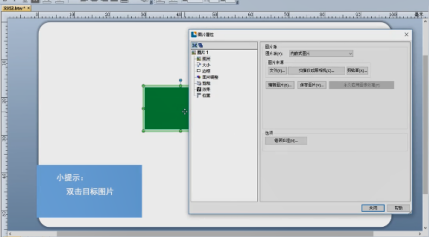
Course Introduction:Many users use the BarTender software in their work, but some new users ask the editor how BarTender processes images? The following article describes the detailed steps of BarTender processing images, let us take a look below. Open the target image in BarTender and double-click the target image. Click "Size", modify the image size, select proportional scaling, modify the percentage, and check "Lock Size". Click "Border" to select the border type. You can adjust the margins and line properties. Click "Picture Adjustment" to adjust the color, blur and sharpen it. Click "Crop", select the target area, click "Effect", and check "Target Effect". Click "Position" to adjust the image position and check "
2024-03-06 comment 0 564

Course Introduction:Many friends don't know how to use the gba emulator, so the editor below will share the guide to using the gba emulator. Let's take a look. I believe it will be helpful to everyone. How to use gba emulator? Guide to using gba emulator 1. First, click on the software on this site to download and decompress it directly. There will be a ROMS folder to store the game. If you cannot create it yourself (as shown in the picture). 2. Place the downloaded game ROM into the ROMS folder. Note that the ROM is in zip format, please do not unzip it (as shown in the picture). 3. Operate the GBA emulator, click on the file in the upper left corner, and click to open (as shown in the picture). 4. Click on the roms folder, find the game you want to play, and open the operation (as shown in the picture). 5. Control GBA emulator by default (
2024-08-16 comment 0 690