
Course Elementary 4597
Course Introduction:Markdown is a lightweight markup language that allows people to write documents in a plain text format that is easy to read and write, and then convert them into valid XHTML (or HTML) documents. This language incorporates many of the features of plain text markup already found in email.

Course Intermediate 2789
Course Introduction:ECMAScript 6 has basically become the industry standard. Mainstream front-end frameworks such as ReactJS, Vue.js, and angularjs will all use the new features of ES6. Its popularity is much faster than that of ES5. This chapter explains in detail the commonly used new features of ES6: different variable declarations, template strings, arrow functions, object and array destructuring, classes in ES6, and Module modular programming.

Course Intermediate 11421
Course Introduction:"Self-study IT Network Linux Load Balancing Video Tutorial" mainly implements Linux load balancing by performing script operations on web, lvs and Linux under nagin.

Course Advanced 17715
Course Introduction:"Shangxuetang MySQL Video Tutorial" introduces you to the process from installing to using the MySQL database, and introduces the specific operations of each link in detail.
2023-09-15 10:23:17 0 1 528
How to retrieve input tag corresponding to numeric input type from HTML form using PHP
2023-09-14 16:49:06 0 1 724
angular.js - angular for loop output label
2017-05-15 16:56:08 0 3 642
2017-05-19 10:09:18 0 1 759

Course Introduction:In Vue development, the input box is a very important component. In many cases, we need to customize the input box to achieve a better user experience. One of the common requirements is to add labels to input boxes. Tags play a very good prompt and classification function in the input box. Users can quickly find the information they need based on tags, thus improving usage efficiency. However, when we add tags to the input box, we often encounter a problem - how to cancel the added tags. Today, we will discuss this issue. 1. How to add labels
2023-05-25 comment 0 685

Course Introduction:How to use JavaScript to implement the tag input box function. The tag input box is a common user interaction component that allows users to input multiple tags and can dynamically add and delete tags. In this article, we will use JavaScript to implement a simple label input box function. The following is a specific implementation code example: HTML structure First, we need to create an <input> element for input tags and a <div for display tags in HTML
2023-10-18 comment 0 1308

Course Introduction:Form Input Label AlignmentThe goal of this article is to provide a solution for aligning form labels on the right side next to their corresponding...
2024-11-06 comment 0 698
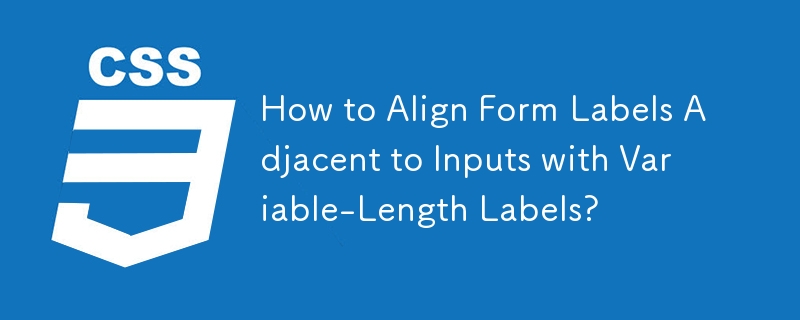
Course Introduction:How to Align Form Labels Adjacent to InputsA common form design task is aligning labels with their respective input fields. While it may seem...
2024-11-08 comment 0 334

Course Introduction:How to add tags in obsidian (method of adding tags in obsidian), how to operate it specifically, follow the editor to see. 1. Open the app 2. Click the icon in the upper right corner to create a new note 3. Click the label button above the input method 4. The input content will automatically become a label
2024-06-19 comment 0 682