
Course Elementary 2961
Course Introduction:Mastering automated testing is the only way for many testers to improve their competitiveness in the workplace. However, automated testing in the usual sense requires certain coding capabilities and the threshold is relatively high. For example, Jmeter, although powerful and comprehensive, has been evaluated by many testers as difficult to get started, cumbersome operations, incomplete and clear test reports, and difficult to trace and find problems. And other issues. The automated testing launched in Apipost version 7 allows testers to conduct automated testing without writing code, and can generate comprehensive and clear test reports that are easy to use.

Course Elementary 2467
Course Introduction:This course breaks down the APIPOST functions and demonstrates them in practice, so that Apipost students can have a better and more comprehensive understanding of all the functions of the APIPOST product. No matter which position you are in front-end, back-end, or testing, you need to have such a Tools to help us collaborate on development, manage projects, and improve work efficiency. Apipost official website: https://www.apipost.cn

Course Intermediate 6669
Course Introduction:Postman is an extensible API development and testing collaboration platform tool that can be quickly integrated into CI/CD pipelines. Designed to simplify API workflows in testing and development. Postman has the advantages of simplicity and ease of use, using collections, multi-person collaboration, creating environments, creating tests, automated testing, debugging, and continuous integration.

Course Intermediate 11245
Course Introduction:"Self-study IT Network Linux Load Balancing Video Tutorial" mainly implements Linux load balancing by performing script operations on web, lvs and Linux under nagin.
2017-10-01 13:55:00 0 1 1262
Can phpinfo detect support for memeche service?
Can phpinfo detect support for memeche service?
2019-09-10 11:07:41 0 1 1110
File permission setting test failed
File permission setting test failed
2018-05-08 15:36:14 0 1 1120
2017-05-16 16:42:11 0 2 1128
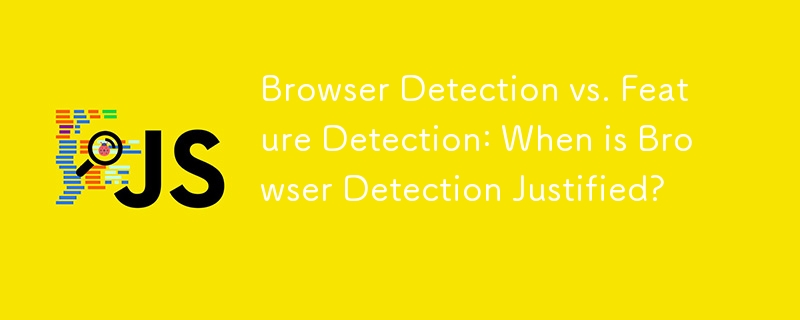
Course Introduction:Browser Detection vs. Feature Detection: A Nuanced ViewWhile browser detection is often denounced as a faulty practice, some argue that it may be...
2024-11-03 comment 0 655

Course Introduction:Are you like the editor and not very familiar with how the hdtune hard disk detection tool detects the performance of a USB disk? The following article describes how the hdtune hard disk detection tool detects the performance of a USB disk. Let us take a look below. How does the hdtune hard disk detection tool detect USB disk performance? How to use the hdtune hard disk detection tool to detect the performance of a U disk: Insert the prepared U-deep U disk boot disk into the computer interface, turn on the computer and press the shortcut key to enter the main menu interface, select "[02] Run U-deep Win8PE installed maintenance version (new machine)" , as shown in the figure below: After entering the pe system, click on "windows icon-hard disk detection-HDTune hard disk detection" in sequence, as shown in the figure below: open HDTune hard disk detection
2024-08-06 comment 0 779
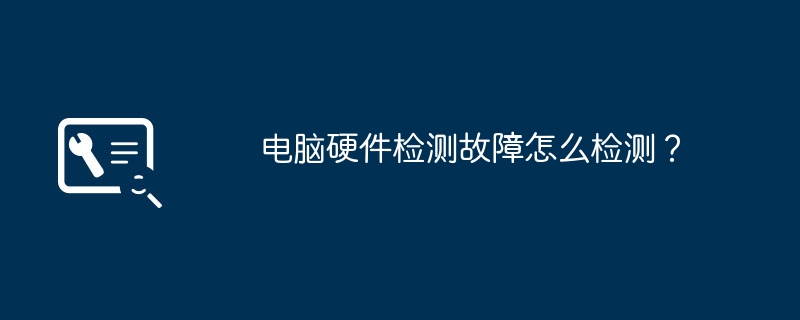
Course Introduction:1. How to detect computer hardware failure? Hello, computer hardware failure may cause a series of problems, such as system crash, blue screen, slow operation, etc. The following are some common hardware faults and their detection methods: 1. Memory fault: Use a memory detection tool, such as Memtest86+, to perform a memory test. You can test it by downloading the software and burning it to a boot disk, then restarting the computer. 2. Hard drive failure: Use hard drive detection tools, such as CrystalDiskInfo, to check the health of the hard drive. You can test it by downloading the software and installing it on your computer. 3. Graphics card failure: Use the graphics card detection tool provided by the graphics card manufacturer, such as NVIDIA's GeForceExperience or AM
2024-07-28 comment 0 884
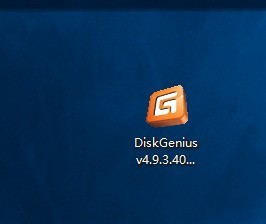
Course Introduction:First run the DiskGenius software and enter the main interface of the DiskGenius software. Select the disk that you want to detect bad sectors, right-click the disk, find Bad Sector Detection and Repair, then click the Start Detection button and wait for the bad sector detection to be completed to view the detection results.
2024-06-02 comment 0 850
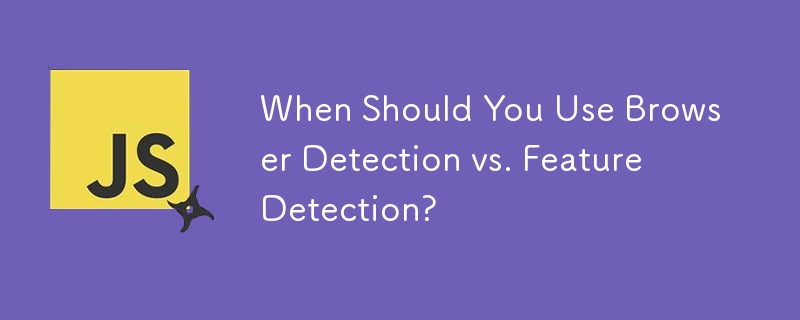
Course Introduction:Browser Detection vs. Feature Detection: Exploring the NuancesWhile browser detection may often be criticized, it warrants exploration to...
2024-11-03 comment 0 939