
CourseElementary54141
Course Introduction:"HTML5 From Beginner to Mastery Tutorial" introduces in detail that HTML5 has added a lot of new content based on HTML, with more functions and more dazzling effects.

CourseElementary26934
Course Introduction:"Javascript Basics Tutorial" will take you to quickly learn the basic knowledge of javascript and explain it through examples, so that you can better understand the javascript scripting language.

CourseElementary30808
Course Introduction:This tutorial will start from the basics and does not require you to have any programming knowledge. The "HTML Tutorial" contains our knowledge of HTML5, truly achieving a comprehensive learning of HTML.

CourseElementary24075
Course Introduction:"HTML5 Quick Self-Study Tutorial" is suitable for zero-based entry learning of HTML5. HTML5 is the fifth version of HTML development. With the support of browser technology, it has also begun to be widely used. H5 will become the new standard for WEB development. This course will provide readers with Explain all the core features of HTML5.

CourseElementary90678
Course Introduction:"JavaScript Elementary Tutorial" is an introductory course to JavaScript, designed to let everyone know and understand the common knowledge of JavaScript.
apache cannot parse php7apache2_4.dll
2017-05-16 13:13:58 0 4 1080
rsa - openssl_private_decrypt does not take effect in typecho Login.php
2017-05-16 13:14:27 0 1 4942
2017-05-16 13:14:29 0 3 783
PHP7.1 cannot obtain session data
2017-05-16 13:14:02 0 2 692

Course Introduction:VLOOKUP is known as one of the three musketeers of query and plays a decisive role in excel query. The rule of the VLOOKUP function is VLOOKUP (the value to be searched, the search area, the search result in the column of the search area, exact match). Below, I will share with you the specific usage tutorial. Methods/steps: After opening the table file, select the blank cell where you want to display the function result, and enter =VLOOKUP() in the blank cell. Place the cursor in the brackets, click the cell where the value needs to be found, and then enter,. Here, I need to find the expense category through the expense category code, so click on the first cell E3 of the expense category code. Then select the range of the data table to search for values. My area
2024-08-28 comment 0137
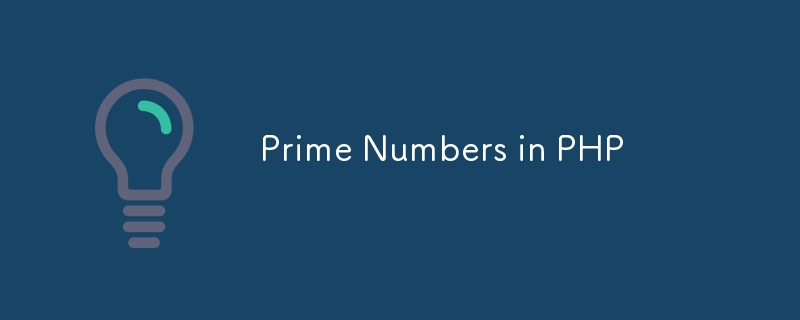
Course Introduction:Guide to Prime Numbers in PHP. Here we discuss the examples to find prime numbers using various methods with the sample code.
2024-08-29 comment 0217
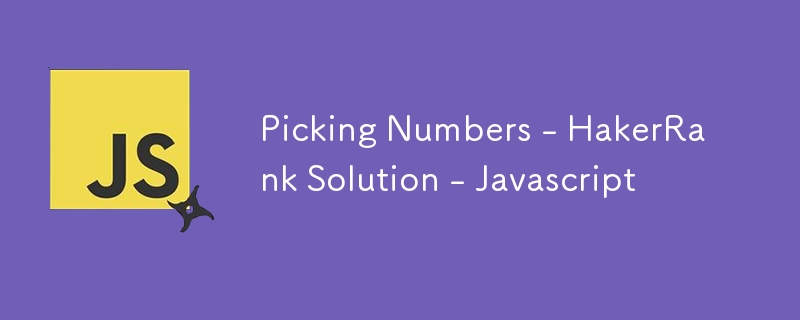
Course Introduction:Given an array of integers, find the longest subarray where the absolute difference between any two elements is less than or equal to Example _a = [1,1,2,2,4,4,5,5,5]_ There are two subarrays meeting the criterion: [1,1,2,2] and [4,4,5,5
2024-09-03 comment 0172

Course Introduction:On September 24, 2024, Terry Bogard, a collaboration character with SNK, will participate in Capcom's fighting game "Street Fighter 6" (PC / PS5 / Xbox Series X|S / PS4 / AC, hereinafter referred to as "Street Fighter 6"). This time, we checked out Terry's play feel in a pre-implementation test version. We will also introduce new elements such as "V Rival Match" that will be added in the same day's version update. “Fatal Fury” series and “THE KING OF FIGHTERS” series
2024-08-27 comment 0719