
Course Intermediate 11423
Course Introduction:"Self-study IT Network Linux Load Balancing Video Tutorial" mainly implements Linux load balancing by performing script operations on web, lvs and Linux under nagin.

Course Advanced 17716
Course Introduction:"Shangxuetang MySQL Video Tutorial" introduces you to the process from installing to using the MySQL database, and introduces the specific operations of each link in detail.

Course Advanced 11416
Course Introduction:"Brothers Band Front-end Example Display Video Tutorial" introduces examples of HTML5 and CSS3 technologies to everyone, so that everyone can become more proficient in using HTML5 and CSS3.
javascript - Recommended library for date formatting?
2017-05-19 10:13:26 0 2 603
2024-01-16 11:21:07 0 1 562
Ways to fix issue 2003 (HY000): Unable to connect to MySQL server 'db_mysql:3306' (111)
2023-09-05 11:18:47 0 1 900
Experiment with sorting after query limit
2023-09-05 14:46:42 0 1 782
CSS Grid: Create new row when child content overflows column width
2023-09-05 15:18:28 0 1 661

Course Introduction:Introduction: U disk is one of the commonly used storage devices in our daily life, but during use, we often encounter the problem of formatting the U disk. This article will introduce a one-click tool to format a USB flash drive to help us easily solve storage problems. Tool materials: Computer brand model: LenovoThinkPad usage of. Take Xiao Ming as an example. His USB flash drive stores a large number of photos and files, but because it has not been formatted for a long time, the USB flash drive becomes stuck. By using the one-click format U disk tool, Xiao Ming only needs to simply
2024-01-12 comment 0 938

Course Introduction:1. Click [General] in settings. 2. Select [Keyboard] and continue to click [Keyboard] in the subsequent interface. 3. Select [Add New Keyboard] and find the handwriting keyboard to complete the addition. 4. In the text input interface, click the globe icon on the input method and select [Handwriting].
2024-03-23 comment 0 986

Course Introduction:1. First, we click [General] in the settings menu of the iPhone 13 phone. 2. Then, click [Keyboard] and continue to click [Keyboard]. 3. Select [Add New Keyboard] to add a handwriting keyboard. 4. Finally, in the text editing interface, click the globe icon on the input method and select [Handwriting].
2024-03-23 comment 0 801

Course Introduction:Formatting a USB flash drive is a problem we often encounter when using a USB flash drive, but many people don't know how to format a USB flash drive correctly. This article will provide you with a simple and easy-to-understand USB flash drive formatting guide to help you solve this problem. By interspersing some real cases, we will explain the importance of USB flash drive formatting and summarize the content and arguments of this article. Tools and raw materials: Before formatting the U disk, we need to prepare the following tools and raw materials: Computer brand model: Dell The key to successfully formatting a USB flash drive. In this article, we recommend using Dis
2024-02-02 comment 0 653
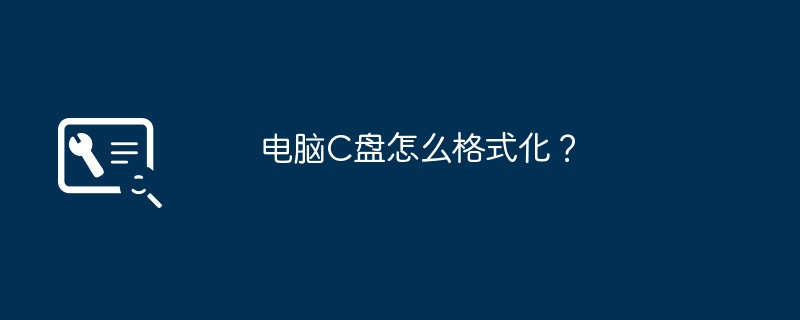
Course Introduction:1. How to format computer C drive? 1. Open "My Computer", select the local disk C drive, right-click "Format". 2. At this time, the prompt "Cannot format the volume" may pop up. 3. Right-click the C drive again and select "Properties". 4. In the pop-up dialog box, click "Disk Cleanup". 5. Select "System Files" and click the "OK" button. 6. After the system analyzes the disk, check the file types that need to be cleaned, such as Windows updates, etc. 2. How to format the computer’s C drive and clear everything? 1. You can clear everything on your computer’s C drive by formatting it. 2Formatting refers to deleting and initializing all data on the hard disk to its initial state. You can use the disk management tool that comes with your computer system or
2024-08-14 comment 0 977