
Course Intermediate 11337
Course Introduction:"Self-study IT Network Linux Load Balancing Video Tutorial" mainly implements Linux load balancing by performing script operations on web, lvs and Linux under nagin.

Course Advanced 17638
Course Introduction:"Shangxuetang MySQL Video Tutorial" introduces you to the process from installing to using the MySQL database, and introduces the specific operations of each link in detail.

Course Advanced 11351
Course Introduction:"Brothers Band Front-end Example Display Video Tutorial" introduces examples of HTML5 and CSS3 technologies to everyone, so that everyone can become more proficient in using HTML5 and CSS3.
How can I trigger a click event when I click a button displayed outside the dialog element?
2023-08-31 23:33:50 0 1 605
Having trouble removing deep objects
2024-04-03 21:48:14 0 1 426
Select/pin individual pixels on Plotly heatmap
2023-09-02 14:57:46 0 1 642
2017-07-03 11:42:32 0 3 962
Ways to fix issue 2003 (HY000): Unable to connect to MySQL server 'db_mysql:3306' (111)
2023-09-05 11:18:47 0 1 829
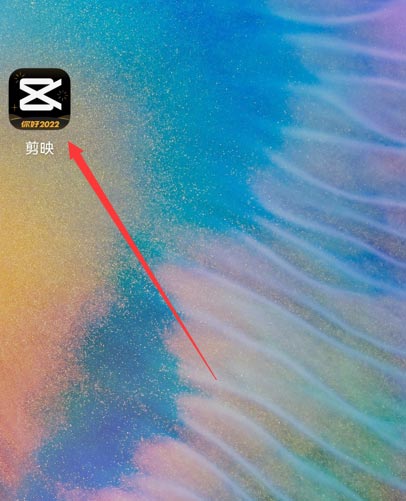
Course Introduction:1. First open the clipping APP, as shown in the picture below. 2. Click the Start Creating button, as shown below. 3. Then click the material library button, select the festive atmosphere, then select a video material with a black background and particle animation, and finally click the add button at the bottom, as shown in the picture below. 4. Click the Picture-in-Picture button at the bottom, and then click the New Picture-in-Picture button, as shown in the picture below. 5. Then click the material library button, select the green screen material, then select a meteorite video material, and click the add button at the bottom, as shown in the picture below. 6. Select the green screen material you just added and click the smart keying button at the bottom, as shown in the picture below. 7. Finally, adjust the duration of the two video materials to be the same. Click the play button to see the effect, as shown in the picture below.
2024-04-15 comment 0 651
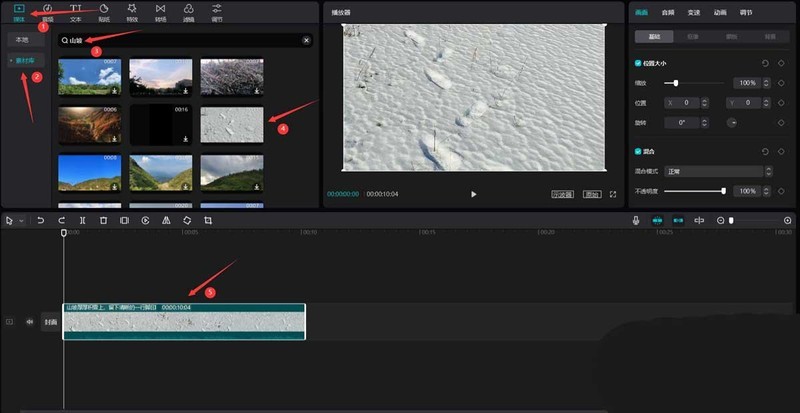
Course Introduction:First open the Clip Pro version and click the media button, then click the material library button, enter the word hillside in the search bar, select a video material (it is best to choose a sandstone geological material with a light background color), and add it to the video In orbit, see picture below. Then enter the word orange in the search bar, select a video material with orange color, and add it to the video track, as shown in the picture below. Move the orange material above the hillside material, and then adjust the duration of the two video clips to be consistent, as shown in the picture below. Select the orange material, and then change the blending mode to Overlay mode, as shown in the picture below. Click the adjustment button and change the color temperature value to -26 and the hue value to 20, as shown in the picture below. Pull the scroll bar down and change each value to the value shown in the box area below.
2024-04-28 comment 0 556
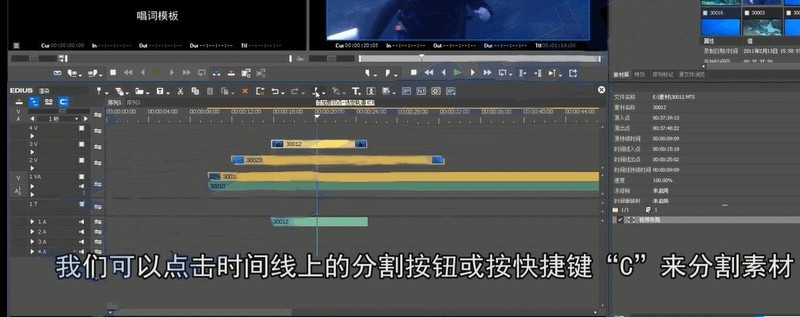
Course Introduction:Drag and drop the material onto the timeline and move the timeline pointer to adjust the viewing screen. You can use the shortcut keys [N] and [M] to set the in and out points of the material. Click the split button on the timeline or press the shortcut key [C] to split the material. If you need to split all the materials on the timeline at the same time, you can click [All Tracks] in the drop-down menu next to the split button or press the shortcut key [Shift+C] to split. If you need to split the material of some tracks on the timeline at the same time, we hold down the [Ctrl] key to select the material that needs to be divided, click the split button on the timeline or press the shortcut key [C] to split the material.
2024-04-17 comment 0 601
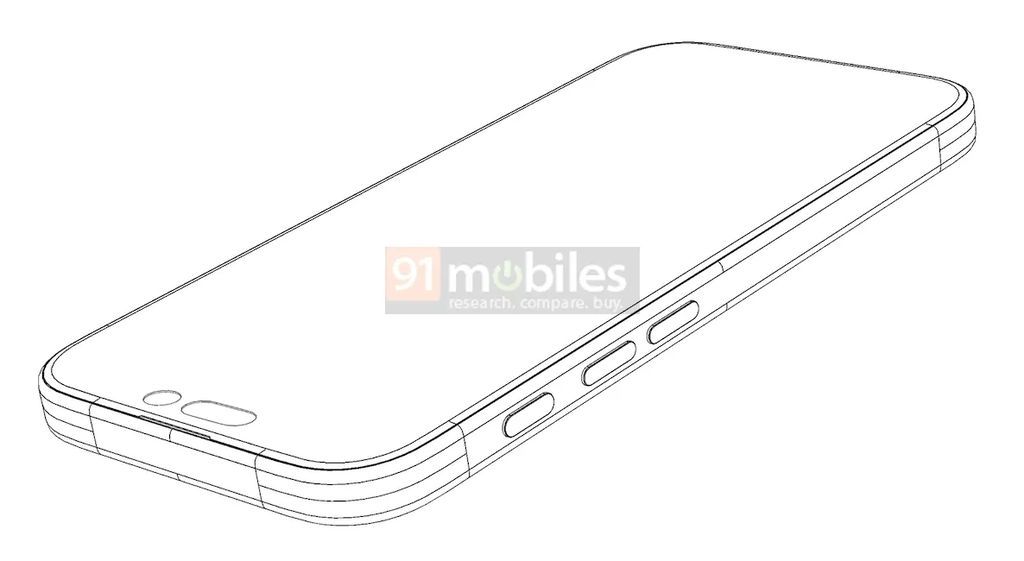
Course Introduction:IT House reported on March 9 that after sharing the CAD rendering of iPhone SE4, foreign technology media 91Mobile once again shared the CAD rendering of iPhone16Pro, showing new buttons, larger size and other information. Material iPhone15Pro and iPhone15ProMax are made of titanium for the first time. The iPhone 16 Pro will also continue to be made of titanium, but Apple will further narrow the borders and R corners to increase the screen-to-body ratio. New camera button According to the CAD rendering, a new camera button is added below the power button. The button has capacitive touch functionality and is expected to enable functions such as adjusting focus and zoom levels, in addition to triggering photo and video capture. fenye In addition, Apple may
2024-08-21 comment 0 459
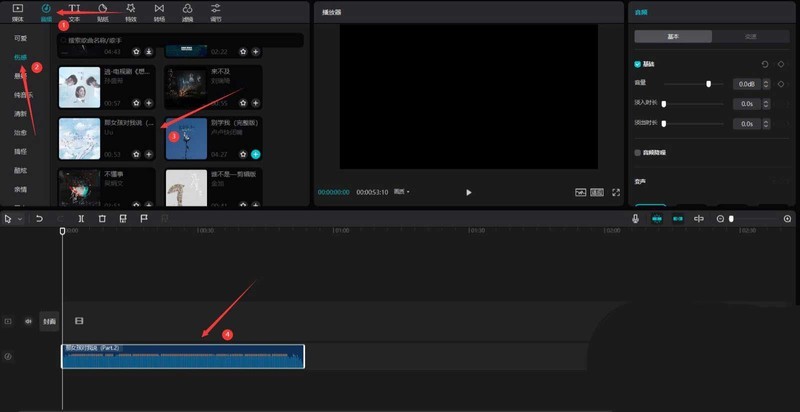
Course Introduction:First open the professional version of Cutout. Click the audio button, select a piece of audio material in Sadness, and add it to the audio track, as shown in the picture below. Select the audio material, click Auto Step, and select Step I, as shown in the picture below. Click the media button, then click the material library button, enter the word sadness in the search bar, select a video material, and add it to the video track, as shown in the picture below. Select the video material and click the freeze button, as shown in the picture below. Select the video material and click the delete button to delete it, as shown in the picture below. Adjust the duration of both clips to 10 seconds, as shown in the picture below. Click the Effect button, select the blur opening effect in the basics, add it to the effects track, then adjust the end of the effect to align with the first audio clip point, and then change the blur level to 11, as shown in the picture below.
2024-04-28 comment 0 986