
Course Advanced 11707
Course Introduction:"Brothers New Version Linux Network Service SSH Service Video Tutorial" explains the introduction to the SSH service, encryption principles, configuration files and commands, etc. It is a brief introduction to the SSH service.

Course Elementary 3019
Course Introduction:This course mainly introduces Swoft, which is a PHP microservice coroutine framework that can be used to build high-performance Web systems, APIs, middleware, and basic services; this course is reproduced from Bilibili: https://www. bilibili.com/video/BV12J411j721

Course Intermediate 5422
Course Introduction:Goal: Deploy the best environment for web projects (you can use Laravel+Redis+Memcache+Composer+Apache). Requirements: All software in the environment deployment is the highest stable version currently available. Reality: No Window or virtual machine installation is required. Cloud server (Alibaba Cloud) is used for deployment and installation. Using source code package installation is not only to build a perfect environment, but also very helpful for learning. You can have a deep understanding of your own environment architecture and gain an overall understanding of development. Have a deeper understanding of software such as Apache, MySQL and PHP.

Course Intermediate 11425
Course Introduction:"Self-study IT Network Linux Load Balancing Video Tutorial" mainly implements Linux load balancing by performing script operations on web, lvs and Linux under nagin.
2017-04-28 09:05:26 0 3 951
java - How to stress test the CPU of http service (tomcat)
2017-06-28 09:22:50 0 5 1254
Java provides underlying services and PHP calls services. What form should be used? Or a solution?
2017-05-16 13:05:32 0 5 620
php - Microservice withdrawal problem
2017-05-16 13:03:02 0 1 661

Course Introduction:Some friends found that the local service of the computer occupied a large amount of CPU, causing the system to freeze. So what should I do if the Win10 service host occupies a high CPU usage? The following editor will give you a detailed introduction to the solution to the high CPU usage of the Win10 service host. If you are interested, you can come and take a look. 1. Right-click "This PC" on the desktop and select "Manage" in the option list to open it. 2. After entering the new interface, click "Services" in "Services and Applications" on the left, and then find "ConnectedUserExperiencesandTelemetry" on the right
2024-01-15 comment 0 3087

Course Introduction:The high disk usage of the local system of the service host can be solved by disabling the service whose display name is Connected User Experiences and Telemetry.
2019-06-13 comment 0 14704
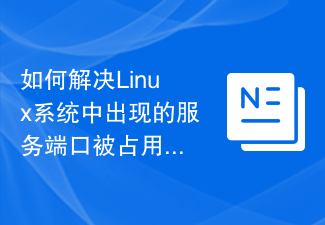
Course Introduction:How to solve the problem of service port being occupied in Linux system. In Linux system, service port being occupied is a common problem. When a service needs to listen on a port, if the port is already occupied by other services or processes, a conflict will occur and the service will not start normally. In order to solve this problem, we can take the following methods: Find the process occupying the port. Use the command netstat-tlnp to list all listening ports and corresponding processes in the current system. In the output, we can
2023-06-29 comment 0 8862

Course Introduction:What should I do if the service host in Windows 10 system consumes too much CPU? Recently, some users have encountered this problem when using their computers, causing the overall operation of the computer to be very unsmooth. So how should this problem be solved? We can set it up through computer management. So this issue of the win10 tutorial will be with you. Users share specific solutions, hoping to help more people solve their problems. What should I do if the service host in Windows 10 system consumes too much CPU? 1. Right-click "This PC" on the desktop and select "Manage" in the option list to open it. 2. After entering the new interface, click "Services" in "Services and Applications" on the left.
2024-02-12 comment 0 802
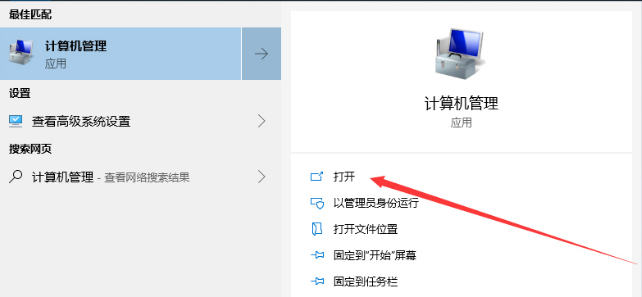
Course Introduction:When we use a win10 computer, we will find that the local system network of our service host is restricted and the disk usage is high. So how to deal with this? Users can directly open the service and application options interface under the computer management page to make settings. Let this site introduce to users in detail how to solve the problem of high disk usage due to limited local system network of win10 service host. How to solve the problem that the local system network of win10 service host is limited and the disk occupied is high? 1. Open the "Computer Management" page in the device. 2. Expand "Services and Applications", "Services" and find the name "Connected
2024-02-13 comment 0 898