
Course Intermediate 11312
Course Introduction:"Self-study IT Network Linux Load Balancing Video Tutorial" mainly implements Linux load balancing by performing script operations on web, lvs and Linux under nagin.

Course Advanced 17626
Course Introduction:"Shangxuetang MySQL Video Tutorial" introduces you to the process from installing to using the MySQL database, and introduces the specific operations of each link in detail.

Course Advanced 11329
Course Introduction:"Brothers Band Front-end Example Display Video Tutorial" introduces examples of HTML5 and CSS3 technologies to everyone, so that everyone can become more proficient in using HTML5 and CSS3.
How to create a WeChat channel QR code with parameters?
2019-03-22 15:05:22 0 0 1064
How to generate QR code with parameters online for WeChat official account?
2019-03-07 15:31:01 0 2 1222
Ways to fix issue 2003 (HY000): Unable to connect to MySQL server 'db_mysql:3306' (111)
2023-09-05 11:18:47 0 1 815
Experiment with sorting after query limit
2023-09-05 14:46:42 0 1 719
CSS Grid: Create new row when child content overflows column width
2023-09-05 15:18:28 0 1 610

Course Introduction:Friends, do you know how Tencent Classroom teachers invite students to class? Today, the editor is happy to share with you the tutorial on how Tencent classroom teachers invite students to take classes. If you are interested, you can come and learn more. How does Tencent Classroom teacher invite students to class? Tencent Classroom teacher invites students to class tutorial. Click on the "Tencent Classroom Express Edition" that has already been installed on your computer. Enter your phone number, and then enter the corresponding verification code. As long as we enter it once, we will automatically log in after logging in. At this time we click "Enter Classroom". On this page we can also set the title of the live broadcast room. Enter the interface as shown below, you will see "Invite students to attend lectures" on the right, click on this option. The QR code in the picture below appears. We can use WeChat to scan the QR code and create an exclusive card. Specific and exclusive
2024-08-06 comment 0 309

Course Introduction:How to open the QR code of Tencent Video? There is an exclusive QR code for the login account in Tencent Video, but most users do not know how to open the QR code. Next, the editor brings users how to open the QR code of Tencent Video. Graphic tutorial, interested users come and take a look together! Tencent Video usage tutorial How to open Tencent Video QR code 1. First open the Tencent Video APP and click [Personal Center] at the bottom of the main page; 2. Then enter the Personal Center interface and select [Click to log in]; 3. Finally jump Come out of the small window and click the QR code button in the upper left corner to scan and log in.
2024-02-24 comment 0 1842
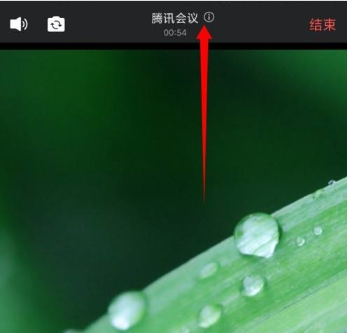
Course Introduction:Many people don’t know how Tencent Conference generates a conference QR code? The article brought to you today is how Tencent Conference generates a conference QR code. If you still don’t know, let’s learn it with the editor. 1. First open Tencent Meeting and click on the title at the top. 2. Then click the QR code icon in the menu that appears at the bottom. 3. Then click the option to switch to the meeting QR code. 4. Finally, click the option to save to the album, enter the album Tencent Conference and find the conference QR code image.
2024-03-04 comment 0 702

Course Introduction:Where is the QR code shared by iQiyi members? iQiyi members can share QR codes, but most friends don’t know how to view the QR code function shared by iQiyi members. Next, the editor will guide users IQIYI members here share a tutorial on how to view QR codes. Interested users can come and take a look! iQiyi usage tutorial Where is the QR code shared by iQiyi members? 1. First open the iQiyi membership APP and click on the [My] area in the lower right corner of the page; 2. Then enter the My area and click on the avatar icon; 3. Finally, on the page as shown below, click the [QR Code] icon to share.
2024-02-23 comment 0 1763

Course Introduction:How to scan QR code in QQ browser? You can scan QR code directly in QQ browser, but most users don’t know how to turn on the function of scanning QR code. Next is the qq browser that the editor brings to users. Graphic tutorial on how to scan QR codes with a mobile phone. Interested users can come and take a look! QQ Browser usage tutorial How to scan QR code with QQ Browser 1. First open the QQ Browser APP, enter the main page and click the [Camera] button on the right side of the search frame; 2. After that, it will jump to the function page of taking pictures and scanning; 3. Finally, select [Scan QR Code] on the right side above the shutter button to use it.
2024-03-11 comment 0 603