
Course Intermediate 11357
Course Introduction:"Self-study IT Network Linux Load Balancing Video Tutorial" mainly implements Linux load balancing by performing script operations on web, lvs and Linux under nagin.

Course Advanced 17659
Course Introduction:"Shangxuetang MySQL Video Tutorial" introduces you to the process from installing to using the MySQL database, and introduces the specific operations of each link in detail.

Course Advanced 11374
Course Introduction:"Brothers Band Front-end Example Display Video Tutorial" introduces examples of HTML5 and CSS3 technologies to everyone, so that everyone can become more proficient in using HTML5 and CSS3.
php - WeChat public account stores user information and how to guide unfollowed users to follow
2017-05-24 11:33:55 0 3 788
javascript - Problems encountered in WeChat development
2017-06-17 09:16:02 0 4 853
How to create a WeChat channel QR code with parameters?
2019-03-22 15:05:22 0 0 1074
2017-05-17 09:55:52 0 1 714

Course Introduction:: This article mainly introduces "pigcms v6.2 latest perfect supreme version without any restrictions, Piggy WeChat source code multi-user WeChat marketing service platform system". Students who are interested in PHP tutorials can refer to it.
2016-08-08 comment 0 1371

Course Introduction:How does the Weizan live broadcast platform charge? WeChat live broadcast charging standards. Step 1: Log in to your own WeChat public account platform. Step 2: Enter the developer center of the WeChat public account platform and save the developer ID (URL and TOKEN value). Step 3: First register to enter the WeChat third-party platform and authorize WeChat. Step 4 of the public account platform: After entering the third-party platform, complete the binding of the WeChat public account, and then find the WeChat live broadcast function to set it up. Step 5: Click on the WeChat live broadcast function, then simply set the event name and parameters, save and open it. Okay, finally open your mobile phone and you can become a host
2024-06-26 comment 0 554

Course Introduction:1. How to develop a WeChat public account? To develop a WeChat public account, you can follow the following steps: 1. Register a WeChat open platform account: Visit the WeChat open platform and register a developer account. 2. Create a public account: Log in to the WeChat open platform and follow the guidelines to create a new public account. 3. Obtain developer qualification certification: Some advanced functions require developer qualification certification and submit certification materials as required. 4. Set the basic information of the official account: In the background of the official account, set the basic information, including the official account name, avatar, etc. 5. Choose a development method: According to business needs, choose to use public account development framework, mini program, or enterprise WeChat, etc. 6. Develop public account functions: Use the development documents provided by WeChat and develop the required functions in accordance with the specifications.
2024-01-04 comment 0 2189
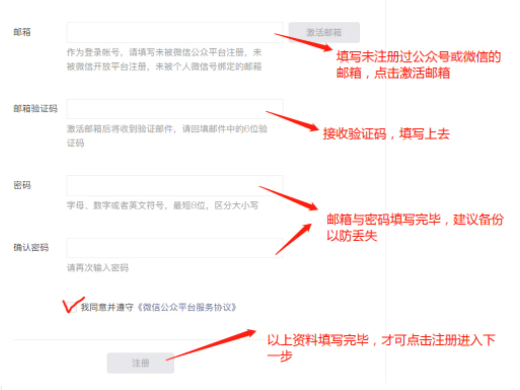
Course Introduction:On the WeChat public official website, select the type of public account to be created, fill in the information to register, and the creation is successful. Analysis 1 On the official website of WeChat public platform, click the Register Now button in the upper right corner. 2 Then select the type of public account you want to create, such as a subscription account, click the subscription account and enter. 3Finally fill in your personal information and click Register to create a WeChat official account. Supplement: What is the purpose of WeChat public account? 1 WeChat public account is an application account applied for by developers or merchants on the WeChat public service platform. This account is connected with the QQ account, and the text, photos, and videos of specific groups can be completed on the platform. , multi-faceted communication and interactive communication through voice, resulting in a mainstream online and offline WeChat interactive marketing method. Summary/Notes November 16, WeChat public
2024-02-22 comment 0 999

Course Introduction:1. Are there any free article editing tools for WeChat public accounts? There are many free WeChat official account article editing tools available. These tools can help you easily create and edit article content for easy publishing to your WeChat official account. The following are some common free WeChat public account article editing tools: (1) WeChat public platform comes with its own editor: WeChat public platform itself provides a basic rich text editor that can be used to write and format articles. This is the most direct way, but its functionality is relatively limited. (2) Markdown editor: You can use a free Markdown editor (such as Typora, Marp, Visual Studio Code, etc.) to write articles and copy them to the WeChat public platform
2024-01-08 comment 0 1957