
CourseElementary54145
Course Introduction:"HTML5 From Beginner to Mastery Tutorial" introduces in detail that HTML5 has added a lot of new content based on HTML, with more functions and more dazzling effects.

CourseElementary26944
Course Introduction:"Javascript Basics Tutorial" will take you to quickly learn the basic knowledge of javascript and explain it through examples, so that you can better understand the javascript scripting language.

CourseElementary30814
Course Introduction:This tutorial will start from the basics and does not require you to have any programming knowledge. The "HTML Tutorial" contains our knowledge of HTML5, truly achieving a comprehensive learning of HTML.

CourseElementary24086
Course Introduction:"HTML5 Quick Self-Study Tutorial" is suitable for zero-based entry learning of HTML5. HTML5 is the fifth version of HTML development. With the support of browser technology, it has also begun to be widely used. H5 will become the new standard for WEB development. This course will provide readers with Explain all the core features of HTML5.

CourseElementary90685
Course Introduction:"JavaScript Elementary Tutorial" is an introductory course to JavaScript, designed to let everyone know and understand the common knowledge of JavaScript.
PHP calculates the maximum and minimum values of an array Dashenjin
2017-05-18 10:46:03 0 6 780
How to generate a sequence based on minimum value, maximum value and standard deviation
2017-05-16 13:29:42 0 1 570
Should the length of varchar type in MySQL be a multiple of the field's encoding?
2017-05-18 10:49:34 0 3 559
Server - What is the minimum number of machines required for an nginx+keepalived cluster?
2017-05-16 17:08:06 0 2 794
java - Why can these integers 1,100 be used directly in C#?
2017-05-18 10:44:41 0 1 548
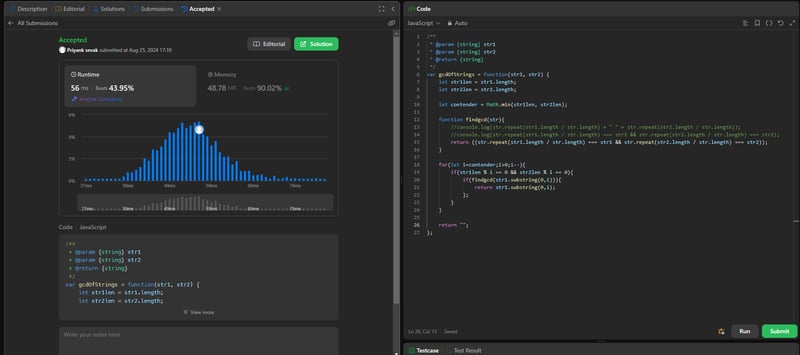
Course Introduction:Problem Statement 1071. Greatest Common Divisor of Strings For two strings s and t, we say "t divides s" if and only if s = t + t + t + ... + t + t (i.e., t is concatenated with itself one or more times). Given two strings str1 and str2,
2024-09-07 comment 0880

Course Introduction:The cryptocurrency market saw a modest uptick in the latest CoinDesk 20 performance update, with the index rising 0.9% to reach 1864.5 points.
2024-09-04 comment 0617

Course Introduction:The race to achieve exponential returns is always on, and the latest contender making waves is Mpeppe (MPEPE). With its 100x potential, Mpeppe has quickly
2024-08-27 comment 0233
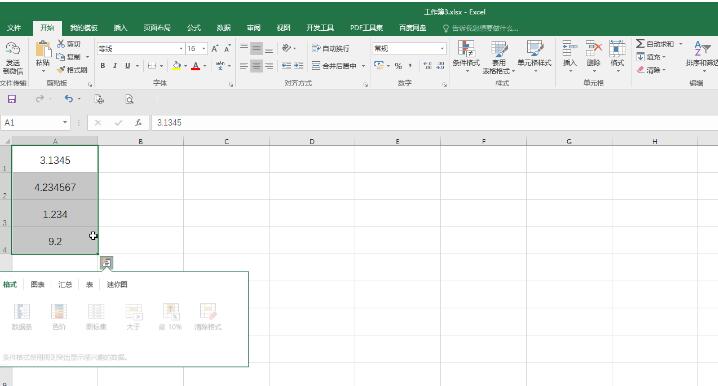
Course Introduction:Excel tables are software that we often use in our daily office work. Recently, a friend asked me a question, that is, after entering decimals in the Excel table, how to set the number of decimal places for unified data? In fact, the setting method is very simple. Next, the editor will share the specific operation steps with my friends. Operation steps 1. Open the Excel table and select the data area that needs to be adjusted. 2. Press Ctrl+1, or right-click once and click Format Cells in the sub-option. 3. After entering the window, click in the number column to select the value, then set the number of decimal places on the right and confirm. 4. You can see that it has been successfully set to the corresponding number of decimal places. For example, what we set here is 2.
2024-08-27 comment 0834