
CourseIntermediate11004
Course Introduction:At present, computer programming languages are flourishing, but each language has its application scenarios and strengths. "Linux Embedded Development + Driver Development Video Tutorial" This field can only be completed with C language. Other computer languages are far behind in this field. C language is a high-level language close to assembly, and the execution efficiency of the local code generated is at the high level. One of the languages. Therefore, only by mastering the C language can you get involved in the fields of Linux kernel development and driver development.

CourseElementary54141
Course Introduction:"HTML5 From Beginner to Mastery Tutorial" introduces in detail that HTML5 has added a lot of new content based on HTML, with more functions and more dazzling effects.

CourseElementary26934
Course Introduction:"Javascript Basics Tutorial" will take you to quickly learn the basic knowledge of javascript and explain it through examples, so that you can better understand the javascript scripting language.

CourseElementary30807
Course Introduction:This tutorial will start from the basics and does not require you to have any programming knowledge. The "HTML Tutorial" contains our knowledge of HTML5, truly achieving a comprehensive learning of HTML.

CourseElementary24074
Course Introduction:"HTML5 Quick Self-Study Tutorial" is suitable for zero-based entry learning of HTML5. HTML5 is the fifth version of HTML development. With the support of browser technology, it has also begun to be widely used. H5 will become the new standard for WEB development. This course will provide readers with Explain all the core features of HTML5.
apache cannot parse php7apache2_4.dll
2017-05-16 13:13:58 0 4 1080
rsa - openssl_private_decrypt does not take effect in typecho Login.php
2017-05-16 13:14:27 0 1 4942
2017-05-16 13:14:29 0 3 783
PHP7.1 cannot obtain session data
2017-05-16 13:14:02 0 2 692

Course Introduction:Our computers will be equipped with graphics card drivers, especially for people who like to play games. This driver is more important to maximize the performance of the graphics card. However, for some computer novices, they don’t know how to install the graphics card driver, so In this issue, the editor will use N card and A card as examples to teach you how to install the graphics card driver. Let’s learn about it together. Graphics card driver installation guide method one: Applicable to N card or A card: Use the corresponding driver software to install. N card software: GeForce Experience A card software: AMD Radeon Software Installation method: Download and run the software from the official website, the software will automatically detect and install the driver. Method 2: 1. If we use
2024-08-28 comment 0328
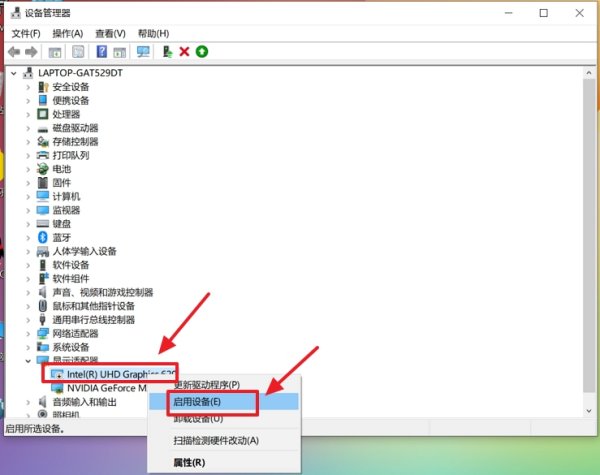
Course Introduction:Some users will install the Nvidia graphics driver in their computers, but recently some users have reported that they cannot open the Nvidia graphics driver after installing it. They don’t know what happened. There are many reasons for this situation. In this regard, this article summarizes I have found some solutions and share them with you. Interested users can continue reading. I hope it will be helpful to you. What should I do if the Nvidia graphics card driver cannot be opened? 1. Please confirm whether the Nvidia graphics card driver has been installed correctly. You can use Device Manager--Display Adapter--Nvidia Graphics Card Device--right-click--Properties to confirm the driver version, or uninstall the display driver, and then re-download the corresponding one from the official website. Model graphics card driver installation. 2. Please confirm whether the integrated graphics card is disabled
2024-09-02 comment 0952
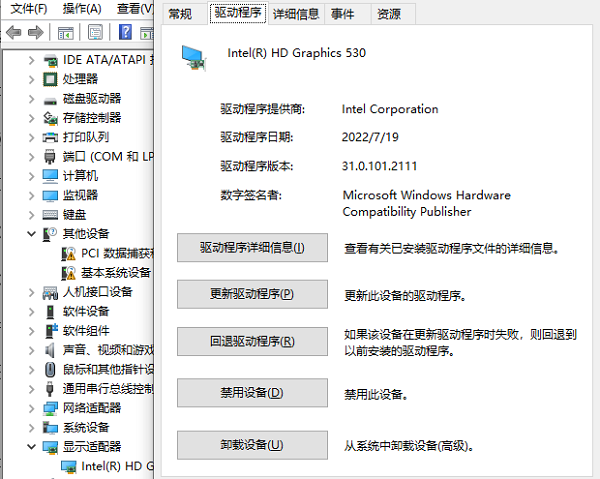
Course Introduction:AMD graphics card is one of the current mainstream graphics card brands, but some users have a blue screen problem after installing the AMD graphics card driver, causing the computer to fail to start and run normally. How to solve this problem? Let’s take a look at the solution to AMD graphics card driver blue screen with the editor. The possible reasons for AMD graphics card driver blue screen: 1. Driver version mismatch: If you install a driver that is not suitable for your operating system or graphics card model, or install a driver that is too old or new, it may cause the system to fail. Recognize or compatible graphics card, causing a blue screen. 2. Driver damage or conflict: If there are interruptions, errors, viruses, etc. during the process of installing or updating the driver, the driver may be damaged or missing, resulting in a blue screen. or,
2024-08-26 comment 0400
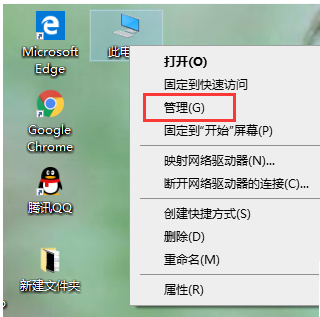
Course Introduction:When using a computer, many application operations are inseparable from the graphics card driver. Recently, some users have been unable to install the graphics card driver and always have a black screen. I don’t know what happened. It may be caused by the graphics card driver being damaged. In this regard, This article brings detailed solutions to share with everyone. If you are interested, please continue reading. Solution to black screen when installing NVIDIA graphics card driver: 1. First, right-click [This PC] on the desktop and select [Manage] to enter it. 2. After entering the [Computer Management Page], click [Device Manager], click to expand [Display Adapter] according to the picture on the right side of the current page, click [Graphics Card Driver], and select the next property in the menu bar. 3. Click [Uninstall Device] at the bottom. 4. Patience
2024-08-28 comment 0340

Course Introduction:Which version of Mingxin 3060 graphics card driver is better? Recently, some users have asked this question. Some users have purchased Mingxin 3060 graphics cards and want to install the appropriate driver, but they don’t know which version of the driver is better. The stability of different versions is different. In this regard, this article will introduce Here comes a detailed introduction, share it with everyone, let’s take a look. Which version of Mingxin 3060 graphics card driver is better? Answer: Mingxin 3060 graphics card driver version 466.77 is the best. If the hardware configuration conditions are not clear, it is also good to use the latest version. 1. If we don’t play new games, then version 466.77 is the most stable version. 2. Although 3060 supports DLSS function, not all games support it.
2024-08-29 comment 0781