
Course Intermediate 11325
Course Introduction:"Self-study IT Network Linux Load Balancing Video Tutorial" mainly implements Linux load balancing by performing script operations on web, lvs and Linux under nagin.

Course Advanced 17632
Course Introduction:"Shangxuetang MySQL Video Tutorial" introduces you to the process from installing to using the MySQL database, and introduces the specific operations of each link in detail.

Course Advanced 11338
Course Introduction:"Brothers Band Front-end Example Display Video Tutorial" introduces examples of HTML5 and CSS3 technologies to everyone, so that everyone can become more proficient in using HTML5 and CSS3.
php - tp template inheritance problem
2017-05-27 17:43:33 0 1 605
Error in class-wp-roles.php - "array_keys() expects argument 1 to be an array"
2023-08-30 13:11:16 0 1 506
PHP session not saved when navigating between pages on my website
2023-09-13 10:17:32 0 1 594
How to add login verification to the backend templates on and off the website?
2017-08-12 17:19:25 0 1 1445
javascript - Discussion on the design plan of a project
2017-05-19 10:41:26 0 1 575

Course Introduction:The steps for dedecms to modify the homepage are: 1. Log in to the backend management interface; 2. Navigate to template management; 3. Select the default template for the website homepage; 4. Edit the homepage template, add, delete or edit content, and adjust the style; 5. Once you have finished modifying the home page template, click the Save button to apply the changes to the website.
2023-08-03 comment 0 1651

Course Introduction:Empire CMS (EmpireCMS) is a powerful content management system that is widely used in various websites and portals. Many users of EmpireCMS encounter difficulties when changing the website title because there is no option to directly modify the title in the background settings. This article will introduce several solutions to help users easily modify the website title in EmpireCMS. Solution 1: Modify the template file. First, log in to the background management page of EmpireCMS. Find "Template Management" or "Template Settings"
2024-03-13 comment 0 743
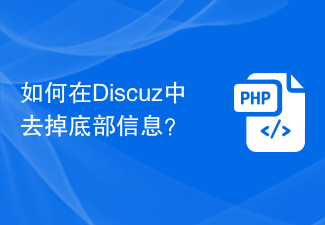
Course Introduction:How to remove bottom information in Discuz? Discuz is one of the well-known forum systems in China. Many websites use Discuz to build forum communities. In the process of using Discuz, sometimes we may want to remove the bottom information to make the forum more concise and personalized. The following will introduce how to remove the bottom information in Discuz and provide specific code examples. First, enter the Discuz backend management system, find the "Template Management" option, and click "Template Management" to enter the template management page. In mold
2024-03-10 comment 0 742

Course Introduction:How to modify tags in dedecms: 1. Open the backend management interface of DedeCMS website and log in to the backend management; 2. Find the "Template Management" menu and click to enter; 3. Select the template whose tags need to be modified in the template management interface and click behind it "Modify" button to enter the template editing interface; 4. In the template editing interface, you can see the source code of the template file. Just find the location of the label that needs to be modified.
2023-07-19 comment 0 1557
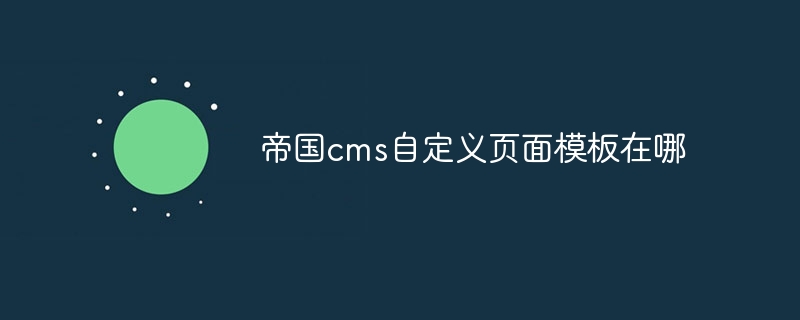
Course Introduction:Imperial cms custom page templates are located in the "Custom Page Templates" tab of the "Template" module. You can log in to the backend management system, enter the "Template" module, and select the "Custom Page Template" tab to view or create a custom page template.
2024-04-17 comment 0 753