
CourseIntermediate5863
Course Introduction:Flume is a distributed, reliable system. It can efficiently collect and integrate data, and can also move large amounts of data from different sources to data centers for storage. Flume is a top-level project under Apache. Flume can not only collect and integrate log data, because the data source can be customized, Flume can be used to transmit large amounts of log data, which includes not only network transmission data, data generated by social media, email information, etc.

CourseElementary48058
Course Introduction:A time query calendar made by native PHP (with lunisolar time conversion function)

CourseElementary54145
Course Introduction:"HTML5 From Beginner to Mastery Tutorial" introduces in detail that HTML5 has added a lot of new content based on HTML, with more functions and more dazzling effects.

CourseElementary26944
Course Introduction:"Javascript Basics Tutorial" will take you to quickly learn the basic knowledge of javascript and explain it through examples, so that you can better understand the javascript scripting language.

CourseElementary30814
Course Introduction:This tutorial will start from the basics and does not require you to have any programming knowledge. The "HTML Tutorial" contains our knowledge of HTML5, truly achieving a comprehensive learning of HTML.
How does Nginx write log files?
2017-05-16 17:30:10 0 3 700
php - How to convert nginx log regular format into apache log format
2017-05-16 13:13:53 0 1 309
2017-05-16 13:42:39 0 1 529
The log line in the nginx configuration is commented, but there is still access log output
2017-05-16 17:09:32 0 1 518
Looking for nginx log analysis software
2017-05-16 17:16:04 0 3 409

Course Introduction:Guide to PHP Log Errors. Here we discuss the introduction, syntax, and working of Log Errors Function in PHP along with different examples.
2024-08-29 comment 0186

Course Introduction:Guide to CakePHP Log. Here we discuss the introduction and steps to create and configure Log in CakePHP along with an example.
2024-08-29 comment 0291
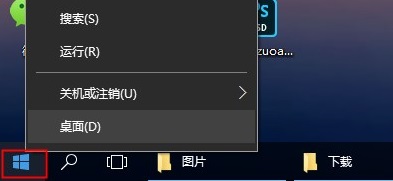
Course Introduction:What should I do if I want to see the system log of Win10? System logs record information about hardware, software and system problems in the computer, and can also help us find out the cause of system errors. However, many people don’t know how to check the system logs of Win10, so let’s learn with the editor today. How to view system logs in Win10 1. First right-click the lower left corner to start. 2. Then click "Event Viewer". 3. Click "Windows Log" on the left side of the pop-up window. 4. Finally, you can see the detailed log.
2024-09-05 comment 0796

Course Introduction:Hey, you know what? Win11 can read computer logs! Just click on the start icon, open the hidden right-click menu, and then click "Windows Log" under the time viewer window. Do you want me to tell you in detail how to view computer logs in Win11? Tutorial on how to view computer logs in Win11 1. First, right-click the Windows start icon at the bottom of the taskbar to open the hidden right-click menu. 2. Then click Event Viewer in the hidden right-click menu. 3. In the Event Viewer window, click Windows Log in the left column. 4. Then, on the right, select the log type you want to view, for example, I select system here. 5. After opening, you can view the system log.
2024-09-03 comment 0746