
Course Intermediate 11246
Course Introduction:"Self-study IT Network Linux Load Balancing Video Tutorial" mainly implements Linux load balancing by performing script operations on web, lvs and Linux under nagin.

Course Advanced 17582
Course Introduction:"Shangxuetang MySQL Video Tutorial" introduces you to the process from installing to using the MySQL database, and introduces the specific operations of each link in detail.

Course Advanced 11294
Course Introduction:"Brothers Band Front-end Example Display Video Tutorial" introduces examples of HTML5 and CSS3 technologies to everyone, so that everyone can become more proficient in using HTML5 and CSS3.
2017-09-22 17:39:15 0 4 5074
Why can't I access the web page in LAN?
2021-01-10 11:33:29 0 1 1221
centos7 - centos 7 apache cannot connect to the LAN after adding virtual IP
2017-05-16 16:58:12 0 3 951
The LAN cannot access the Apache server
2017-05-16 17:02:28 0 1 692
The LAN cannot access apache, it is a problem on the campus network
2017-05-16 17:02:27 0 2 698

Course Introduction:Quark Browser is a feature-rich browser application that allows users to set the web page loading method according to the network environment to improve the browsing experience and save traffic. Among them, the setting "Only load web pages when using unlimited LAN" is mainly to ensure that the browser will only load web content when the user is connected to a WiFi network. This feature can help users save traffic and avoid unnecessary network charges. Let’s join the editor to learn about the setting techniques for Quark Browser to load web pages only when using unlimited LAN! How to set Quark Browser to load web pages only when using unlimited LAN? 1. First, click to open the settings of Quark Browser. 2. Then select Browse and Search. 3. Then select the smart preloading web page function. 4. Finally check only
2024-07-03 comment 0 349

Course Introduction:We all know that among computers in the same LAN, one computer can access another computer normally. However, some users may encounter problems such as being unable to access, prompting "You may not have permission to use network resources. Please contact this server." Contact the administrator." How to solve this situation? Many users are confused. For this reason, the editor has compiled a graphic method for solving the problem of inaccessible LAN. LANs are used in university dormitories or university computer classes. However, sometimes it is found that computers on the LAN in the same area cannot access each other. How to solve this problem? Employees who cannot share learning. This is no small matter. For this reason, the editor is here to share with you how to solve the problem of inaccessible LAN. How to solve
2024-01-12 comment 0 770

Course Introduction:iOS18Beta4 adds a new "Wireless LAN Call" function, which is simply a voice communication service through a wireless network. It is said that this function is only available in the options of telecommunications cards, but this service is not available yet and has to wait for the operator to open it. How to use the iPhone Wireless LAN Calling switch "Wireless LAN Calling" path is as follows: "Settings" → "Cellular Network" → Select a number (under "SIM Card") → "Wireless LAN Calling" → Turn on "Use Wireless LAN Calling on iPhone" Call" → Enter or confirm the address used by emergency services.
2024-08-06 comment 0 853
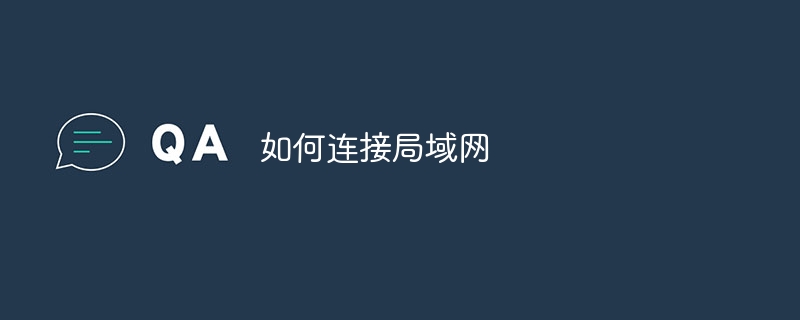
Course Introduction:Methods for connecting to a LAN include wired connection and wireless connection. Detailed introduction: 1. Wired connection: Use a network cable to connect the device to the same LAN router or switch. Configure the IP address and subnet mask on the router to ensure that all devices are in the same LAN; 2. Wireless connection: You can connect the devices to the same LAN through Wi-Fi connection. Set up a wireless network on your LAN router and make sure all devices can connect to the wireless network.
2023-10-26 comment 0 9988