
Course Elementary 2325
Course Introduction:Due to gRPC's good ecology, powerful performance, support for multiple languages, streaming processing based on http2.0 and other advantages, gRPC is used more and more frequently, and the demand for gRPC debugging is also increasing. . Choosing to perform gRPC debugging in Apipost 7 can be achieved in just a few simple steps.

Course Intermediate 11357
Course Introduction:"Self-study IT Network Linux Load Balancing Video Tutorial" mainly implements Linux load balancing by performing script operations on web, lvs and Linux under nagin.

Course Advanced 17659
Course Introduction:"Shangxuetang MySQL Video Tutorial" introduces you to the process from installing to using the MySQL database, and introduces the specific operations of each link in detail.
Unable to display content after running instance submission
2022-10-08 09:46:20 0 1 1646
2022-09-23 16:34:46 0 1 2108
PhpStudy cannot access the page when running on WIN10
2018-02-07 05:53:10 0 7 1865
When starting browsersync, I cannot enter the project to run the corresponding command.
2018-07-15 00:02:35 0 1 1738
MutationObserver not working properly on localhost
2023-08-31 21:38:41 0 1 601
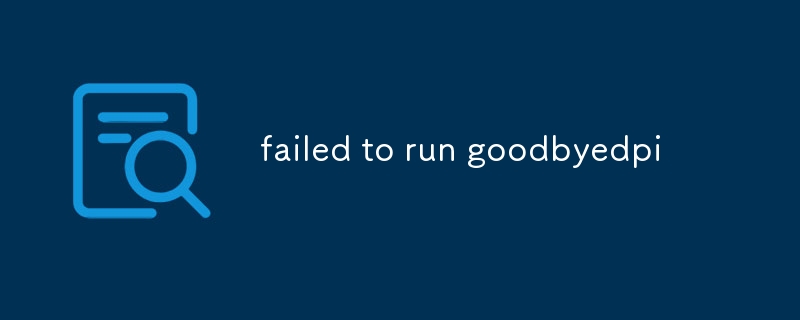
Course Introduction:This article provides instructions on how to troubleshoot the error "failed to run goodbyedpi" when using the goodbyedpi command-line tool to disable Device Guard and Credential Guard on Windows 10 and 11.
2024-08-16 comment 0 931

Course Introduction:Methods to solve the problem that the php file cannot run: first open phpStudy and enter the default homepage; then check whether Apache is turned on; then check whether the php file that cannot run is in the WWW root directory; finally run the php file and check whether it runs normally.
2020-06-01 comment 0 5403
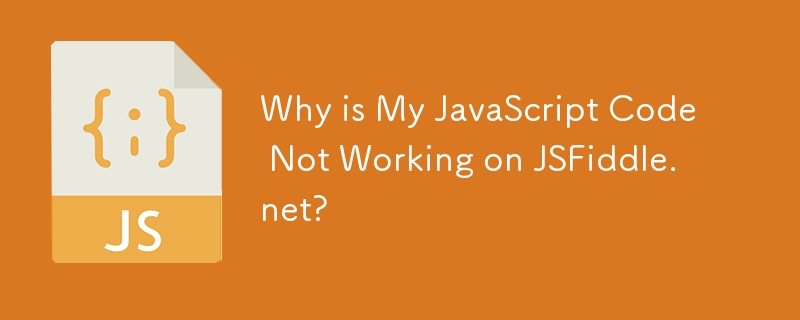
Course Introduction:JavaScript Not Working on JSFiddle.netThe provided code works on a live site but fails to run on JSFiddle.net, generating errors such as...
2024-10-31 comment 0 940
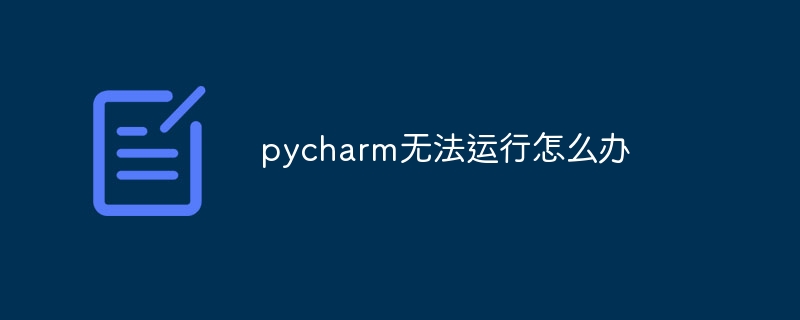
Course Introduction:Solution for PyCharm not running: Check whether the Python interpreter is configured correctly. Update PyCharm to the latest version. Clear PyCharm cache. Uninstall and reinstall PyCharm. Make sure the system meets the minimum requirements. Disable antivirus software before running. Check for third-party conflicts and eliminate them. If the above steps don't resolve the issue, please contact support.
2024-04-18 comment 0 1115

Course Introduction:When we try to open the software in win11 or install win11, we may encounter the problem that this application cannot run on your computer. At this time, we can try to modify the compatibility method to solve it. This application cannot run on your computer in win11: 1. Win11 1. If it is a software in win11, you can right-click the software and open "Properties" 2. Then enter compatibility and check "Run this program in compatibility mode" 3. Then check "Run this program as an administrator" and click "OK" to save. 2. Install win111. If you install win11, the installation program cannot run. 2. Then it may be that your system is not 64-bit and you need to reinstall the 64-bit system. 3. If it is 6
2024-01-01 comment 0 1670