
Course Advanced 21635
Course Introduction:This course uses HTML5 and bootstrap to develop adaptive corporate websites, quickly get started with building web pages, and can be practically applied to study and work.

Course Elementary 16335
Course Introduction:This Bootstrap tutorial explains how to apply responsive design to web layouts. In the course, you'll learn about responsive web design. With the popularity of mobile devices, how to allow users to browse your website through mobile devices to obtain good visual effects has become an inevitable problem. Responsive web design is an effective way to achieve this.

Course Elementary 18920
Course Introduction:It focuses on introducing the core front-end technologies of HTML, CSS, and web layout. Through video explanations, you can understand what you can do with HTML+CSS, including related tools, back-end languages, logical thinking training and other knowledge points.

Course Elementary 7953
Course Introduction:This series of tutorials will show you how to create an imaginary official website of a network technology company from scratch, which is divided into navigation, carousel, about us, successful cases, service process, team introduction, data section, company news, bottom information and other content blocks. The entire website uses CSS Grid layout, supports responsiveness, and has smooth transitions and animations.

Course Elementary 7728
Course Introduction:The main idea of the layout mode Flexbox layout introduced by CSS3 is to give the container the ability to allow its sub-items to change their width and height to fill the available space in the best way. Flex containers use Flex items to automatically expand and contract to fill available free space.
Installation of console software prompts no response
Installation of console software prompts no response
2020-03-28 22:43:15 0 0 1354
[php] Looking for a php response module (class) for API response
2017-06-10 09:47:23 0 2 931
python - Flask script, no response after running for a while
2017-05-18 10:56:36 0 1 2204
Unable to create responsive grid area using svg image
2023-08-30 19:15:16 0 1 581
composition-api and nuxt3 - I can't achieve responsiveness
2023-09-09 08:45:14 0 1 514
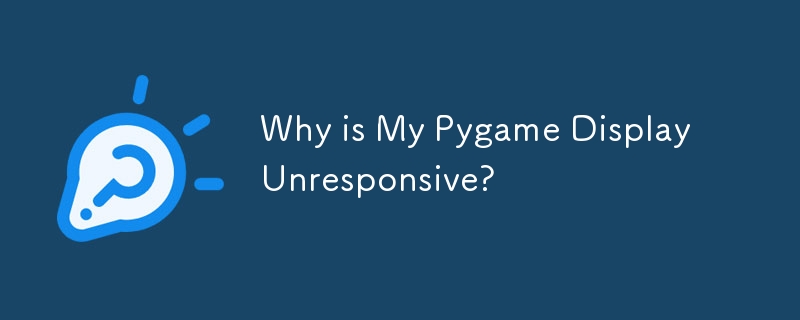
Course Introduction:Pygame Unresponsive DisplayWhile attempting to create a simple 2D game with sprite movement, users may encounter an unresponsive display. This...
2024-11-22 comment 0 1019

Course Introduction:System process unresponsive causes and solutions With the continuous development of technology, computer systems play an increasingly important role in our daily lives. However, sometimes we may encounter system processes that become unresponsive, causing the computer to fail to operate properly. This article will explore the reasons why the system process is unresponsive and provide solutions. First, let us understand the definition of system process. The system process is a core process of the computer operating system. It is mainly responsible for managing and controlling the computer's hardware and
2024-02-20 comment 0 1698
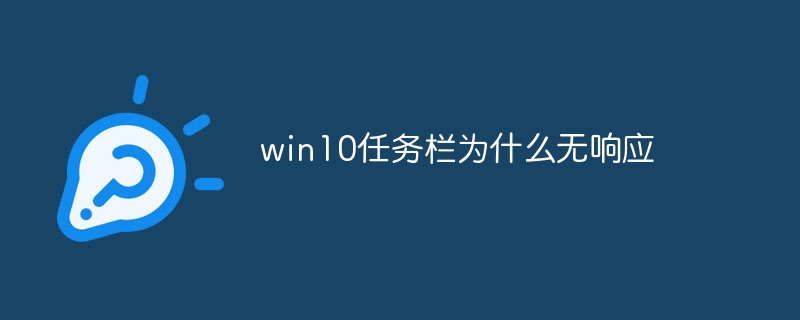
Course Introduction:The cause of unresponsive Windows 10 taskbar may be system file corruption, virus infection, improper system settings, cache issues, hardware failure or other reasons. Detailed introduction: 1. System files are damaged. Corrupted Windows 10 system files may cause the taskbar to become unresponsive. You can press F8 or Shift+F8 keys to enter safe mode when booting to repair damaged files; 2. Virus infection may also cause the Windows 10 system to become unresponsive. If the taskbar becomes unresponsive, you can use anti-virus software to remove the virus; 3. Improper system settings may cause the taskbar to become unresponsive, etc.
2023-10-20 comment 0 2879

Course Introduction:How to solve the problem of unresponsive system processes When using computers or other devices, we sometimes encounter unresponsive system processes. We often feel anxious and confused in this situation because it may cause the device to freeze, crash, or not function properly. However, there is no need to worry as fixing the system process unresponsiveness problem can usually be achieved through simple methods. This article will introduce some common solutions to help you solve the problem of unresponsive system processes. 1. Check the resource usage of the device. The unresponsiveness of the system process may be due to the device resources being used.
2024-02-18 comment 0 936

Course Introduction:Unresponsive KeyListener for JFrame: A Comprehensive SolutionThe lack of response from the KeyListener in the Java JFrame can be attributed to a...
2024-11-12 comment 0 796