
Course Intermediate 11357
Course Introduction:"Self-study IT Network Linux Load Balancing Video Tutorial" mainly implements Linux load balancing by performing script operations on web, lvs and Linux under nagin.

Course Advanced 17659
Course Introduction:"Shangxuetang MySQL Video Tutorial" introduces you to the process from installing to using the MySQL database, and introduces the specific operations of each link in detail.

Course Advanced 11371
Course Introduction:"Brothers Band Front-end Example Display Video Tutorial" introduces examples of HTML5 and CSS3 technologies to everyone, so that everyone can become more proficient in using HTML5 and CSS3.
Lumen application does not show stack trace in debug mode
2023-09-02 14:50:57 0 1 532
Ways to fix issue 2003 (HY000): Unable to connect to MySQL server 'db_mysql:3306' (111)
2023-09-05 11:18:47 0 1 849
Experiment with sorting after query limit
2023-09-05 14:46:42 0 1 738
CSS Grid: Create new row when child content overflows column width
2023-09-05 15:18:28 0 1 631
PHP full text search functionality using AND, OR and NOT operators
2023-09-05 15:06:32 0 1 600

Course Introduction:Screenshots have become one of the essential features in our daily lives, with the popularity of social media and digital communication. However, the traditional screenshot method is inefficient and requires multiple steps to complete. In order to solve this problem, Xiaomi mobile phones have launched a convenient and fast function-Xiaomi screenshot shortcut key. This article will introduce in detail how to use Xiaomi screenshot shortcut keys and practical tips to help readers improve the efficiency of screenshots in work and life. 1. Xiaomi screenshot shortcut key settings: How to enable and set the Xiaomi screenshot shortcut key function? Xiaomi screenshot shortcut keys can be turned on and set through the "Shortcut Function" menu in settings. You can add a convenient and practical screenshot shortcut key to your phone with just a few simple steps. 2. Use the Xiaomi screenshot shortcut key to take a full screen screenshot
2024-02-02 comment 0 516

Course Introduction:The benefits of using dedecMS to build a website: 1. The technical difficulty is low, which can speed up the development; 2. The visual content management system is easy to operate. Users can be familiar with the basic operations of the entire backend and get started very quickly; 3. Template customization is simple and convenient ; 4. It can generate static pages to speed up the opening of the website. It does not require SEOER to make pseudo-static pages, which is conducive to SEO optimization; 5. It can manage the website quickly and conveniently; 6. Control user permissions and can be maintained by multiple people; 7. Basic It has perfect functions; 8. It has good security and stability; 9. It can carry out secondary development.
2023-02-16 comment 0 2238
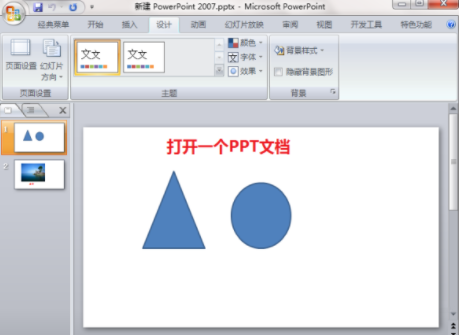
Course Introduction:When working and studying, ppt is often used for presentations. In order to further improve the look and feel, we usually need to make the ppt presentation full screen. So what is the one-click full screen shortcut key for ppt? How to show ppt in full screen? Let’s take a look at the specific tutorials. PPT shortcut keys are one of the most convenient full-screen operation methods. Just open the PPT file you want to display in full screen and press the "F5" key on the keyboard to display the slides in full screen. This one-click full-screen method is very simple. There is no need to waste time on menu options. It can be easily completed through simple keyboard operations. 2. In addition, you can also use other shortcut keys. For example, press the "Shift F5" key to start the show from the current slide; press &
2024-03-16 comment 0 2544

Course Introduction:How to use the shortcut keys for merging cells In daily work, we often need to edit and format tables. Merging cells is a common operation that can merge multiple adjacent cells into one cell to improve the beauty of the table and the information display effect. In mainstream spreadsheet software such as Microsoft Excel and Google Sheets, the operation of merging cells is very simple and can be achieved through shortcut keys. The following will introduce the shortcut key usage for merging cells in these two software. exist
2024-02-26 comment 0 1282

Course Introduction:In the Ubuntu system, shortcut keys can help us quickly open a window or perform an operation, which is convenient and time-saving. However, some shortcut keys are often pressed by mistake, such as the alt shortcut key, which brings up the search box at every turn. Many users find it annoying and want to turn off this shortcut key. The editor below will show you how to turn off the alt shortcut key in Ubuntu system. Let’s go and see it together! It’s actually very simple: Go to systemsetting-》keyboard-》shortcuts-》launchers Then left-click keytoshowtheHUD Then press Backspace
2023-12-29 comment 0 690