
Course Intermediate 11357
Course Introduction:"Self-study IT Network Linux Load Balancing Video Tutorial" mainly implements Linux load balancing by performing script operations on web, lvs and Linux under nagin.

Course Advanced 17659
Course Introduction:"Shangxuetang MySQL Video Tutorial" introduces you to the process from installing to using the MySQL database, and introduces the specific operations of each link in detail.

Course Advanced 11370
Course Introduction:"Brothers Band Front-end Example Display Video Tutorial" introduces examples of HTML5 and CSS3 technologies to everyone, so that everyone can become more proficient in using HTML5 and CSS3.
Ways to fix issue 2003 (HY000): Unable to connect to MySQL server 'db_mysql:3306' (111)
2023-09-05 11:18:47 0 1 845
Experiment with sorting after query limit
2023-09-05 14:46:42 0 1 737
CSS Grid: Create new row when child content overflows column width
2023-09-05 15:18:28 0 1 630
PHP full text search functionality using AND, OR and NOT operators
2023-09-05 15:06:32 0 1 600
Shortest way to convert all PHP types to string
2023-09-05 15:34:44 0 1 1017
Course Introduction:This article mainly introduces jQuery's simple method to implement the loading progress bar when submitting data, involving jQuery's ajax call and page style operation skills. Friends in need can refer to the following
2016-05-16 comment 0 2041
Course Introduction:This article introduces a simple method to fix the height of a DIV in js and automatically add scroll bars to the exceeded part. Friends in need can refer to it.
2016-05-16 comment 0 1115

Course Introduction:1. First open the player, right-click on the interface - [Options], or directly use the shortcut key [F5] to open the settings menu. 2. Click [Play] - [Time Span] in the menu, and then you can You can adjust the time span of the shortcut keys to control the progress bar in [Set as Time Settings]. Generally, by default: the left and right arrow keys control the progress bar position to forward/backward for 10 seconds; CTRL+left and right arrow keys control the progress bar position to forward/backward. 30 seconds SHIFT + left and right direction keys to control the position of the progress bar forward/back 60 seconds CTRL + ALT + left and right direction keys to control the position of the progress bar forward/back 300 seconds There are four adjustments for you to choose from. You can customize the settings at will. Fast forward second by second or
2024-06-07 comment 0 470

Course Introduction:Screenshots have become one of the essential features in our daily lives, with the popularity of social media and digital communication. However, the traditional screenshot method is inefficient and requires multiple steps to complete. In order to solve this problem, Xiaomi mobile phones have launched a convenient and fast function-Xiaomi screenshot shortcut key. This article will introduce in detail how to use Xiaomi screenshot shortcut keys and practical tips to help readers improve the efficiency of screenshots in work and life. 1. Xiaomi screenshot shortcut key settings: How to enable and set the Xiaomi screenshot shortcut key function? Xiaomi screenshot shortcut keys can be turned on and set through the "Shortcut Function" menu in settings. You can add a convenient and practical screenshot shortcut key to your phone with just a few simple steps. 2. Use the Xiaomi screenshot shortcut key to take a full screen screenshot
2024-02-02 comment 0 516
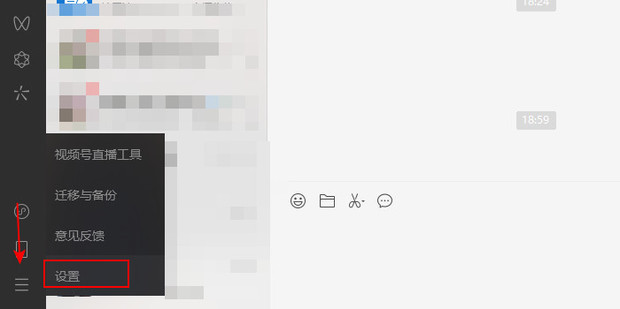
Course Introduction:How to turn off WeChat shortcut keys on computer? WeChat can customize many shortcut keys, and there are also some default shortcut keys, which bring great convenience to our operations. However, some friends who have just used computers do not know how to operate it. The method is very simple and only requires three steps. If you are interested, take a look below. Setting method 1. Log in to the computer version of WeChat, click the three bars in the lower left corner, and click Settings. 2. Click the shortcut bar and click to open the WeChat shortcut box. 3. Change it to a new shortcut key and click OK.
2024-08-28 comment 0 650