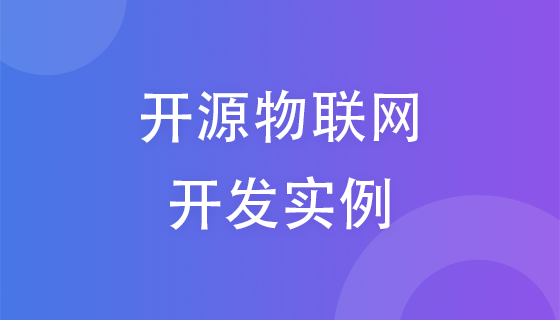
Course Elementary 2849
Course Introduction:This course aims to teach the comprehensive process of Internet of Things development, from project introduction, hardware construction, server construction, API interface development, to the development and implementation query of Web and APP. Through this course, students will learn how to build an IoT system, including the connection of sensors and devices, data transmission and processing, as well as the development and implementation of query functions on the Web and APP. This course will help students master the key steps and skills of IoT development and lay a solid foundation for their learning and career development in the field of IoT.

Course Advanced 22877
Course Introduction:Taobao Open Platform is an open platform based on Taobao's various e-commerce businesses. It provides various raw materials for external partners to participate in serving Taobao users, such as API, account system, data security, etc. It is an important open channel for Taobao's basic e-commerce services, and will promote customization, innovation, and evolution in all walks of life, and ultimately promote the establishment of a new business civilization ecosystem.

Course Advanced 9873
Course Introduction:Sina SEA open platform development documents

Course Intermediate 3765
Course Introduction:Symfony is a set of reusable PHP components and a PHP framework for web projects. This tutorial will teach you how to get started with the Symfony project and develop the Teebblog blog system from scratch. Suitable for beginners to get started and developers with a certain foundation to improve their skills.
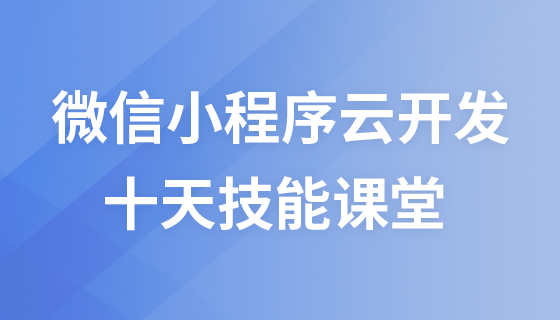
Course Elementary 2803
Course Introduction:Consult WeChat: ycku_com; the course content covers the basic knowledge of cloud development of WeChat mini programs, practical application scenarios, writing and calling cloud functions, database operations, cloud storage, and interaction between mini programs and the cloud. Through this course, students will learn how to use cloud development to realize data storage, use cloud functions, and use cloud storage to realize file storage and management in WeChat mini programs. In addition, the course will also introduce some practical cases and best practices to help students better understand and apply WeChat mini program cloud development technology. Through the study of this course, students will be able to quickly master the core skills of cloud development of WeChat mini programs, and be able to apply these skills in actual projects, laying a solid foundation for their career development. Whether you are a beginner or an experienced developer, this course will provide you with comprehensive guidance and practical experience to help you quickly master the skills of WeChat mini program cloud development and add new capabilities to your technical capabilities and career development. highlights.
java - zookeeper always disconnects and reconnects?
2017-07-03 11:43:21 0 2 1235
2017-05-16 17:24:49 0 1 569
nginx - How to determine which language the website uses to develop the backend?
Question: How to determine which language the website uses to develop the backend?
2017-05-16 17:03:58 0 11 1147
2019-07-24 09:19:46 0 2 1168
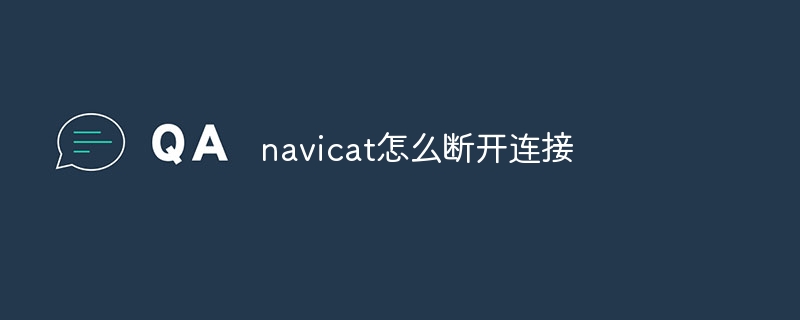
Course Introduction:Disconnect using Navicat: Open Navicat and navigate to Connections. Select "Disconnect" from the top menu bar or right-click menu. Confirm the disconnection.
2024-04-23 comment 0 888

Course Introduction:In Golang, TCP will disconnect by default after establishing a connection. This is because the TCP protocol itself needs to ensure the reliability of the connection. Once the connection is disconnected, a new connection will be re-established. But there are also some situations where we want the TCP connection to be continuous. For example, in high concurrency situations, frequent connection establishment will put additional pressure on the server. So how to ensure that Golang TCP is not disconnected? 1. TCP Keep-Alive TCP Keep-Alive is provided by the TCP protocol
2023-05-15 comment 0 1137
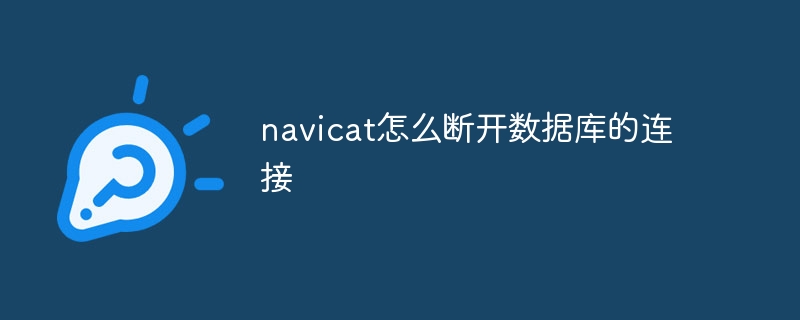
Course Introduction:How to disconnect a database in Navicat: Open Navicat and select the connection you want to disconnect. Right-click on the connection and select Disconnect. Confirm the disconnection. After the connection is disconnected, the connection name in the navigation tree turns gray.
2024-04-06 comment 0 886

Course Introduction:Are you also using Xshell6 software? But do you know how to disconnect using Xshell6? Next, the editor will bring you the method of disconnecting using Xshell6, let us take a look below. How to disconnect using Xshell6? Method to disconnect using ###", click the OK button. Step 4: The screen displays the shutdown message. Step 5: Click the close button in the upper right corner to close xshell.
2024-08-06 comment 0 468