
Course Intermediate 11340
Course Introduction:"Self-study IT Network Linux Load Balancing Video Tutorial" mainly implements Linux load balancing by performing script operations on web, lvs and Linux under nagin.

Course Advanced 17646
Course Introduction:"Shangxuetang MySQL Video Tutorial" introduces you to the process from installing to using the MySQL database, and introduces the specific operations of each link in detail.

Course Advanced 11353
Course Introduction:"Brothers Band Front-end Example Display Video Tutorial" introduces examples of HTML5 and CSS3 technologies to everyone, so that everyone can become more proficient in using HTML5 and CSS3.
Preserve border effect of radio button when selected
2023-09-03 21:25:38 0 1 550
How to implement conditional class binding in VUE
2024-03-29 19:17:07 0 1 352
Change color of text field labels in MUI
2023-08-26 17:15:52 0 1 512
How to change the background color of MUI tooltips?
2023-09-04 11:56:50 0 1 843
Each time the page loads, select the li list of default matching names
2023-08-13 17:51:12 0 1 545
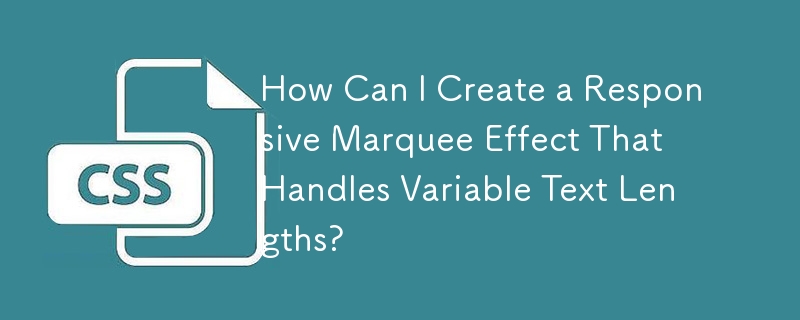
Course Introduction:Marquee Effect: Solving the Length Variability ConundrumIn this scenario, we strive to create a marquee effect with dynamic text lengths....
2024-12-05 comment 0 766
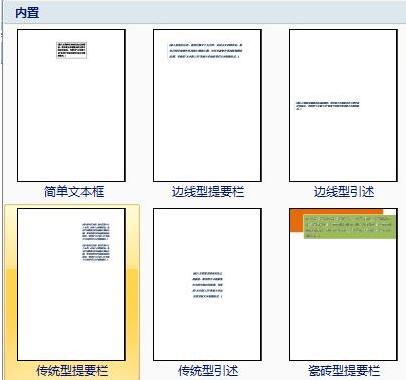
Course Introduction:1. Select menu-Insert-Text Box-Draw Text Box, the result is as shown in the figure. 2. Enter [! 】, set the text box to have no fill color and no border color, the effect is as shown in the figure
2024-04-26 comment 0 1084

Course Introduction:How to change the word background color to another color: 1. Open the Word document, select the page layout, and then click the page color to select the fill effect; 2. Select a different fill type in the fill effect dialog box, and then select the fill color; 3. Click Change For multiple colors, use custom colors; 4. Select the custom option in the color dialog box and enter RGB or hexadecimal values to create the color you need; 5. Click OK.
2023-07-21 comment 0 9262
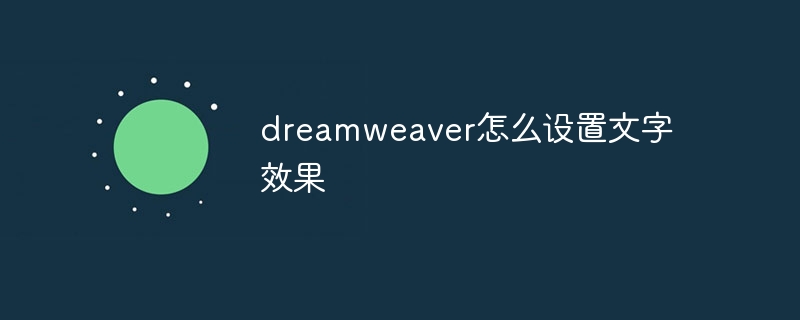
Course Introduction:Setting text effects in Dreamweaver can be done through the Styles panel: Select the text. Open the Styles panel. Set font style, text color, text background color, and text alignment. Add text decorations such as underline, strikethrough, and overline. Set text shadow, borders, and spacing. Create custom styles to quickly apply effects. You can preview the effect through the preview icon.
2024-04-09 comment 0 1458

Course Introduction:Detailed explanation of CSS properties: Color properties CSS (Cascading Style Sheets) is a markup language used to describe the style of web pages. Among them, the color attribute is one of the most commonly used attributes in CSS. By using color attributes, we can change the text color, background color, border color, etc. of elements on the page to achieve visual effects and beautification. 1. Representation methods of color values In CSS, there are many ways to express color values, including the following: Color name: Represented by referencing a predefined color name, for example, "red" represents red, "
2023-10-25 comment 0 877