
Course Intermediate 11429
Course Introduction:"Self-study IT Network Linux Load Balancing Video Tutorial" mainly implements Linux load balancing by performing script operations on web, lvs and Linux under nagin.

Course Advanced 17723
Course Introduction:"Shangxuetang MySQL Video Tutorial" introduces you to the process from installing to using the MySQL database, and introduces the specific operations of each link in detail.

Course Advanced 11421
Course Introduction:"Brothers Band Front-end Example Display Video Tutorial" introduces examples of HTML5 and CSS3 technologies to everyone, so that everyone can become more proficient in using HTML5 and CSS3.
Change the location of the default file picker dialog
2023-09-10 16:24:25 0 1 599
How to keep the last selected file when deselecting <input type="file">
2017-07-05 11:08:02 0 2 1993
Is config.php a system file or did you write it yourself?
2017-11-08 09:03:14 0 4 1612
2017-05-16 13:36:56 0 3 828
2017-05-17 10:07:44 0 2 913

Course Introduction:Introduction to file system selection and optimization suggestions for building a web server on CentOS: When building a web server, it is extremely important to select an appropriate file system and optimize it. This article will introduce the file systems commonly used when building web servers on CentOS and provide corresponding optimization suggestions. 1. File system selection XFS file system XFS is an advanced, high-performance log file system. It has fast and efficient file system recovery capabilities and excellent I/O operation performance for large-capacity storage. XFS versus large
2023-08-05 comment 0 1075

Course Introduction:When choosing an operating system that suits your needs, file system selection is a crucial step. CentOS is a widely used open source operating system with a variety of file systems to choose from. This article aims to provide readers with a guide on choosing an appropriate file system on CentOS. 1. EXT4 file system EXT4 is one of the most commonly used file systems in Linux systems. It supports reading and writing large files, the maximum file size is 16TB, and the maximum volume size is 1EB. EXT4 file system in Cent
2024-02-20 comment 0 1175

Course Introduction:Introduction I have extra space on my disk, so I want to extend the existing XFS file system created on it to fully use the extra space. What is the correct way to extend the XFS file system? What is XFS XFS is an open source (GPL) journaling file system originally developed by Silicon Valley Graphics (SGI) and now supported by most Linux distributions. In fact, XFS has been adopted by the latest CentOS/RHEL7 and has become its default file system. Among its many features, it includes the "online resize" feature, which allows the existing XFS file system to be expanded while it is already mounted. However, there is no support for XFS file system reduction. Extending XFS requires extending an existing
2023-12-31 comment 0 675
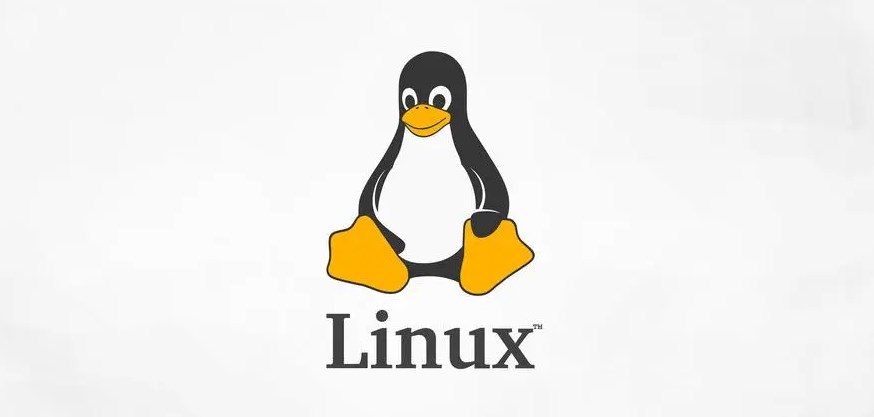
Course Introduction:Introduction The XfS file system is an advanced log file system developed by SGI. XFS is extremely scalable and robust. Fortunately, SGI has ported it to Linux systems. In a linux environment. The latest XFS file system currently available is version 1.2, which works well under the 2.4 core. An introduction to the XFS file system. The main features include the following: Data integrity uses the was vandalized. No matter how many files and data are currently stored on the file system, the file system can quickly restore the disk file contents in a very short time based on the recorded logs.
2024-01-07 comment 0 1182

Course Introduction:Preface: This article is here to introduce to you the relevant content about entering and selecting system files on Mac. I hope it will be helpful to you, let’s take a look. The reason why Mac dual system cannot enter the system selection interface by pressing the option key is: the time when pressing option is too late or too short. Press and hold until the system switching screen appears when the computer is turned on. Mac dual system switching method: When the computer is turned on or restarted, press the "option" key and do not let go. Press the power button to turn on the computer. When the startup sound comes out, press the Option key immediately when the gray-white screen appears. Don't let go until the system startup selection interface appears. Then the system selection interface will appear. Press the left and right arrow keys to select the system we need to start. After selecting, click the left mouse button directly.
2024-01-12 comment 0 1079