
Course1753
Course Introduction:Python visualization video series using matplotlib, seaborn, pyecharts, combined with real data sets; this video is reproduced from Bilibili: BV1gz411v7F5

Course3005
Course Introduction:The data visualization project uses the most popular chart engine ECharts to display all aspects of data that need to be presented in the e-commerce platform. Used to analyze the operation of e-commerce platforms in more detail in order to make correct decisions. The front-end of this project uses the Vue technology stack, the back-end uses the Koa2 framework, and the front-end and back-end data interaction uses WebSocket to ensure the real-time nature of the data. The project also supports theme switching to display cool chart effects. It also supports switching between large and small screens, ensuring that charts are presented on different screens.

Course3739
Course Introduction:There are two main purposes for studying this course: 1. Visual panel layout adapts to the screen 2. Use ECharts to realize histogram display Core Technology: -Based on flexible.js + rem smart large screen adaptation - VScode cssrem plug-in - Flex layout - Less to use - Based on ECharts data visualization display - ECharts histogram data settings - ECharts map introduction

Course19661
Course Introduction:Use PDO mode (PHP data object) to connect and select databases (unified operation of various databases), execute SQL statements and process result sets
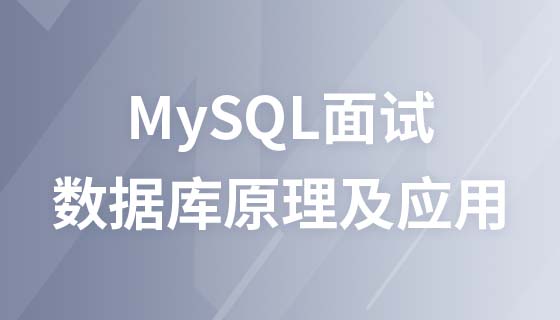
Course7440
Course Introduction:Many programmers who have worked for many years still have a very basic understanding of databases. They are confused as soon as they go out for interviews. They don’t understand basic SQL statements, more complex SQL queries, and SQL statement optimization. They don’t even know how to use them. Redis improves system performance and can withstand tens of millions of concurrencies. This set of courses will help you thoroughly understand MySQL locks, execution plans, indexes, MVCC & Redis transactions, cache, breakdown, penetration, avalanche, warm-up, etc., and you can complete all database interviews in one set!
How to list data in a section by ID using while loop in PHP?
2023-11-17 20:03:03 0 1 290
How to make table cell values hyperlinked in Dash? (Using Plotly, Dash, Pandas, etc.)
2023-11-17 18:47:10 0 1 283
Best way to preload route data before accessing the route.
2023-11-17 14:54:42 0 2 379
New title: New script does not correctly display strange character encoding of stored data
2023-11-17 10:51:01 0 2 273
Nuxt.js SSG (Static Site Generator) Get API Data
2023-11-16 21:36:07 0 1 176
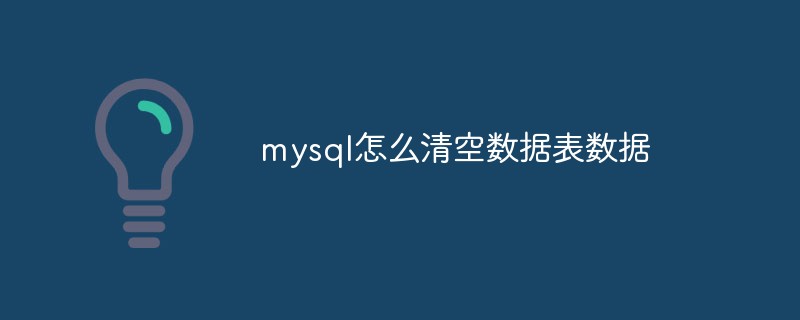
Course Introduction:In mysql, you can use the "DELETE" and "TRUNCATE" keywords to clear the data in the data table. The specific syntax is "DELETE FROM data table;" and "TRUNCATE TABLE data table;".
2021-02-04 comment 040548

Course Introduction:Method: 1. Use the DELETE statement to delete one or more rows of data in the table. The syntax is "DELETE FROM table name [WHERE clause]"; if the "WHERE clause" is omitted, all data in the table can be deleted. 2. Use the "TRUNCATE TABLE table name;" statement to delete all data in the table.
2021-03-18 comment 058182
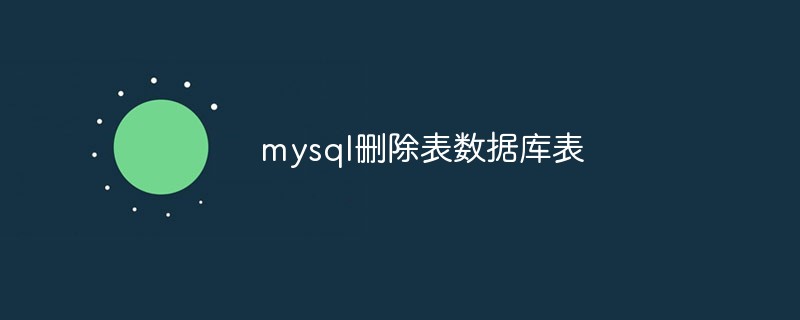
Course Introduction:When using a MySQL database, sometimes you need to delete certain tables and related data. This article will introduce how to delete database tables using the command line and MySQL Workbench. Delete database table using command line 1. Connect to MySQL database Use command line to connect to MySQL database. If the database is running locally, you can connect directly using the following command: ```mysql -u root -p``` This will prompt you to enter the MySQL root user password. 2. Select the database to be operated on
2023-05-23 comment 0202

Course Introduction:MySQL is an open source relational database management system that is widely used in the development of web applications. During the development process, we need to operate the data in the database table from multiple angles. Among them, deleting data is one of the common data operations. This article will introduce how to delete data in the MySQL table. The syntax for deleting data from a MySQL table: ```DELETE FROM table_name WHERE condition;``` Among them, `table_name` indicates that you want to delete the data
2023-05-11 comment 0675

Course Introduction:MySQL Query Table Data MySQL is a commonly used relational database management system. When using MySQL, you often need to query table data. Here are some common ways to query table data. 1. SELECT statement The SELECT statement is the most commonly used query statement in MySQL. The SELECT statement can query all data in the table or specified column data. For example, to query all data in a table named users, you can use the following statement: ```SELECT * FROM users;
2023-05-08 comment 01960