
Course Intermediate 11277
Course Introduction:"Self-study IT Network Linux Load Balancing Video Tutorial" mainly implements Linux load balancing by performing script operations on web, lvs and Linux under nagin.

Course Advanced 17603
Course Introduction:"Shangxuetang MySQL Video Tutorial" introduces you to the process from installing to using the MySQL database, and introduces the specific operations of each link in detail.

Course Advanced 11311
Course Introduction:"Brothers Band Front-end Example Display Video Tutorial" introduces examples of HTML5 and CSS3 technologies to everyone, so that everyone can become more proficient in using HTML5 and CSS3.
Caching reporting data in the same transaction database vs using a data warehouse
2024-02-26 19:20:23 0 1 390
How to assemble templates (EL technology related)?
2017-05-27 17:40:58 0 1 631
javascript - Various design discussions on the interface main menu generation logic
2017-06-26 10:49:08 0 1 716
Ways to fix issue 2003 (HY000): Unable to connect to MySQL server 'db_mysql:3306' (111)
2023-09-05 11:18:47 0 1 787
Experiment with sorting after query limit
2023-09-05 14:46:42 0 1 706

Course Introduction:1. First open DingTalk on your mobile phone and find [Smart Form Filling] on the [Workbench] interface. 2. Then select [Statistics] under the name of the template you want to view and export data.
2024-03-29 comment 0 1097

Course Introduction:Empire CMS is a content management system with programs and templates, consisting of program part and template part: 1. Program part, which refers to the background management interface and the background logic and database processing of various functional modules, and is responsible for realizing the core functions of the website; 2. , The template part refers to the design and display template of the front-end user interface, which is used to define the layout, style and interactive effect of the website.
2023-08-02 comment 0 928
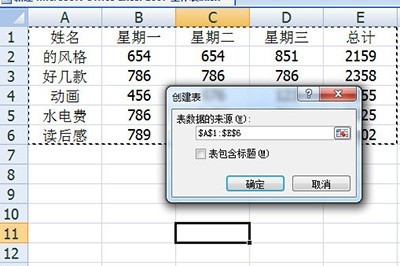
Course Introduction:1. We first press the shortcut key CTRT+T on the keyboard to create a table using the template that comes with Excel, and select the table. Remember to check Include table title. After clicking OK, our form will be beautified. 2. Then notice the total column, we can select it, then click [Click Format] - [Data Table] to choose a striking data bar color. Then select the sorting method as descending order, so that our data statistics will be displayed clearly. 3. Finally, we select the table and press the shortcut key ALT+F1 to quickly generate a statistical chart, which is very simple.
2024-06-04 comment 0 318

Course Introduction:The Empire CMS database is generally located in the /data/empire directory of the server and includes: main database (complete data structure, supplementary data structure, system configuration) module database (conference system, payment system, photo album system, voting system, gallery system) sub-tables Database (backend administrator information, column information, article information, article temporary table, model information) data management script (optimize database, repair database, search database, view table structure) other database files (database connection file, database configuration information)
2024-04-17 comment 0 333

Course Introduction:1. How does PowerDesigner generate a database? PowerDesigner is a modeling tool used to design database models. To generate a database, you first need to complete the database design in PowerDesigner, and then use the functions it provides to export or generate database scripts. Here are the basic steps: 1. Open PowerDesigner and create a new model file. 2. Select an appropriate database management system (such as Oracle, MySQL, etc.) as the target database. 3. Use the tools and functions of PowerDesigner to design the database model, including creating tables, defining columns, setting primary keys, foreign keys, etc. 4. After the design is completed, export or generate
2024-01-04 comment 0 904