
CourseIntermediate10361
Course Introduction:"Css3 Special Effects Video Tutorial" This course was recorded by Chuanzhi Podcast. The course tells how to implement various special effects of Css3! The basics are relatively simple and easy to master! Anyone who is curious and interested in CSS3 special effects can learn it!
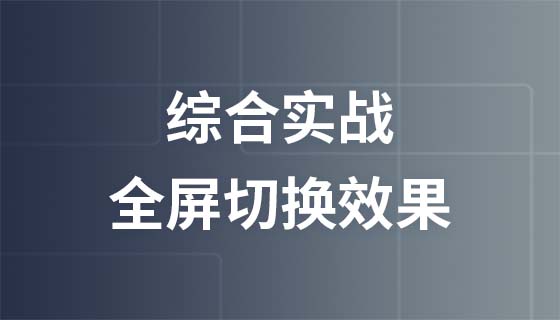
CourseIntermediate9683
Course Introduction:Nowadays, full-screen switching animation effects are very popular, whether on PC or mobile, such as product display, special topics and other scenes. Then let us study the "Practical Video Tutorial on Implementing Full-Screen Switching Effect" to understand how to achieve it!

CourseIntermediate12750
Course Introduction:Without any JavaScript scripts, use pure CSS to achieve smooth transitions between pages and experience the magical experience brought by transform, transition, and animation.
Running has no effect. Running has no effect. Running has no effect. Running has no effect.
2021-08-26 00:30:45 0 3 1146
2017-05-02 09:24:50 0 1 595
angular.js - angularJs的loading效果
请问一下现在我想在angular项目中添加loading的效果:在所有页面的$http请求,以及点击按钮的时候,基本是全局的页面做loading加载效果,这个应该怎么做?
2017-05-15 17:09:21 0 2 586
Files under extra have no effect
Why do my files under extra have no effect?
2018-03-27 21:33:03 0 0 1222
javascript - How to turn off the js effect of newly opened windows in js
2017-05-18 10:57:11 0 4 517

Course Introduction:In order to make PPT look more refined and beautiful, many users add a lot of animation effects to it. However, after finishing the PPT, I found that these animation effects did not match the overall theme very well. It would be very troublesome and time-consuming to delete them one by one. Is there any way to delete all the animation effects at once? Let’s take a look at the specific methods with the editor below. How to cancel all PPT animation effects? 1. Open PPT and click on the animation option above. 2. Click the animation pane next to the effects bar. 3. The existing animations and switching effects of this PPT will pop up on the right. Hold down ctrl to select the animation that needs to be deleted, and press the DEL key to delete it. 4. In the same way, if you need to delete the switching effect, hold down ctrl to select the effect you want to delete, and press the DEL key.
2024-08-27 comment 0290

Course Introduction:There are some unique visual effects functions in the win10 computer system, which can give your computer a cooler visual experience, but they take up a lot of memory. So how do you turn off visual effects in win10? For this reason, System House brings you a detailed introduction to how to turn off visual effects in Win10, so that you can easily turn off the function and get a smoother system usage! Introduction to how to turn off visual effects in win10. What we have to do is to open the [Performance Information and Tools] of the computer to make visual adjustments! 1. First click the Start menu in the lower left corner of the computer, then select Control Panel Functions, enter Performance Information and Tools in the search box, and then click on [Performance Information and Tools] in the results that appear.
2024-09-05 comment 0427

Course Introduction:How to create text shadow effect in Word document? Many users want to add a shadow effect to text when editing document content, but they don’t know how to set it up. Regarding this problem, the editor of today’s software tutorial will share the specific steps. If you want to master the production of text Friends who are interested in shadow effects are welcome to come to the PHP Chinese website to obtain relevant operation steps. The instructions for creating text shadow effects in Word documents are as follows: First, select the text within the text with the mouse. Then right-click and select font, as shown in the figure. The Font Options window pops up and find the Effects tab. Check the check mark before the shadow, as shown in the picture. OK, as shown in the picture. When you need to restore the font effect, just remove the check mark.
2024-08-29 comment 0606

Course Introduction:How to create 3D distortion effect on AI tables? Recently, many friends have used AI to draw flat tables, but they actually want to create renderings that are distorted into three-dimensional arcs. How to do this? Since many novices don’t know how to operate it, the editor below will share how to turn the AI rectangular grid into an arc effect. If you are interested, don’t miss it. Operation steps 1. Open a rectangular grid that needs to be turned into an arc. 2. Select the rectangular grid, click [Effect]-[Transform] and select [Arc]. 3. Adjust the bend to [100%], the horizontal to [-100%], and the vertical to [35%], and click [OK]. 4. The AI rectangular grid will become an arc.
2024-08-27 comment 0297

Course Introduction:Recently, many friends have asked the editor how to debug video effects on YY Companion. Next, let us learn how to debug video effects on YY Companion. I hope it can help everyone. How does YY Companion debug video effects? How to debug the video effect of YY Companion 1. First, open the YY Companion software and click to open the camera. The camera device connected to the computer will be started. Only when it is turned on can we adjust the effect of the camera, as shown in the figure below. 2. Then we can see the virtual background function on the right. Click on the setting options at the back to set the background, as shown in the figure below. 3. Then we choose to enable the background removal function, adjust the corresponding parameters below, and preview the corresponding effect in real time on the left until the user
2024-09-02 comment 0542