
Course Intermediate 11332
Course Introduction:"Self-study IT Network Linux Load Balancing Video Tutorial" mainly implements Linux load balancing by performing script operations on web, lvs and Linux under nagin.

Course Advanced 17635
Course Introduction:"Shangxuetang MySQL Video Tutorial" introduces you to the process from installing to using the MySQL database, and introduces the specific operations of each link in detail.

Course Advanced 11348
Course Introduction:"Brothers Band Front-end Example Display Video Tutorial" introduces examples of HTML5 and CSS3 technologies to everyone, so that everyone can become more proficient in using HTML5 and CSS3.
Ways to fix issue 2003 (HY000): Unable to connect to MySQL server 'db_mysql:3306' (111)
2023-09-05 11:18:47 0 1 825
Experiment with sorting after query limit
2023-09-05 14:46:42 0 1 726
CSS Grid: Create new row when child content overflows column width
2023-09-05 15:18:28 0 1 615
PHP full text search functionality using AND, OR and NOT operators
2023-09-05 15:06:32 0 1 578
Shortest way to convert all PHP types to string
2023-09-05 15:34:44 0 1 1006

Course Introduction:1. Open the Alipay app and search for [ETC Service] on the homepage to enter. 2. Click the logout portal and click logout device in the pop-up window.
2024-04-11 comment 0 1268
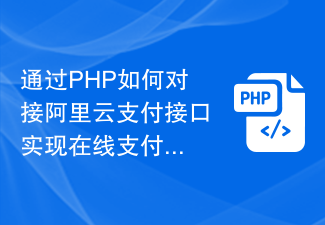
Course Introduction:How to realize the online payment function through PHP docking with the Alibaba Cloud payment interface. The Alibaba Cloud payment interface is a convenient and fast online payment solution. Through the docking of PHP and the Alibaba Cloud payment interface, the online payment function of the website or application can be realized. This article will introduce how to use PHP to connect to the Alibaba Cloud payment interface to achieve online payment. Before starting the preparation work, you first need to make sure that you have the following preparations: an Alibaba Cloud account and the Alipay service has been activated; an account that can access the Alibaba Cloud payment interface; a computer that has
2023-07-06 comment 0 1462

Course Introduction:Payment step logic: 1. The mini program initiates a request for prepayment 2. The server calls the interface to initiate prepayment information 3. The WeChat mini program initiates payment to complete the payment 1. The mini program initiates a request for prepayment 2. The server calls the interface to initiate prepayment information After receiving the request, the server calls the WeChat API interface. If the call is successful, a prepay_id will be obtained. This is equivalent to the prepayment ID of the mini program. A signature will be generated during the process. It can be generated according to the instance parameters of the official document. If it is not required, it can be Choose not to fill in, and then send an xml<xml&g... to the api.
2017-06-15 comment 0 1650
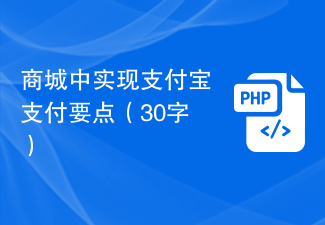
Course Introduction:Tips for implementing Alipay payment function in PHP Developer City In modern society, the e-commerce industry is developing rapidly, and more and more consumers choose to purchase goods and services online. In order to meet this demand, mall websites have become a common e-commerce platform. In shopping mall websites, the implementation of payment functions is particularly important, among which Alipay payment function is one of the most popular. This article will introduce some techniques for implementing Alipay payment functions in PHP developers. 1. Understand the Alipay payment interface. First, to implement the Alipay payment function, developers
2023-07-01 comment 0 1161

Course Introduction:Alipay is a payment application frequently used by many users. It has comprehensive functions and can provide us with very high-quality online services. Many users want to know where to check the social security payment period on Alipay. In order to save time, let the editor give you a brief introduction! Where to check the social security payment period on Alipay 1. First open the Alipay homepage, select the [Citizen Center] interface, and click the [Social Security Settings] option. 2. Then select [Electronic Social Security Card], click [Social Security Query], and then select the type of social security account you want to view in the service window. 3. Finally, after completing the verification of personal identity information according to the prompts, you can query your social security payment records, payment years and other related information.
2024-07-02 comment 0 1048