
CourseElementary54112
Course Introduction:"HTML5 From Beginner to Mastery Tutorial" introduces in detail that HTML5 has added a lot of new content based on HTML, with more functions and more dazzling effects.

CourseElementary26909
Course Introduction:"Javascript Basics Tutorial" will take you to quickly learn the basic knowledge of javascript and explain it through examples, so that you can better understand the javascript scripting language.

CourseElementary30766
Course Introduction:This tutorial will start from the basics and does not require you to have any programming knowledge. The "HTML Tutorial" contains our knowledge of HTML5, truly achieving a comprehensive learning of HTML.

CourseElementary24034
Course Introduction:"HTML5 Quick Self-Study Tutorial" is suitable for zero-based entry learning of HTML5. HTML5 is the fifth version of HTML development. With the support of browser technology, it has also begun to be widely used. H5 will become the new standard for WEB development. This course will provide readers with Explain all the core features of HTML5.

CourseElementary90652
Course Introduction:"JavaScript Elementary Tutorial" is an introductory course to JavaScript, designed to let everyone know and understand the common knowledge of JavaScript.
apache cannot parse php7apache2_4.dll
2017-05-16 13:13:58 0 4 1053
rsa - openssl_private_decrypt does not take effect in typecho Login.php
2017-05-16 13:14:27 0 1 4915
2017-05-16 13:14:29 0 3 748
PHP7.1 cannot obtain session data
2017-05-16 13:14:02 0 2 654

Course Introduction:Google Chrome is one of the most popular web browsers. If you want Chrome to disable the use of the camera, how do you set it up? Many friends are curious about this issue. Let’s take a look at the detailed tutorial on setting camera permissions on Chrome browser. I hope it can help everyone. Chrome browser camera permission settings: 1. Open the browser and click the small dot on the right. 2. Click Settings. 3. Click Privacy Settings and Security. 4. Click Website Settings. 5. Click on the camera. 6. Select the disallow option.
2024-08-27 comment 0992

Course Introduction:The iPhone 15 Pro Max is Apple's most advanced phone to date, and there are many reasons why it is one of the best phones in the world right now. But unfortunately, a foreign photography expert believes that the camera is not one of the reasons. 1. The expert said that in terms of parameters, compared with Xiaomi 14Ultra, Apple’s flagship phone is quite inadequate. The main cameras of the two phones have the same resolution, but the 14Ultra has a variable aperture. The other three rear cameras of the 14Ultra have a resolution of up to 50 million pixels, while the iPhone only has 12 million pixels and lacks a mid-range telephoto lens. The iPhone 15 Pro Max’s camera system isn’t bad in terms of optical performance, but it definitely lags behind
2024-08-21 comment 0632
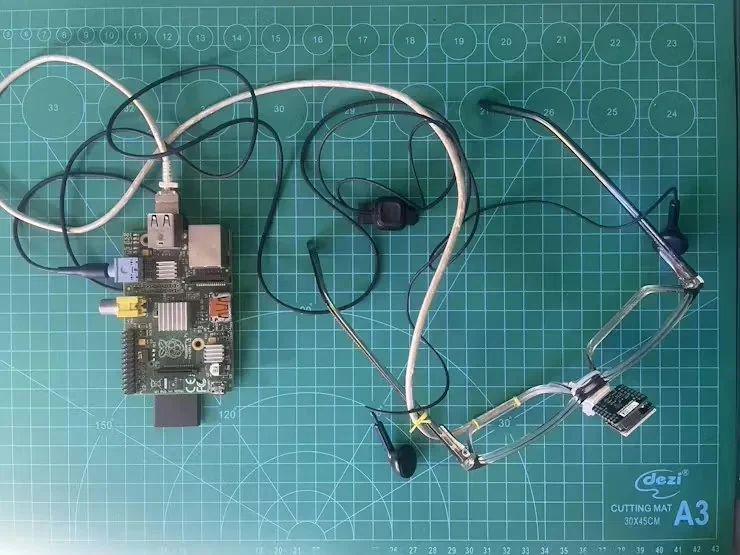
Course Introduction:Recently, British developers successfully developed an innovative wearable device called the "Third Eye for the Blind", which is designed to help visually impaired people travel independently. The device uses a Raspberry Pi as the core, with a pair of special glasses and a built-in camera system. It captures image data of the surrounding environment through the camera and transmits it to the Raspberry Pi for processing. The image data is processed through its built-in artificial intelligence (AI) algorithm. Carry out analysis and interpretation, and convert the analysis results into text descriptions. 1. The analyzed text description is played to the wearer through headphones, helping the visually impaired to understand the surrounding environment and achieve independent navigation. The developer stated that this device is designed to help visually impaired people reduce their dependence on others and live more independently, thereby better integrating into society and improving their quality of life.
2024-08-27 comment 0393

Course Introduction:The Leica Q3 combines a 60.3 MP full-frame sensor with a 28 mm f/1.7 lens, giving the camera a comparable angle of view to the main cameras of many current smartphones. The camera allows photos to be taken with a focal length of 35 mm, 50 mm, 75 mm o
2024-08-26 comment 0663

Course Introduction:How to cancel Baidu Netdisk automatic login? How can I make Baidu Netdisk stay on the login page to facilitate account switching? It's actually very simple, we just need to uncheck the automatic login option on the login page. Some friends may not know the specific operation method. Next, the editor will introduce the specific operation method. Setting method 1. First open Baidu Netdisk software, then find your avatar at the top of the page and click to open the avatar. 2. After opening the avatar, click on the drop-down list to select the switch account option. 3. After clicking the switch account option, we find the automatic login option in the login pop-up box and uncheck the option. 4. After unchecking the automatic login option, a pop-up box will appear on the page, click OK to confirm the option.
2024-08-27 comment 0105