
CourseElementary23519
Course Introduction:Functions of smarty template engine

CourseElementary18338
Course Introduction:Basic application of Smarty template engine

CourseIntermediate4450
Course Introduction:Smarty is a web template system based on PHP. Smarty is basically a tool introduced to separate different considerations, which is a common design strategy for some applications.
mongodb - 寻找支持「子字段」查询的开源全文搜索引擎
2017-04-24 16:00:50 0 2 688
2020-10-22 12:08:58 0 1 950
blog - gitcafe上的博客怎么实现被google等搜索引擎收录
2017-04-28 09:04:10 0 2 666
Which self-built site search is suitable for Empire CMS?
2023-04-12 15:17:44 0 1 1194
javascript - What is the rendering engine?
2017-06-26 10:55:38 0 1 707
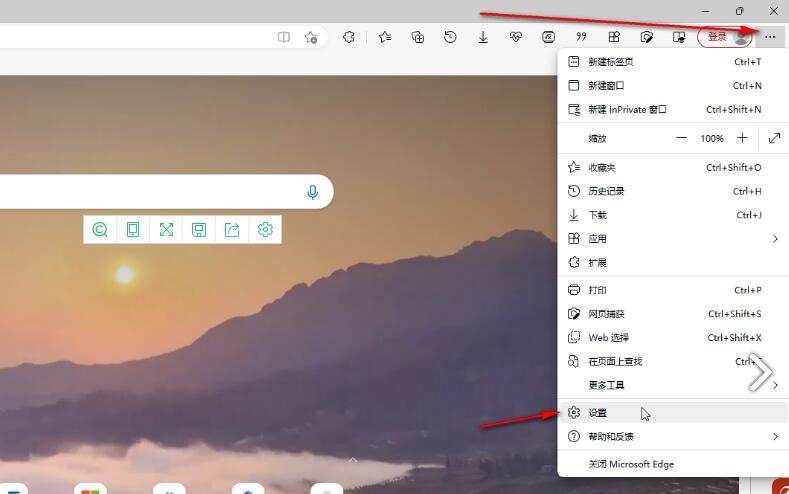
Course Introduction:In the edge browser, we can set various search engines according to our actual needs, such as Baidu, Bing, Google, 360, etc. So how do you set up Bing as a search engine? The operation method is very simple. Click the address bar and search in the privacy, search and service bar, and then click the drop-down selection. Operation steps 1. Open the Microsoft edge browser. 2. Click the three-dot icon as shown in the upper right corner of the interface, and then select Settings. 3. Click on the left side of the opened window to switch to Privacy, Search and Services, slide down, find and click on the address bar and search. 4. Then click the drop-down arrow on the right side of the search engine used in the address bar and select Bing. 5. If necessary
2024-08-27 comment 0554

Course Introduction:How to change Edge browser new tab page search engine? Many commonly used search engines have been added to Edge. When opening a new tab page, the default one is used. So how to change the search engine of the new tab page is an operation that many users want to know. To address this issue, this software tutorial Let’s answer it for everyone, let’s find out together. The change method is as follows: 1. First open the Edge browser and click More in the upper right corner. 2. Then enter settings. 3. Enter the privacy, search and service options. 4. Scroll to the bottom and click to enter the address bar and search. 5. Finally, click the drop-down menu behind the search engine used in the address bar and select the search engine according to your personal needs.
2024-08-29 comment 0634
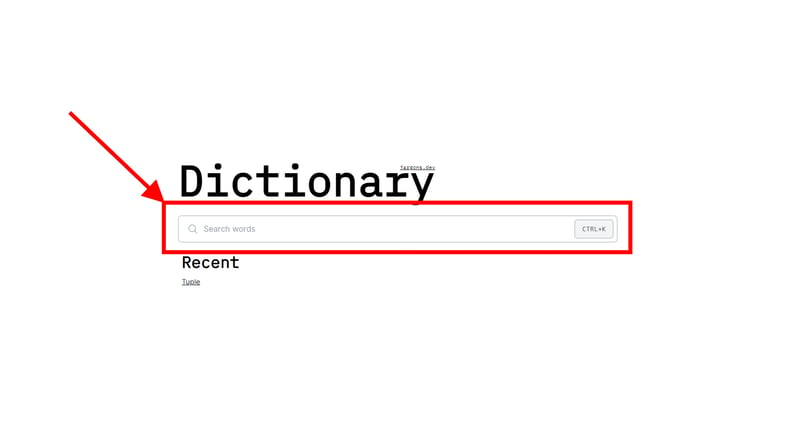
Course Introduction:What is a Dictionary without a search engine or ummm the search feature!? During the implementation of the base dictionary, I had created these static Search forms (one on the homepage and the other on the Navbar used on the word layout) in prepara
2024-08-21 comment 0477
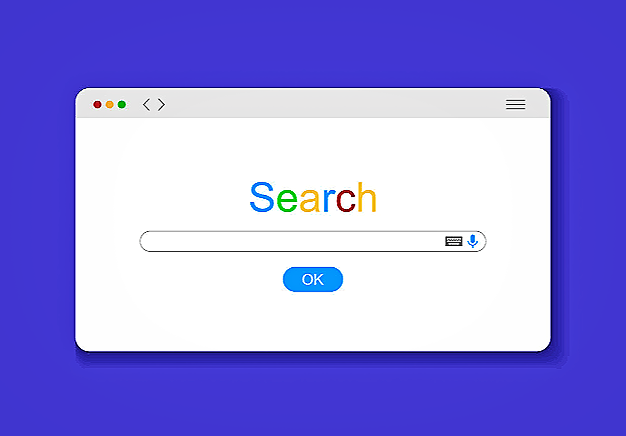
Course Introduction:In today’s digital age, information is abundant, but finding the right data can be a challenge. A meta search engine aggregates results from multiple search engines, providing a more comprehensive view of available information. In this blog post, we’
2024-08-09 comment 0744

Course Introduction:Search engine optimization (SEO) is improving the visibility and ranking of a website or webpage in search engine results pages (SERPs) through various strategies and techniques. SEO is important for any website, as it helps to drive organic traffi
2024-09-10 comment 0907