
CourseElementary50142
Course Introduction:The css tutorial "The Beautification Function of CSS" uses CSS technology to beautify web pages. Through practical case explanations, everyone can master and flexibly apply CSS knowledge.

CourseIntermediate67709
Course Introduction:PHP7 is a brand new version of the PHP programming language, which has been greatly improved mainly in terms of performance. Official documents show that PHP7 can achieve twice the performance of PHP5.x version. At the same time, the syntax of PHP is sorted out, and many popular syntax formats in other languages are provided. The commendable thing is that after making such a big change, the compatibility of PHP7 is still very good. For the vast majority of applications, you can migrate to the PHP7 version without making any modifications.

CourseElementary40786
Course Introduction:Use PHPmailer to send and manage emails and other operations
java - What are the mainstream technologies used in website search and recommendation functions?
2017-05-17 10:08:40 0 1 516
How to write the fuzzy search syntax of Eloquent ORM in Laravel5.2?
How to write the fuzzy search syntax of Eloquent ORM in Laravel5.2?
2017-05-16 16:54:23 0 2 364
How to search files in a folder by content with VIM?
2017-05-16 16:42:54 0 5 866
I use a third-party search package in Laravel, but I don't know how to paginate the search results?
2017-05-16 16:51:28 0 3 432
web - nginx location search algorithm problem! ?
2017-05-16 17:27:37 0 1 851

Course Introduction:Sometimes when we use computers to find information, we may use the file search function, but some users find that the file search function of win10 cannot find all files. What should they do? It's actually very simple, just switch to large icon viewing mode and then operate in the advanced options. Next, I will give you a detailed introduction to the solution to the problem that the win10 file search function cannot find all files. Analysis of the problem of incomplete file search function in win10 1. First, press the [Win+S] key combination on the keyboard to open Windows Search, enter [Control Panel] in the search box, and then click [Open] the best matching control panel application given by the system . 2. In all control panel item windows, switch to the [Large Icons] viewing mode and adjust the computer
2024-09-03 comment 0389
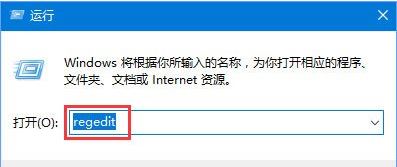
Course Introduction:The floating search function of win10 is a newly added search method, so do you know how to use it? How to enable floating search function in win10? For this reason, System House brings you a detailed introduction to how to enable the floating search function in win10, so as to help you solve the problems you encounter and create a better computer operation method! Introduction to how to enable the floating search function in win10 1. First open the run window through the computer shortcut key combination [Win+R], then enter [regedit] and click OK to enter the registry window. 2. In the registry editor, you need to open the following columns in order: HKEY_CURRENT_USERSoftwareMicrosoftWindowsCurren
2024-09-05 comment 0206
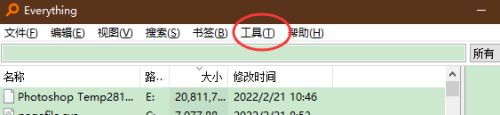
Course Introduction:Many novice friends still don’t know where to enable the real-time search function in Everything, so the editor below will bring you how to enable the real-time search function in Everything. Friends who need it, please take a look. Where can I enable the real-time search function on Everything? How to enable the real-time search function in Everything 1. First open the Everything software and click "Tools" in the menu bar above (as shown in the picture below). 2. Then click "Options" in the list below (as shown in the picture below). 3. In the window interface that opens, click "General" on the left, and then find the & on the right
2024-09-02 comment 0255

Course Introduction:Thanks to netizen Autumn_Dream for submitting the clue! According to news on September 3, Honor officially issued a document today announcing that Honor mobile AI search is officially launched, supporting functions such as one-click summary and fuzzy search for accurate results. According to reports, Honor AI search is built into the MagicOS system of Honor mobile phones. Users can enter this function page by pulling down on the desktop. It supports fuzzy search for precise results, one-click generation of outlines/reference materials/brain maps and other functions. According to Fenye's actual measurement, swiping down the page on the desktop to search will trigger two results: AI search and Sogou (Sogou can be changed to Toutiao search). The latter only triggers the web page result content, while the former will automatically summarize and provide information content:
2024-09-03 comment 01015