
Course Intermediate 11332
Course Introduction:"Self-study IT Network Linux Load Balancing Video Tutorial" mainly implements Linux load balancing by performing script operations on web, lvs and Linux under nagin.

Course Advanced 17635
Course Introduction:"Shangxuetang MySQL Video Tutorial" introduces you to the process from installing to using the MySQL database, and introduces the specific operations of each link in detail.

Course Advanced 11348
Course Introduction:"Brothers Band Front-end Example Display Video Tutorial" introduces examples of HTML5 and CSS3 technologies to everyone, so that everyone can become more proficient in using HTML5 and CSS3.
javascript - How to change data() under created hook in vue?
2017-05-19 10:34:46 0 1 607
javascript - Scope issue of parameters in JS function
2017-06-26 10:52:31 0 1 709
ScrollPosition not set to top when navigating to other pages
2023-08-30 09:07:14 0 1 566
In mobile view, how can I close this navigation bar when the user clicks on the link?
2024-04-06 19:23:03 0 1 726
window.pageYOffset gets wrong value on iPad
2024-03-21 23:52:08 0 1 333
Course Introduction:Use jquery's scrollTop method to monitor the vertical scrolling pixels of the page, and hide or display the top navigation bar based on the pixels. The specific implementation code is as follows. Interested friends can refer to it.
2016-05-16 comment 0 1993
Course Introduction:As mentioned above, the scroll listening plug-in is used to automatically update navigation items based on the position of the scroll bar. Scroll the area below the navigation bar and pay attention to the changes in the navigation items. The items in the drop-down menu will also be automatically highlighted. This article will introduce the Bootstrap scroll monitor in detail. The basic usage of the scroll monitor plug-in is to automatically update the corresponding navigation items in the navigation bar based on the scroll position. The plug-in can automatically detect which position has been reached, and then add Add an active style if there is a drop-down menu in the navigation and the scroll area
2017-07-23 comment 0 1334
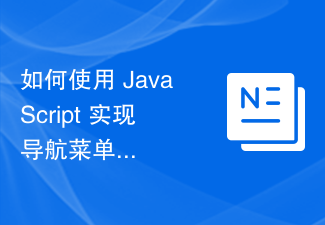
Course Introduction:How to use JavaScript to achieve the highlight effect of scrolling the navigation menu to a specified position? The navigation menu is one of the common components in web design. In order to improve the user experience, we can use JavaScript to achieve the highlighting effect when the navigation menu scrolls to a specified position. In this way, as the user scrolls through the page, the navigation menu will update in real time to show the current location. The key to achieving this effect is to monitor the page scroll event and determine the relationship between the current scroll position and the specified position. Below, we will
2023-10-19 comment 0 1684
Course Introduction:The scroll listening plug-in is used to automatically update navigation items based on the position of the scroll bar and display navigation item highlights. This article mainly introduces the relevant information of the Bootstrap scroll monitoring (Scrollspy) plug-in. Friends in need can refer to it.
2016-05-16 comment 0 2164

Course Introduction:How to use Vue to implement scrolling listening effects Introduction: Scroll monitoring is one of the commonly used special effects in web development. It allows us to trigger corresponding animations, load data or other interactive behaviors based on the scrolling position when scrolling the page. As a popular JavaScript framework, Vue provides a wealth of tools and functions that can help us implement scrolling monitoring effects. In this article, we will learn how to use Vue to implement scrolling listening effects and provide detailed code examples. Step 1: Create Vue projects and components first
2023-09-19 comment 0 1435