
Course Intermediate 11357
Course Introduction:"Self-study IT Network Linux Load Balancing Video Tutorial" mainly implements Linux load balancing by performing script operations on web, lvs and Linux under nagin.

Course Advanced 17659
Course Introduction:"Shangxuetang MySQL Video Tutorial" introduces you to the process from installing to using the MySQL database, and introduces the specific operations of each link in detail.

Course Advanced 11374
Course Introduction:"Brothers Band Front-end Example Display Video Tutorial" introduces examples of HTML5 and CSS3 technologies to everyone, so that everyone can become more proficient in using HTML5 and CSS3.
pygame - Perform different operations in response to the same event the second time in python
2017-05-18 10:58:36 0 2 647
2017-05-19 10:45:52 0 1 702
node.js - vscode cannot jump to code
2017-05-16 13:31:17 0 2 1178
python - How does PyQt4 determine the currently selected item in the QComboBox list
2017-05-18 10:53:34 0 1 733
2024-03-19 17:57:43 0 1 351
Course Introduction:js to obtain keyboard key response events (compatible with various browsers), friends in need can refer to it
2016-05-16 comment 0 944

Course Introduction:Detailed explanation of the v-on instruction in Vue: How to handle keyboard press and release events, specific code examples are required Introduction: In Vue, the v-on instruction is used to listen to DOM events and execute the corresponding method when the event is triggered. Keyboard press and release events are one of the common DOM events and are often used during the development process. This article will introduce in detail how to use the v-on instruction in Vue to handle keyboard press and release events, and provide specific code examples. 1. Use the v-on command to handle keyboard press events 1.1 Monitor the global situation
2023-09-15 comment 0 1086
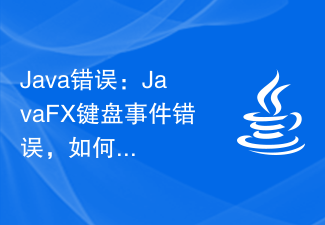
Course Introduction:JavaFX is a graphical user interface (GUI) framework for the Java platform that provides an easy-to-use and rich GUI experience. However, in the process of using JavaFX, you sometimes encounter keyboard event errors, such as key presses not responding, repeated responses, and multiple key presses responding at the same time. This article will explain the causes of these errors, how to deal with them, and give some suggestions for avoiding them. Reason: JavaFX's keyboard event response mechanism is based on event queues. When the user presses or releases a key
2023-06-25 comment 0 1473

Course Introduction:JavaScript provides a wide range of events that allow you to interact with and respond to user actions on web pages. Among these events, keyboard and mouse events are the most commonly used. In this article, we'll look at the different types of keyboard and mouse events in JavaScript and see examples of how to use them. Keyboard events Keyboard events occur when a user interacts with the keyboard, such as pressing a key, releasing a key, or typing a character. Keyboard events allow us to do some cool things, such as checking if the user entered something correctly into a form, or that something happens when a specific key is pressed. It's as if the website is listening to the keys you press and reacts accordingly. Keyboard events are divided into three types: keydown event
2023-09-03 comment 0 1033
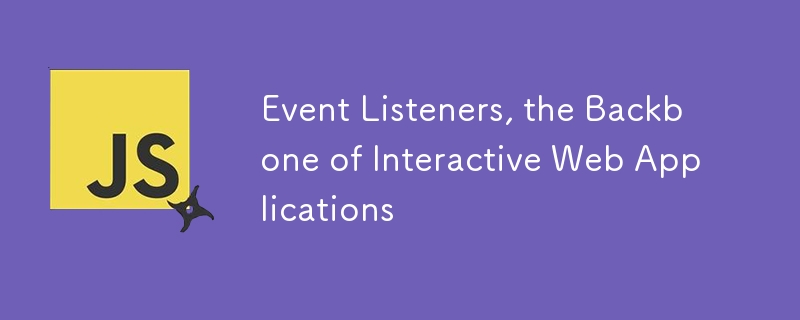
Course Introduction:Event listeners are essential components of web applications, enabling them to respond to user interactions and other events. They allow JavaScript code to execute specific functions when certain events occur, such as clicking a button, typing text,
2024-11-17 comment 0 1027