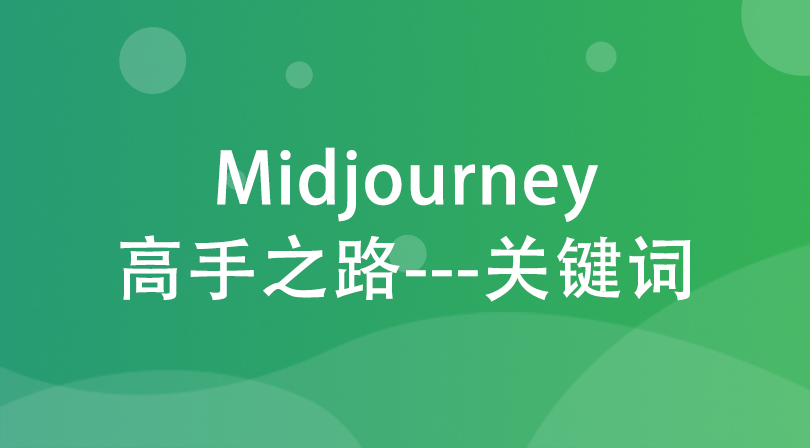
Course Elementary 3128
Course Introduction:Midjourney is an AI mapping tool. As long as there are keywords, the corresponding pictures can be generated through the AI algorithm. It only takes less than a minute. This course covers the ideas in the midjourney teaching. Keyword integration

Course Intermediate 10686
Course Introduction:"Video Tutorial on Implementing Button Special Effects with CSS3" is divided into two examples. The first example uses pure CSS3 instead of JavaScript to implement button animation effects, and explains in detail the new transition, transform and other attributes of CSS3. The second example focuses on using the <a> tag to create adaptive-width rounded buttons.

Course Intermediate 11332
Course Introduction:"Self-study IT Network Linux Load Balancing Video Tutorial" mainly implements Linux load balancing by performing script operations on web, lvs and Linux under nagin.
enter! What key was pressed last?
enter! What key was pressed last?
2017-10-18 23:42:34 0 10 2120
Add keyboard shortcuts for buttons in vuejs
2024-01-04 14:42:21 0 2 449
Problem with pressing e key in vim
2017-05-16 16:40:12 0 1 766
Teacher, why doesn't pressing the tab key work?
Teacher, why doesn’t pressing the tab key work?
2018-04-27 14:49:09 0 9 3035
What shortcut key does the teacher press to make a quick comment?
What shortcut key does the teacher press to make a quick comment?
2019-10-21 21:53:27 0 1 1474
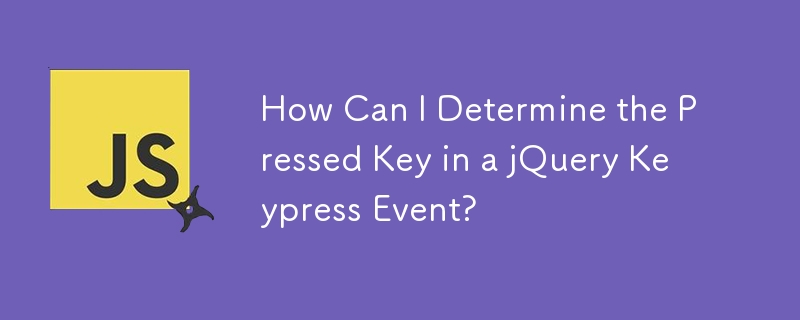
Course Introduction:Determining the Pressed Key in jQuery Keypress EventWhen binding to the keypress event in jQuery, there are two properties that can be used to...
2024-12-09 comment 0 471

Course Introduction:JavaScript realizes keyboard pressing. With the continuous development of Internet technology, JavaScript, as a client-side scripting language, is widely used in web development, mobile applications and other fields. Among them, pressing the keyboard is one of the common functions of JavaScript. This article will introduce the basic principles and implementation methods of realizing keyboard pressing in JavaScript. 1. The basic principle of pressing the keyboard In JavaScript, keyboard events are required to implement the function of pressing the keyboard. Keyboard events can be divided into three types: key press events (key
2023-05-06 comment 0 1682

Course Introduction:Keypress Event Key Identification: .keyCode vs. .whichIn handling keypress events, developers often face a choice between using .keyCode and...
2024-10-30 comment 0 717

Course Introduction:The location of the prtscrn key: 1. In most old-fashioned keyboards, the Print Screen key is to the right of the F12 key; 2. In some new keyboards, the Print Screen key is directly below the power key; 3. On some small keyboards or laptops, the Print Screen key is to the right The Print Screen key between Alt and Ctr; 4. In some notebooks, the Print Screen key directly above the F10 key; 5. On special function keyboards, the Print Screen key directly above the "/" symbol key.
2023-08-25 comment 0 17297
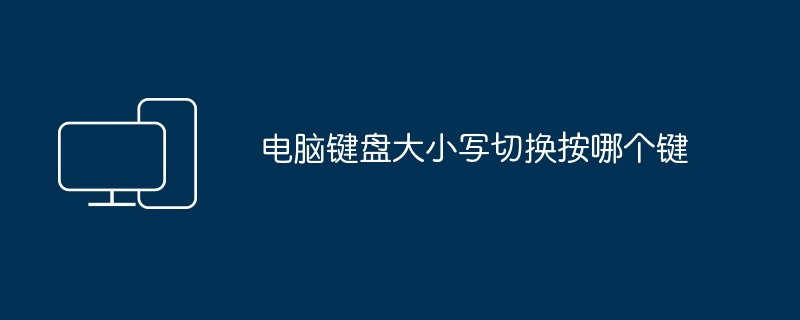
Course Introduction:The most commonly used computer keyboard key for switching between upper and lower case is the Caps Lock key. It's between the Shift and Tab keys and can be pressed once to switch to uppercase mode and again to switch back to lowercase mode. Other caps switching options include holding down the Shift key to enter uppercase letters, and on some keyboards, holding down the Fn key and the Caps Lock key at the same time.
2024-03-30 comment 0 2208