
CourseElementary56592
Course Introduction:"Redis Command Operation Chinese Manual" is the latest official Redis online reference manual. Redis is an in-memory cache database. This manual contains various Redis operation commands with Chinese explanations. You will learn to master the efficient use of Redis in the data server. It is a must-have online query for Redis learning and users. Refer to the documentation tutorial!

CourseElementary16999
Course Introduction:"Memcached Command Operation Manual" is the latest official Memcached online reference manual. In this Memcached document, various Memcached operation commands are provided with Chinese explanations. You will learn how to use Memcached to reduce database load and improve performance. It is a must-have online query reference document tutorial for Memcached learners and users!

CourseElementary20556
Course Introduction:"JavaScript Learning Guide" will teach you to learn JavaScript knowledge from basic to advanced. Including syntax, variables, events, data types, loops, comparisons, objects, etc., allowing learners to have a cognitive process of JavaScript from elementary to advanced.
apache cannot parse php7apache2_4.dll
2017-05-16 13:13:58 0 4 1082
rsa - openssl_private_decrypt does not take effect in typecho Login.php
2017-05-16 13:14:27 0 1 4944
2017-05-16 13:14:29 0 3 783
PHP7.1 cannot obtain session data
2017-05-16 13:14:02 0 2 693

Course Introduction:Guide to HTML Commands. Here we have discussed basic, intermediate, and advanced HTML Commands along with tips and tricks.
2024-09-04 comment 0679

Course Introduction:Laravel - Artisan Commands - Laravel 5.7 comes with new way of treating and testing new commands. It includes a new feature of testing artisan commands and the demonstration is mentioned below ?
2024-08-27 comment 0640
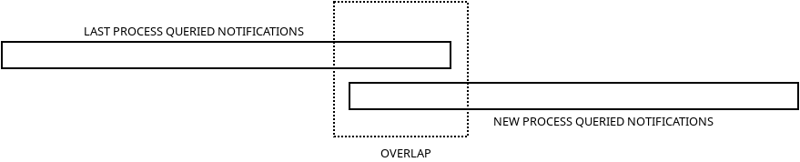
Course Introduction:Introduction In this post we are going to learn how to use supervisord to handle the execution of a symfony command. Basically, supervisord will allow us to: Autostart the command Autorestart the command Specify the number of processes we wan
2024-09-07 comment 0759
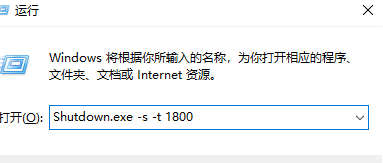
Course Introduction:There is a Shutdown.exe command in the computer system, which can bring you a unique shutdown gameplay operation. So do you know what the Shutdown.exe commands are in Win10 system? For this reason, System House brings you some introductions to the Shutdown.exe command of Win10 system, so that you can understand what you want. Introduction to the Shutdown.exe command in Win10 system. Directly open the run function through the win+r shortcut key combination. You can use the Shutdown.exe command here. shutdown-s shutdown shutdown-s-t time set shutdown countdown at1:00shutdown-s scheduled shutdown sh
2024-09-05 comment 0641
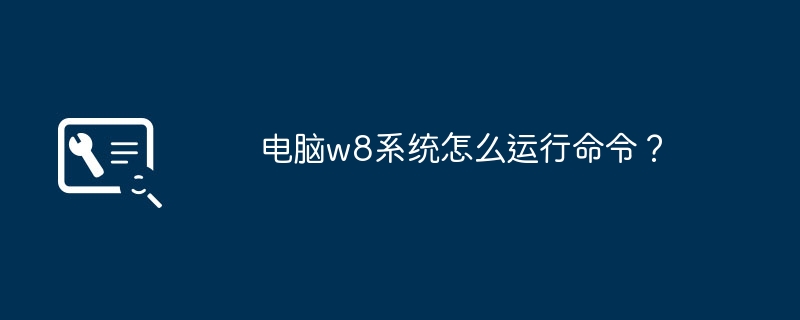
Course Introduction:1. How to run commands in computer w8 system? Method 1: The fastest method: Press the Win+R shortcut key anywhere in the system, and the run command input box will appear immediately. Method 2: Use the super menu to press the Win+X key combination anywhere in the system. The Win8 super menu will appear in the lower left corner of the desktop. Click "Run" in it, and the run command input box will appear immediately! Method 3: Start the screen search in On the Win8 start screen, slide the mouse to the upper right corner or lower right corner of the screen, click "Search" in the toolbar that appears, and enter "Run" in the search box that appears. A run command button will appear in the upper left corner of the screen. After clicking, it will disappear. The run command input box appears! 2. How to open the computer run command? sometimes i
2024-09-04 comment 0936