
Course Intermediate 11425
Course Introduction:"Self-study IT Network Linux Load Balancing Video Tutorial" mainly implements Linux load balancing by performing script operations on web, lvs and Linux under nagin.

Course Advanced 17716
Course Introduction:"Shangxuetang MySQL Video Tutorial" introduces you to the process from installing to using the MySQL database, and introduces the specific operations of each link in detail.

Course Advanced 11416
Course Introduction:"Brothers Band Front-end Example Display Video Tutorial" introduces examples of HTML5 and CSS3 technologies to everyone, so that everyone can become more proficient in using HTML5 and CSS3.
helloword, the extension of Notepad has been changed and cannot be opened.
The extension of Notepad has been changed and it cannot be used. What should I do?
2020-01-28 09:49:26 0 1 1326
Modify HTTP response in Chrome extension
2023-08-21 23:44:53 0 2 710
CodeIgniter Framework Troubleshooting - 'ext-intl' extension issue
2023-08-08 21:29:21 0 1 620
Extend PHP classes used internally without changing dependencies
2024-01-10 17:24:16 0 1 419
2017-05-19 10:30:47 0 2 720

Course Introduction:Modifying the file extension can change the attributes and format of the corresponding file. You only need to use rename to change the file extension. But sometimes we find that the file extension cannot be found and cannot be changed. At this time, we can unhide the file extension in the view. Let’s take a look together. Tutorial on changing win7 file extension 1. First find the file with the extension that needs to be changed in the folder. 2. After selecting it, click "Tools" above 3. Click "Folder Options" in the drop-down menu 4. Click the "View" tab above 5. Uncheck "Hide extensions for known file types" in the picture 6 , and then we can use rename to directly change the file extension. 7. After the changes are completed, click "Yes" in the pop-up dialog box.
2023-12-28 comment 0 1651

Course Introduction:1. First, open the Settings option in the desktop run menu 2. Then, enter Show file extension information in the search bar of the Windows Settings menu 3. Next, click the Change file extension display settings button in File Explorer 4. Finally, in the advanced settings column, check the Hide extensions for known file types button, and click Apply to modify the extension suffix attributes of the file.
2024-06-02 comment 0 397
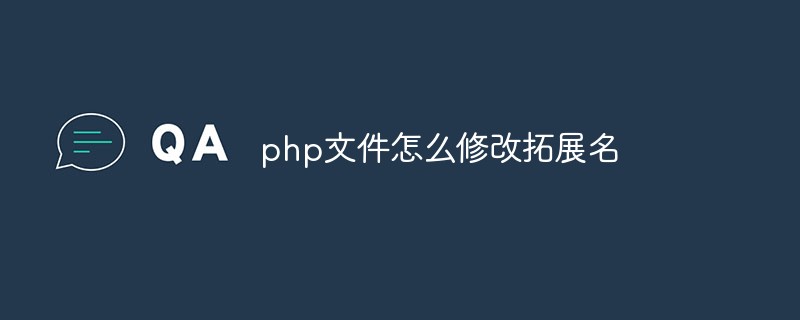
Course Introduction:In the daily development process, we will inevitably involve the conversion and modification of file formats. Among them, changing the extension of a php file to another extension is a common operation. So, how to change the extension name of php file? This article will introduce in detail several methods to modify the extension name of PHP files. 1. Use the rename command that comes with the operating system. In the Windows operating system, we can right-click the php file to be modified, select "Rename" or "Rename File" and other options, and then modify the file suffix name. . In Li
2023-04-24 comment 0 721
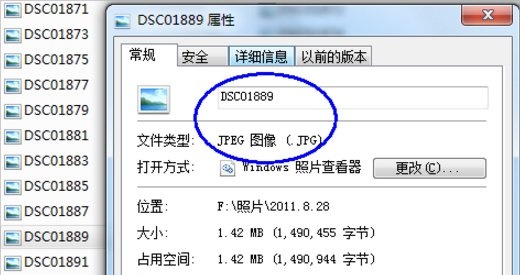
Course Introduction:In most cases, changing the file type extension will result in the file being unable to be opened or used normally. But we can hide and protect files in this way. So how to change the file type extension in win7? In fact, just rename it. Win7 file type extension changing tutorial 1. We can directly change the file type extension using renaming. But sometimes we will find that the extension is not displayed when renaming. 2. First click "Tools" above and then select "Folder Options" 3. Then enter the "View" tab. 4. Uncheck the option shown in the icon, and then "OK" 5. In this way, we can use rename to change the file type extension.
2024-01-14 comment 0 1971

Course Introduction:When using Notepad, we need to change the extension of Notepad due to different things we need to deal with. So how do we change the extension? In fact, we only need to use the rename function to modify the extension. How to change the extension of Win10 Notepad: 1. In the folder, first click on the top and check it. 2. In this way, the file extension will be displayed, then right-click your notepad and select 3. Select. Change the following. 4. If changed to .jpeg format. Then a prompt will pop up, click on it. 5. The change is completed, and that’s it.
2024-01-04 comment 0 988