
Course Intermediate 11357
Course Introduction:"Self-study IT Network Linux Load Balancing Video Tutorial" mainly implements Linux load balancing by performing script operations on web, lvs and Linux under nagin.

Course Advanced 17659
Course Introduction:"Shangxuetang MySQL Video Tutorial" introduces you to the process from installing to using the MySQL database, and introduces the specific operations of each link in detail.

Course Advanced 11374
Course Introduction:"Brothers Band Front-end Example Display Video Tutorial" introduces examples of HTML5 and CSS3 technologies to everyone, so that everyone can become more proficient in using HTML5 and CSS3.
可能在某个版本中提交了某些内容,后来由于某种原因删掉了,除了一条一条查看历史记录之外,还有别的方式去找到这些内容吗?
2017-04-27 09:02:34 0 3 754
Can ui-router control history - Stack Overflow
2017-05-16 13:19:02 0 1 572
javascript - Questions about ajax back page and history?
2017-05-19 10:32:59 0 1 925
2017-05-02 09:31:58 0 2 654
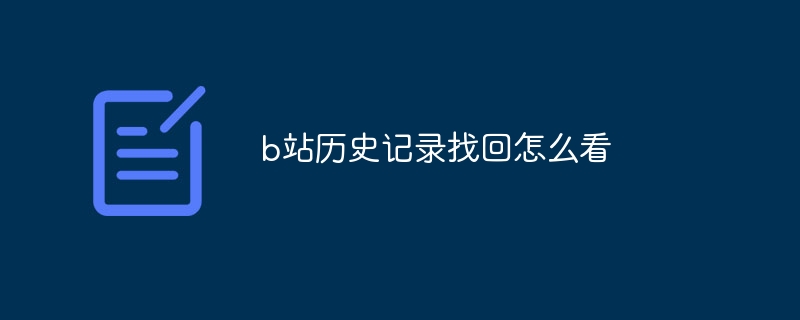
Course Introduction:How to retrieve the history record of Station B: 1. Open the APP of Station B and enter the "My" option; 2. Click on History above the My Options page; 3. After jumping to the history page, select the history you want to view Just record it.
2023-11-08 comment 0 6958

Course Introduction:How to restore deleted Quark browser history? Quark browsing and deletion history cannot be saved. Currently, only bookmark content can be stored in the cloud. If there are some important websites, they can be saved through bookmarks. Many friends still don’t know how to restore the deleted Quark browser history. Here we have compiled the methods to retrieve the Quark browser history. Let’s take a look. How to recover deleted Quark Browser history records 1. First open the app and click on the menu bar 2. Then click on History 3. Then click on the trash can icon below 4. Finally we can find that the deleted records cannot be recovered. The above is Quark Browsing The steps to restore the history of the device are very simple and easy to understand. However, it should be noted that if you delete it by mistake
2024-06-28 comment 0 515

Course Introduction:When everyone has nothing to do, they will surf the Internet on this QQ Browser APP. When they have nothing to do, they can see various websites, and the information they can find is particularly abundant and better. We can get some of the information you want. Of course, the information you have read here and the records you browse can all be saved here. They have all become corresponding historical records. You will know that you have seen them before. Some websites, what kind of information have you browsed, and we will help you review it in a timely manner. Or if you accidentally deleted your online history, there is no need to worry. The platform allows you to choose. To retrieve these historical records, here is how to recover deleted history records.
2024-03-12 comment 0 1938
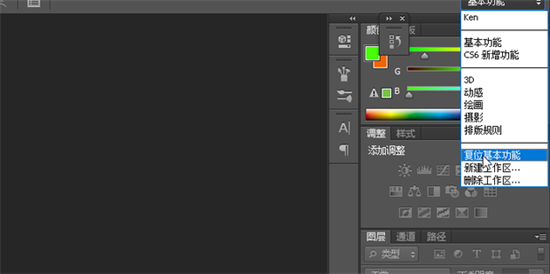
Course Introduction:In the process of using PS, a lot of historical records will be left. If you want to know the previous operations on the pictures, you can call up the historical records. So how do you view the history in PS? The editor below has brought you detailed tutorial illustrations, come and take a look. The specific steps are as follows: 1. First, click on Basic Functions in the upper right corner and select Reset Basic Functions; 2. Click on the upper window to select History; 3. Then you can see the history; 4. You can also click Edit at the top to select keyboard shortcuts; 5. Find the history record and set the shortcut key for the history record.
2024-08-27 comment 0 855
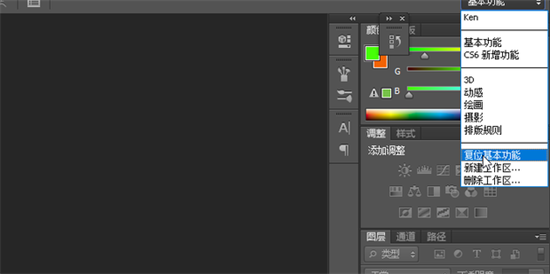
Course Introduction:In the process of using PS, a lot of historical records will be left. If you want to know the previous operations on the pictures, you can call up the historical records. So how do you view the history in PS? The editor below has brought you detailed tutorial illustrations, come and take a look. The specific steps are as follows: 1. First, click on Basic Functions in the upper right corner and select Reset Basic Functions; 2. Click on the upper window to select History; 3. Then you can see the history; 4. You can also click Edit at the top to select keyboard shortcuts; 5. Find the history record and set the shortcut key for the history record.
2024-08-27 comment 0 405