
Course Elementary 9771
Course Introduction:Introduction: "MySQLi Extension Library Video Tutorial" explains the specific use and precautions of MySQLi from two aspects: object-oriented and process-oriented. Finally, through a practical drill of the no-refresh comment system, it analyzes in detail how to use MySQLi to complete the database in actual development. operation.

Course Intermediate 1985
Course Introduction:Docker is an open source application container engine that allows developers to package their applications and dependencies into a portable container and then publish it to any popular Linux machine, which can also be virtualized. The container technology represented by Docker has been a hot technology in the past two years. Unlike hot topics such as artificial intelligence and blockchain, the threshold for container technology is not high. Every development, testing, and operation and maintenance personnel can master and master it in their daily work. Use is one of the essential skills for today's IT practitioners.

Course Elementary 9907
Course Introduction:CSS3 and HTML5 form the basis of the page. Compared with HTML5, CSS3 is more powerful; usually we use HTML5 to write the page structure, and CSS3 can help us complete the style setting and element layout of the page elements, and can also complete some animation special effects.
Chrome Extension: Import ES6 modules in content scripts
2023-08-27 22:19:00 0 2 583
Projects that use weex to extend html5 have compatibility with different versions of ios
2017-05-16 13:33:47 0 1 741
React Chrome Extension: Send message from popup.tsx to content script error
2024-04-01 09:13:33 0 1 397
Modify HTTP response in Chrome extension
2023-08-21 23:44:53 0 2 636
PHP toolbox How to extend PHP intl PHP extend openssl
2018-08-06 16:21:06 0 0 1459

Course Introduction:115 Netdisk will provide each user with a certain amount of storage space, but over time, it will inevitably be insufficient. So is there any way to expand the capacity of 115 Netdisk? If you don’t want to spend money to open a space, you can try the following expansion method. First log in to your 115 network disk. You can see your current network disk capacity and space level in the member center. Switch to the [Member Activities] column, and you can see that 115 Netdisk has launched three expansion activities for users. [Sharing expansion], [Check-in expansion], [Lottery expansion], you can often get 2 or 3G of capacity every time. 115 Network disk capacity expansion mechanism 115 Network disk adopts a hierarchical automatic expansion system. The user's network disk capacity will be automatically expanded to the corresponding level as the service life increases. This machine
2024-08-26 comment 0 735
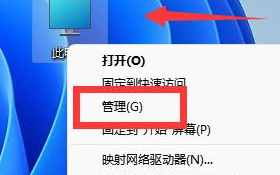
Course Introduction:If we pile everything on the C drive, the C drive will easily become full, and then our computer operations will become laggy. In fact, we can also expand the C drive. Expansion can increase the capacity of the C drive. Got bigger. How to expand the win11c disk: 1. First, we right-click "This Computer". 2. Then click "Disk Management". 3. Then find the disk closest to the c drive and click Delete. Remember to back up before deleting. 4. Then select “Yes”. 5. Then right-click the C drive and select Extend Volume. 6. Then click “Next”. 7. Then select the amount of expanded space and click "Next Page". 8. Finally, click "Finish" to complete the expansion successfully. Reading expansion: Clean up the c drive
2023-12-31 comment 0 1201

Course Introduction:How to expand 360 cloud disk space. Let the editor of PHP Chinese website introduce to you the free expansion method of 360 cloud disk. Let’s take a look together. Computer-side expansion: Log in to the 360 Cloud Disk mobile client, click "Others" and click "Daily Lottery". The three methods are interlinked, that is, if the capacity is expanded through any of the above methods within a day, the other two methods cannot increase the space. According to the promotion needs of the official website, the temporary capacity expansion plan will be launched during certain special periods, such as the Spring Festival, National Day and other holidays, and there will be activities. If you upload as many photos as you want, you will get as much space as you want. You can get additional space by participating, so you need to pay attention to official updates.
2024-06-13 comment 0 1142

Course Introduction:"Cookie Cloud Disk" applies for expansion. There are many functions in the Cookie Cloud Disk software. Many people don't know how to expand the Cookie Cloud Disk software in the software. Let's follow us to take a look. The first step to apply for capacity expansion is to click Settings to open the cookie cloud disk software, and then click the Settings function in the upper right corner. The second step is to click on the private cloud space. After we enter the settings, we then click on the private cloud space function above. The third step is to expand the cloud disk. After we enter the private cloud space, click on the capacity you want to expand, and then pay the cookie to complete the expansion.
2024-06-10 comment 0 529
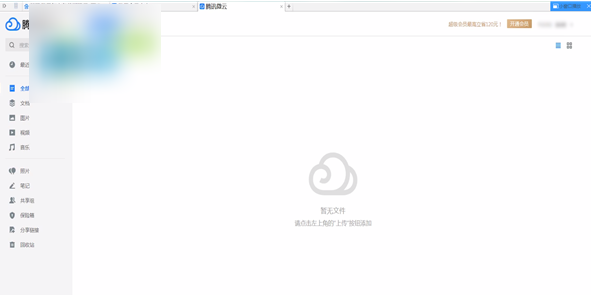
Course Introduction:How to expand the capacity of Tencent Weiyun to 10t (Free expansion method of Tencent Weiyun storage space) How to expand the capacity of Tencent Weiyun for free? Let the editor of PHP Chinese website introduce it to you, let’s take a look. Open and log in to Tencent Weiyun, click Expand on the lower left, select the memory to be expanded, wait for the payment to be successful, and the capacity will be increased successfully.
2024-06-13 comment 0 572