
Course Intermediate 11329
Course Introduction:"Self-study IT Network Linux Load Balancing Video Tutorial" mainly implements Linux load balancing by performing script operations on web, lvs and Linux under nagin.

Course Advanced 17632
Course Introduction:"Shangxuetang MySQL Video Tutorial" introduces you to the process from installing to using the MySQL database, and introduces the specific operations of each link in detail.

Course Advanced 11344
Course Introduction:"Brothers Band Front-end Example Display Video Tutorial" introduces examples of HTML5 and CSS3 technologies to everyone, so that everyone can become more proficient in using HTML5 and CSS3.
Ways to fix issue 2003 (HY000): Unable to connect to MySQL server 'db_mysql:3306' (111)
2023-09-05 11:18:47 0 1 822
Experiment with sorting after query limit
2023-09-05 14:46:42 0 1 724
CSS Grid: Create new row when child content overflows column width
2023-09-05 15:18:28 0 1 615
PHP full text search functionality using AND, OR and NOT operators
2023-09-05 15:06:32 0 1 577
Shortest way to convert all PHP types to string
2023-09-05 15:34:44 0 1 1003
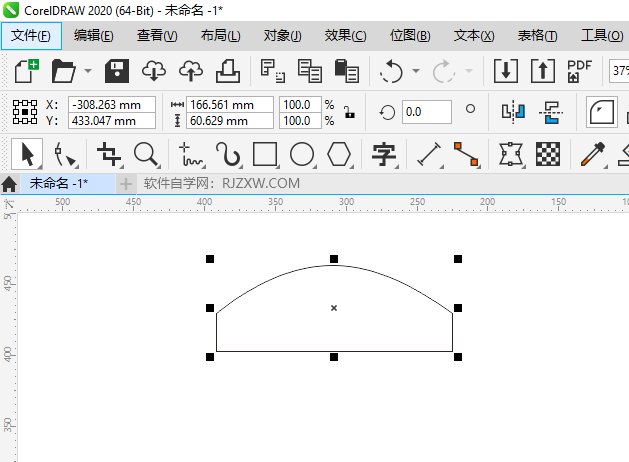
Course Introduction:CorelDRAW is a powerful vector drawing software. In addition to supporting the drawing of various vector graphics, it also has rich image processing functions. For users who need to crop pictures, the rectangle tool in CDR can easily meet their needs. Cropping an image is often used to remove unnecessary parts or highlight specific areas, and cropping with the rectangle tool is both intuitive and efficient, making it suitable for a variety of design scenarios. So in the following article, the editor of this website will introduce in detail how to use the rectangle tool in CDR to crop pictures. How to use the rectangular tool to crop a picture using cdr Step 1. Open the [CDR2020] software and create a [graphic]. As shown below: 2. Click the [Crop] tool. As shown below: 3. Then draw a [rectangular area
2024-02-27 comment 0 1093

Course Introduction:The AI painting generation method of "QQ Music" gives you a new experience every time you use it. The latest AI painting function is very high-quality. So many netizens don't know how to operate it specifically. Let's take a look below. QQ Music AI Painting Usage Generation Tutorial QQ Music has launched the AI painting function, and uploading photos of people can generate exclusive BGM (background music). Search for "AI painting" or "Dimension exclusive BGM" to enter the event page. This function is based on the MUSEAI algorithm and can transform real-life pictures into a two-dimensional style. Usage rules: After the user takes a photo/uploads relevant pictures, the system superimposes the pictures onto the screen through post-processing technology, and generates new pictures and videos in the relevant pages, which can be saved, published or shared. Without permission,
2024-06-11 comment 0 336

Course Introduction:1. The latest computer HD desktop wallpaper HD picture collection The latest computer HD desktop wallpaper HD picture collection The perfect combination of beauty and functionality: HD desktop wallpaper Spend a lot of time on the computer for work or leisure and entertainment, it is very important to have an attractive desktop background image of. High-definition desktop wallpapers not only add beauty, but also enhance your work efficiency and mood. In this article, we will introduce you to some of the latest high-definition desktop wallpapers for computers to help you find the perfect wallpaper to decorate your computer. 1. Natural scenery Natural scenery is one of the most popular desktop wallpaper themes. Whether it's a stunning view of the mountains or a sunset on the beach, bring a sense of tranquility and relaxation to your computer. Nature landscape wallpapers are not only beautiful, they can also help you relieve
2024-08-12 comment 0 581

Course Introduction:With the popularity of Douyin, users sharing pictures in the comment area has become a unique landscape. Due to image size restrictions, many users find it difficult to see the images in the comment area. To see clearly requires some skills. 1. How can I see the pictures in the comment section of Douyin clearly? 1. Adjust the screen brightness: The display effect of the pictures in the comment area of Douyin app will be affected by the screen brightness. Too high or too low brightness will cause the picture to be unclear. Therefore, users need to adjust the brightness of the mobile phone screen to achieve the best visual effect. 2. Use the zoom function: The pictures in the Douyin comment area are smaller by default. Users can use the zoom function to view the details of the picture by long pressing the picture. Users can also save pictures to their phone and then use the picture viewer in the photo album to enlarge them.
2024-06-15 comment 0 436

Course Introduction:In addition to drawing vector images, CorelDRAW can also add a variety of special effects to make the images more beautiful. In addition, we can also import bitmaps for conversion and processing, so that we can create works similar to hand-painted styles. Through this idea, we can add some special effects to the bitmap. Next let’s take a look at how to operate it! The specific operations are as follows: After opening the software, import the bitmap and select the picture. Click [Bitmap] and [Bitmap Color Mask], and select the [Hide Color] option in the pop-up window. Then, select the top color bar in the color list and check it. Next, click the [Eyedropper] button and use the eyedropper tool to select the color part of the bitmap that needs to be masked. If you need to adjust the mask range, you can move the [Tolerance] value slider
2024-02-11 comment 0 957