
Course Advanced 14705
Course Introduction:"Must-learn Examples of PHP Message Board Production" introduces how to implement the message board function.

Course Intermediate 11360
Course Introduction:"Self-study IT Network Linux Load Balancing Video Tutorial" mainly implements Linux load balancing by performing script operations on web, lvs and Linux under nagin.

Course Advanced 17663
Course Introduction:"Shangxuetang MySQL Video Tutorial" introduces you to the process from installing to using the MySQL database, and introduces the specific operations of each link in detail.
Can I get one like bt.cn where I can apply for an SSL certificate and automatically create https?
2017-12-22 17:32:17 0 3 1335
Problems when creating a new project in angular
2020-07-16 16:29:52 0 0 998
Create email templates that can contain parameters
2023-09-03 17:25:22 0 1 550
2024-01-06 11:44:49 0 1 616
How can I create a file in memory for the user to download instead of going through the server?
2023-08-23 17:55:41 0 2 560
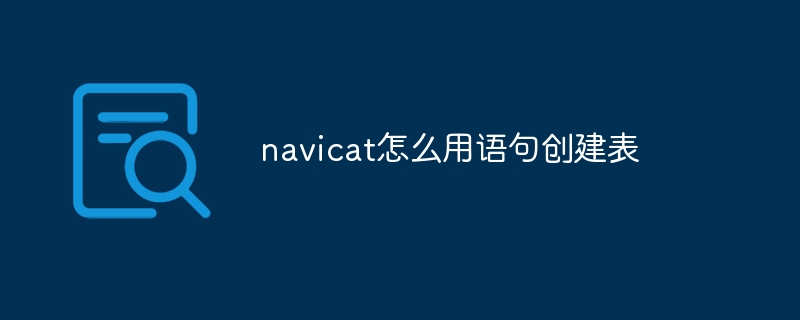
Course Introduction:To create a table using SQL statements in Navicat, you need to perform the following steps: 1. Connect to the database. 2. Open the SQL editor. 3. Write and execute the CREATE TABLE statement. 4. Verify whether the table creation is successful.
2024-04-23 comment 0 698
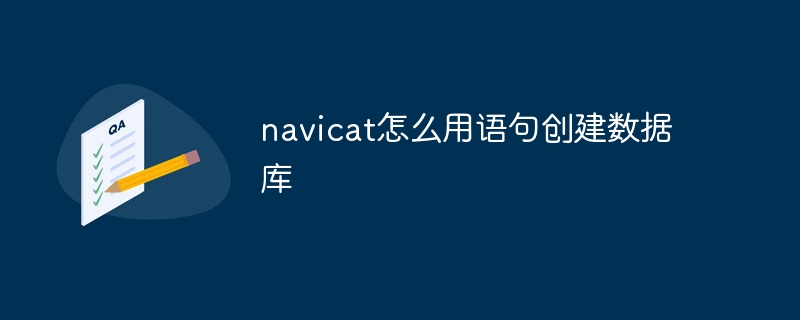
Course Introduction:Steps to create a database using Navicat: Connect to the database server. Create a new database in the navigation bar. Write the CREATE DATABASE statement in the SQL window. Click the Run button to execute the SQL statement. Verify that the created database is displayed in the navigation bar.
2024-04-06 comment 0 681
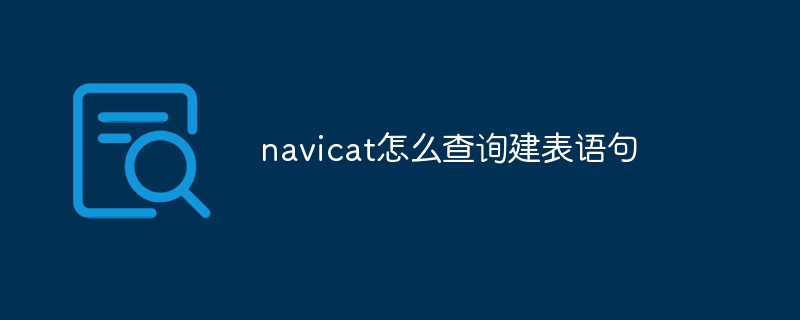
Course Introduction:The way to use Navicat to query table creation statements is as follows: Connect to the database. Select the table you want to query, right-click and select Script > Generate Creation Script. View the generated script, which contains the statements that create the table.
2024-04-24 comment 0 559
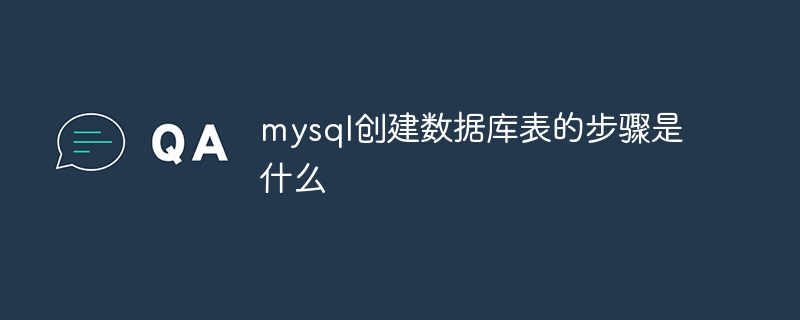
Course Introduction:To create a MySQL database table, you need to connect to the database server, create (if necessary) and switch to a database, then use the CREATE TABLE statement to specify the column names and data types, optionally specify additional column properties, and finally execute the CREATE statement. The steps include: Connect to the database server Create the database (optional) Switch to the created database Create the table using the CREATE TABLE statement Specify column properties (optional) Execute the CREATE statement
2024-04-22 comment 0 734

Course Introduction:Open the Navicat tool, double-click to open the database that needs to be connected; find the table that you need to view the table creation statement, right-click, and in the pop-up function list, click [Object Information]; in the pop-up page, click [DDL Tab], You can view the table creation statement of the corresponding table.
2019-08-13 comment 0 14859